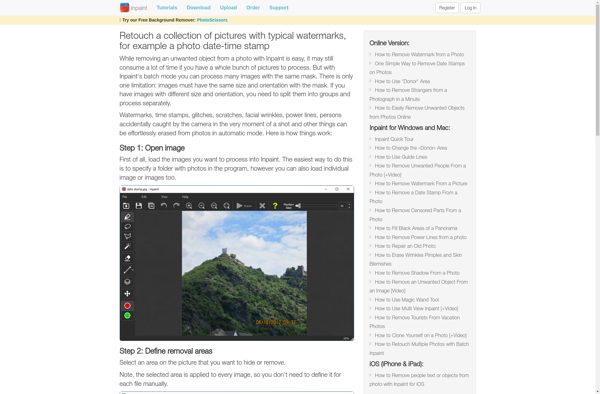Inpaint
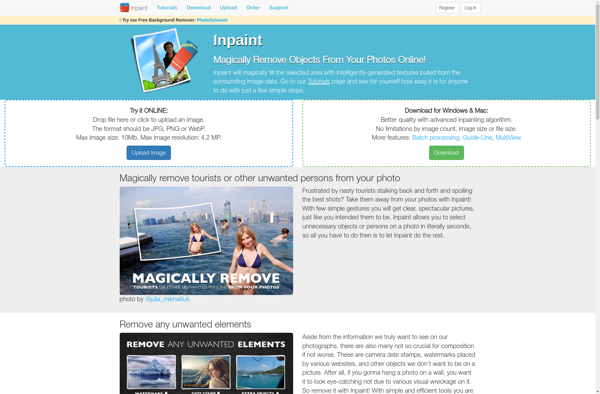
Inpaint: Photo Editing Software for Object Removal
Discover Inpaint, a powerful photo editing software that utilizes AI technology to remove unwanted objects and imperfections from images by seamlessly filling in the removed areas with surrounding image content.
What is Inpaint?
Inpaint is a powerful photo editing application that enables users to remove undesirable objects or flaws from their images. It utilizes artificial intelligence to convincingly reconstruct the area where the unwanted element previously existed by sampling nearby image content and textures.
Some key features of Inpaint include:
- Erase objects like date stamps, watermarks, power lines, people, or other distractions.
- Retouch skin imperfections, blemishes, wrinkles, and unwanted tattoos.
- Fill transparent backgrounds behind people to create a professional look.
- Remove scaffolds from architecture photos.
- Replace missing areas due to image damage with realistic inpainting.
- Available as a desktop app for Windows and Mac, also accessible via the web.
- Offers both automatic and manual modes for inpainting selected areas.
- Undo mistakes and adjust fills quickly.
- Batch editing capabilities.
- Fast processing powered by AI technology.
- Automatic image upscaling after inpainting.
Overall, Inpaint provides an advanced toolbox for effortlessly removing image elements and fixing flaws to create stunning photo edits and composites. Both amateur and professional photographers can benefit from its smart features and easy workflow.
Inpaint Features
Features
- Object removal tool to erase unwanted elements
- Inpainting algorithm fills deleted areas with surrounding content
- Works on JPEG, PNG, WebP images
- Available as Photoshop plugin
- Has batch processing capability
Pricing
- Free
- Freemium
- Subscription-Based
Pros
Cons
Official Links
Reviews & Ratings
Login to ReviewThe Best Inpaint Alternatives
Top Ai Tools & Services and Image Editing and other similar apps like Inpaint
Adobe Photoshop

Adobe Photoshop Express

Zoner Photo Studio X
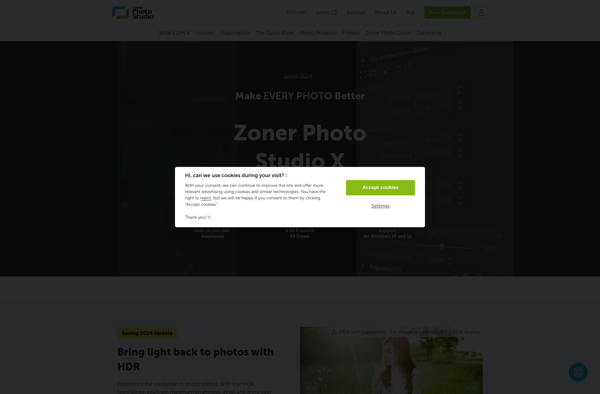
HitPaw Watermark Remover
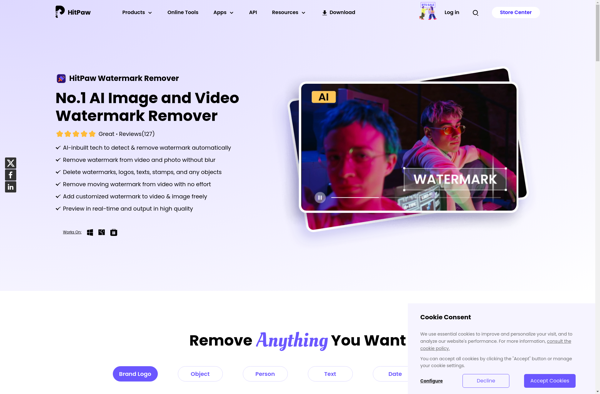
Super Eraser

TouchRetouch
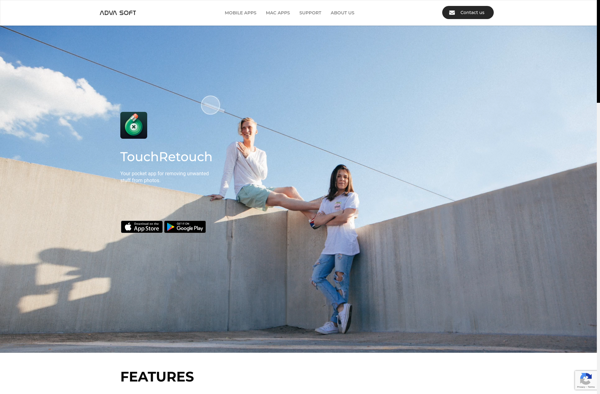
Spotiplus
Inpixio Photo eRaser

Unscreen
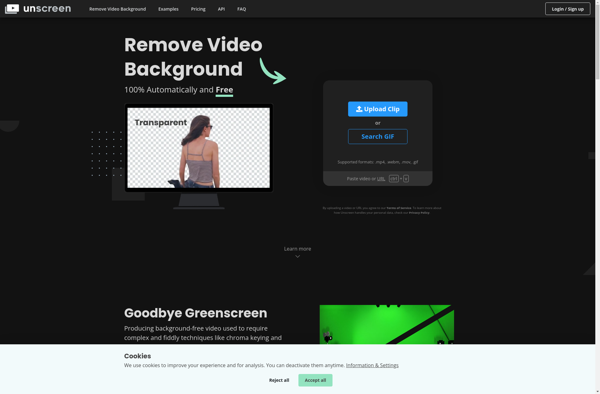
Free Photo Stamp Remover

Photo Objects Eraser

Jihosoft Photo Eraser

Excire Foto
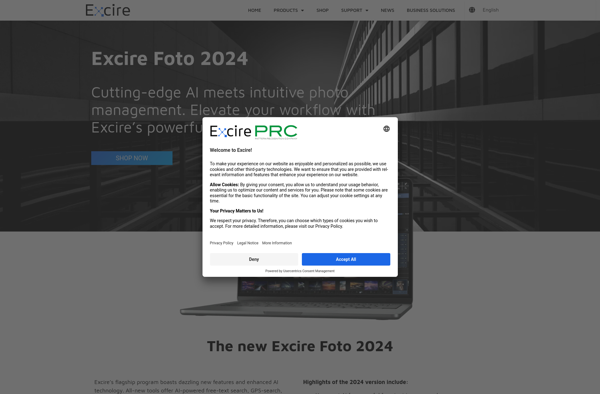
EasePaint Watermark Remover
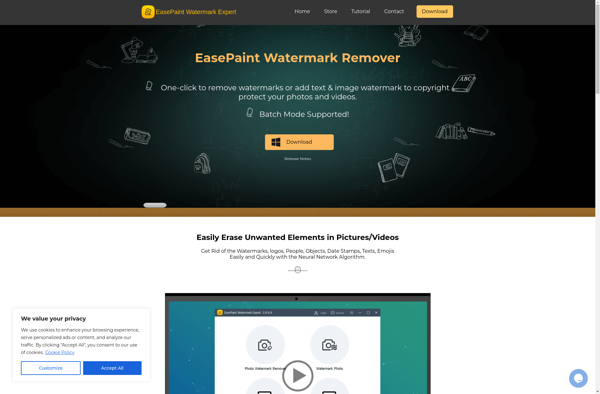
PhotoGlory
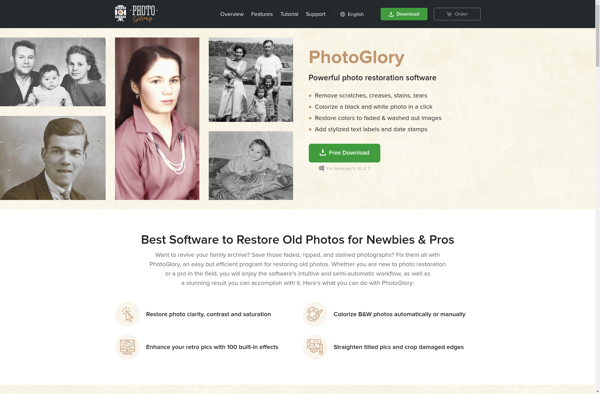
Apowersoft Watermark Remover
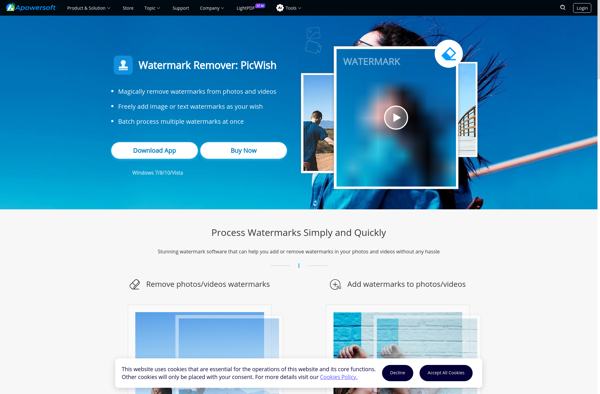
Magic Eraser
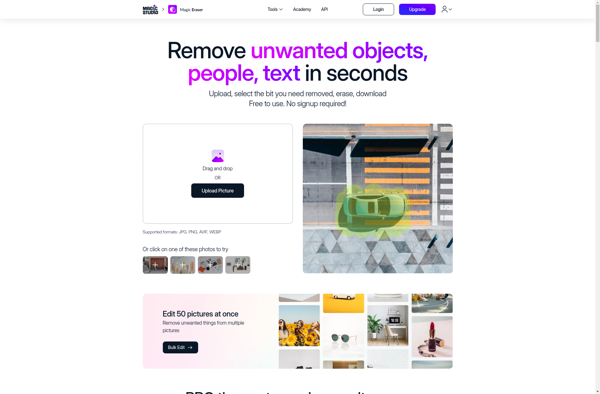
StickIt!
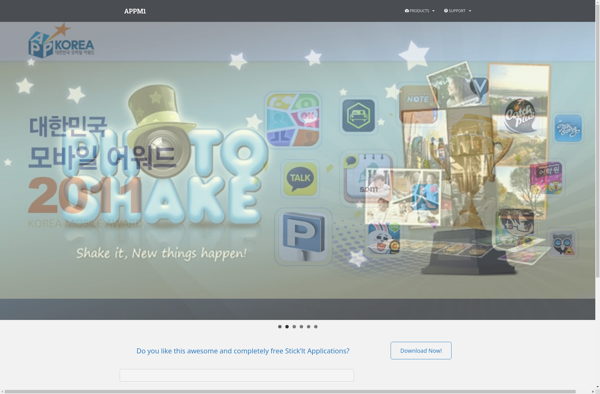
Ashampoo Photo Optimizer
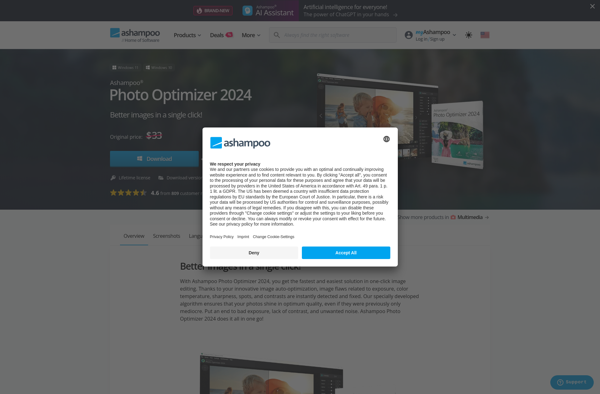
Apowersoft Online Watermark Remover
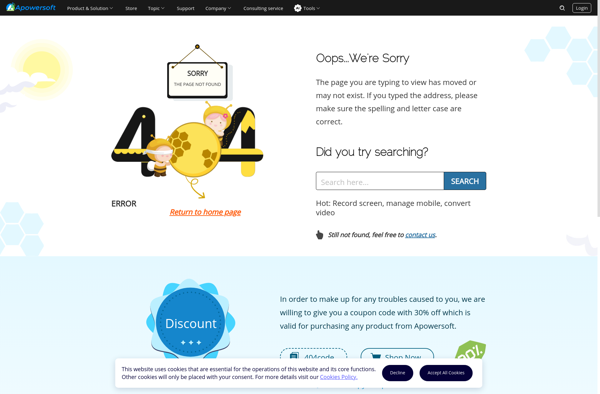
Autoface
Gihosoft Photo Eraser
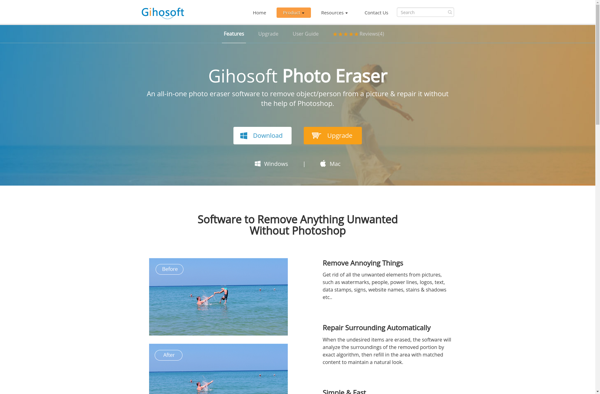
BatchInpaint