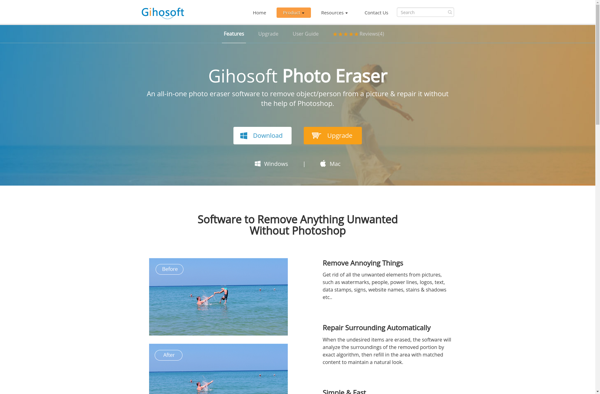BatchInpaint
BatchInpaint is a software tool for batch editing images. It allows users to automatically remove unwanted objects, flaws, watermarks, and text from large batches of images with AI technology.
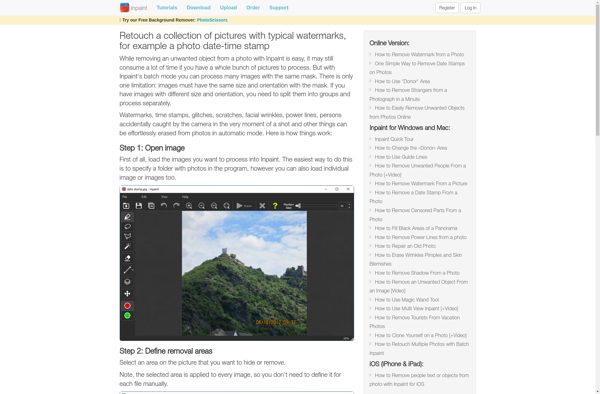
BatchInpaint: Batch Editing Images
A software tool for automating the removal of unwanted objects, flaws, watermarks, and text from large batches of images using AI technology.
What is BatchInpaint?
BatchInpaint is an AI-powered software application designed for batch editing large volumes of images. It utilizes deep learning techniques to automatically detect and remove undesirable elements from images, saving significant time compared to manual editing.
Some of the key features of BatchInpaint include:
- Automatic object, watermark, and text removal - It can identify and erase photobombers, logos, signs, power lines, text, and other unwanted elements from batches of images.
- Image restoration - It can fill and fix missing or damaged areas of images by using surrounding content to generate realistic imagery.
- Support for bulk processing - It allows users to input entire folders of images to be enhanced and perfected through its AI algorithms.
- Customization - Advanced users can fine-tune aspects like mask border thickness, sampling methods, output size, etc. to adapt the software for different use cases.
- Available as a desktop or cloud-based solution - It offers both a downloadable Windows application as well as a web interface for fast cloud-processing.
Overall, BatchInpaint leverages deep learning to automate time-consuming manual editing work like object removal, imperfections fixing, and restoration for high volumes of images.
BatchInpaint Features
Features
- Batch editing
- Automated object removal
- Automated flaw removal
- Automated watermark removal
- Automated text removal
- AI-powered editing
- Supports batch processing large volumes of images
Pricing
- Subscription-Based
Pros
Saves time compared to manually editing images
Allows editing large volumes of images quickly
Automated editing gives consistent results
Easy to use interface
Affordable pricing
Cons
Limited to preset automated edits
May require some manual touch-ups
AI not perfect, some flawed edits
Lacks advanced manual editing tools
Official Links
Reviews & Ratings
Login to ReviewThe Best BatchInpaint Alternatives
Top Ai Tools & Services and Image Editing and other similar apps like BatchInpaint
Here are some alternatives to BatchInpaint:
Suggest an alternative ❐Adobe Photoshop Express
Adobe Photoshop Express is a free photo editing app and web service offered by Adobe as part of their Creative Cloud platform. It provides a subset of Photoshop's professional-grade image editing tools optimized for mobile devices and casual photographers.Key features include:Cropping, straightening, rotating, and flipping photosAdjustments like exposure, contrast, saturation,...

Inpaint
Inpaint is a powerful photo editing application that enables users to remove undesirable objects or flaws from their images. It utilizes artificial intelligence to convincingly reconstruct the area where the unwanted element previously existed by sampling nearby image content and textures.Some key features of Inpaint include:Erase objects like date stamps,...
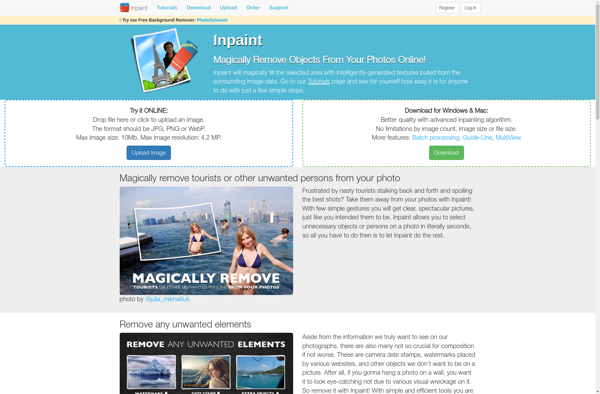
Super Eraser
Super Eraser is a powerful and easy-to-use secure deletion utility for Windows. It allows you to permanently erase files, folders, and external drives so that no traditional data recovery software can retrieve them.With Super Eraser, you can choose from a variety of secure deletion methods like the Gutmann method and...

TouchRetouch
TouchRetouch is a powerful yet easy-to-use photo editing application designed to help users remove unwanted content from their images. It utilizes advanced object removal technology to detect and erase imperfections in photos with just a simple finger swipe.Some key features of TouchRetouch include:Object Removal - Simply trace your finger over...
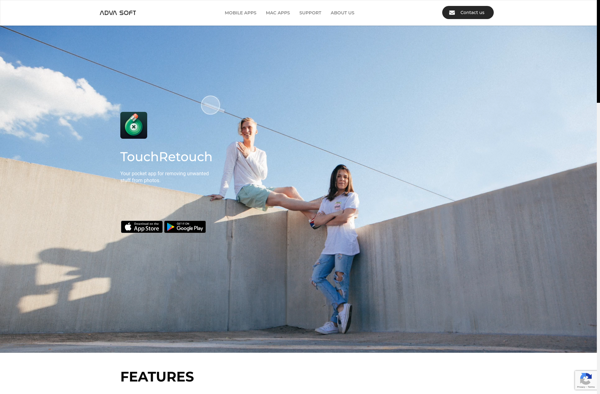
Unscreen
Unscreen is a free web conferencing and online meeting platform used for webinars, video conferencing, screen sharing, and other online collaboration. It offers many of the core features of paid tools like Zoom, GoToMeeting, and WebEx but is entirely free to use.Some of the key features of Unscreen include:HD video...
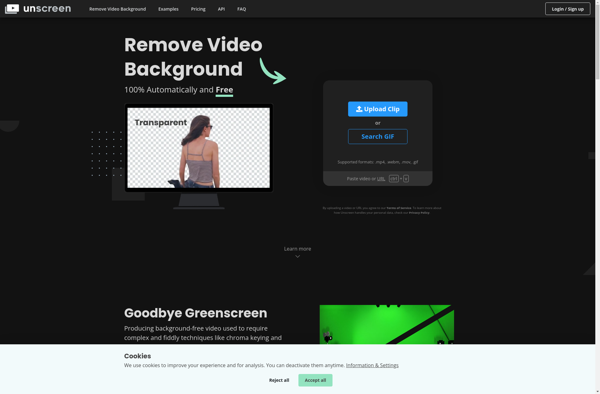
Free Photo Stamp Remover
Free Photo Stamp Remover is a user-friendly Windows application designed to eliminate watermarks, date stamps, logos, signatures, text, and other unwanted elements from digital photos. It employs an advanced inpainting algorithm to replace marked areas with surrounding textures and colors, making photo edits look seamless and natural.The software provides an...

Photo Objects Eraser
Photo Objects Eraser is a powerful yet easy-to-use photo editing application for removing unwanted objects from images. It utilizes advanced AI and machine learning algorithms to precisely detect people, cars, power lines and other unwanted elements in a photo so they can be erased with just a few clicks.This software...

EasePaint Watermark Remover
EasePaint Watermark Remover is a powerful yet easy-to-use software for removing watermarks, logos, subtitles, stamps, and other unwanted elements from images and videos. It utilizes advanced AI technology to automatically detect watermarks and allows you to erase them with just a few clicks.The software provides an intuitive and streamlined interface...
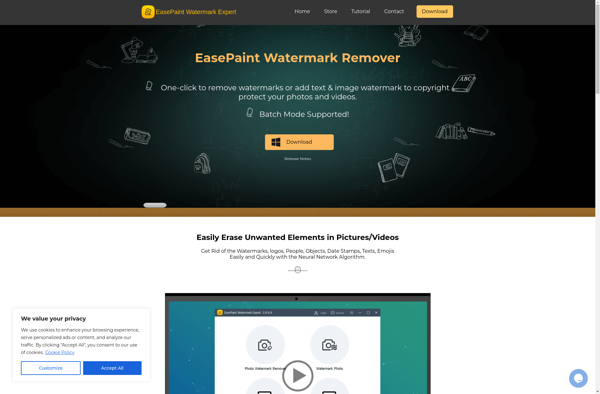
ETinysoft Photo Eraser
eTinysoft Photo Eraser is a photo deletion utility for Windows that allows you to permanently erase unwanted photos from your computer. It uses advanced algorithms to overwrite image files multiple times, making it impossible to recover them even with specialized data recovery software.Key features include:Permanently deletes any type of image...
StickIt!
StickIt! is a popular sticky notes application for Windows that provides a simple yet customizable way for users to take notes, keep reminders and organize thoughts right on their desktop. Developed by Zhorn Software, StickIt! stands out for its lightweight footprint, ease of use and variety of handy features for...
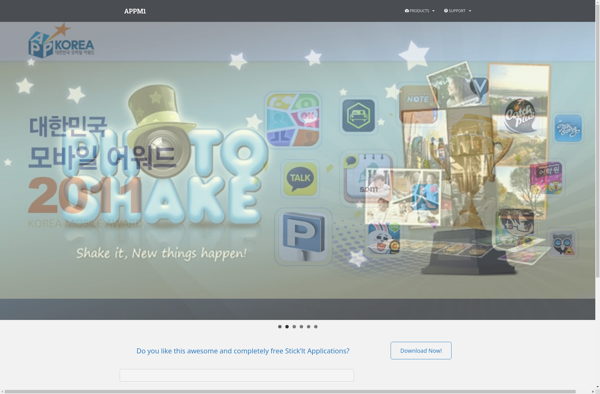
Autoface
Autoface is an AI-powered web application designed specifically for quick and easy retouching of portrait photos. It utilizes advanced machine learning algorithms to automatically detect faces in images and apply intelligent enhancements.Some of the key features of Autoface include:Skin smoothing and texture improvement - Evens out skin tone, reduces blemishes,...
Gihosoft Photo Eraser
Gihosoft Photo Eraser is a user-friendly yet powerful photo editing application designed specifically for object and background removal. With the smart remove and replace tools, users can erase unwanted elements in images and replace backgrounds in a few easy steps.The software stands out with its intelligent object removal capability. It...