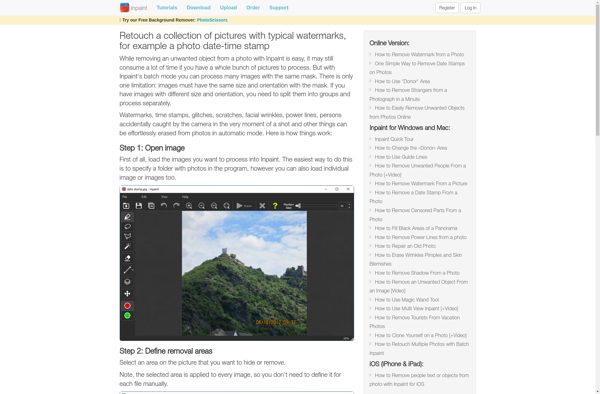StickIt!
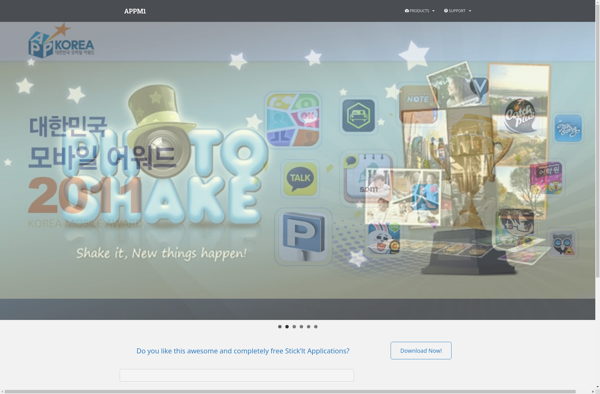
StickIt!: Lightweight Sticky Notes App for Windows
StickIt! is a lightweight and easy-to-use sticky notes app for Windows. It allows users to create colorful sticky notes to jot down reminders, tasks, ideas and more. Users can customize the look of the notes, set alarms, use checkboxes and more.
What is StickIt!?
StickIt! is a popular sticky notes application for Windows that provides a simple yet customizable way for users to take notes, keep reminders and organize thoughts right on their desktop. Developed by Zhorn Software, StickIt! stands out for its lightweight footprint, ease of use and variety of handy features for personal note management.
With StickIt!, users can create virtual sticky notes of any size and color on their desktop. They can type into these notes to jot down quick thoughts, task lists, web links, ideas and more. The notes can be easily resized and moved around the screen as needed. Fonts, colors and transparency are adjustable for further customization.
Useful features include alarms that allow users to set time-based reminders, checkboxes for task lists, support for basic formatting like bold and italics and the ability to group related notes together. The notes are searchable, allowing users to quickly find what they need. Backup and synchronization capabilities help prevent losing important information.
Overall, for those seeking an easy-to-grasp sticky notes app for Windows that covers the basics well, StickIt! is a top choice to consider. Its balance of simplicity and helpful features has appealed to a broad range of professionals, students, home users and beyond since its initial launch in 2007.
StickIt! Features
Features
- Create colorful sticky notes
- Customize look of notes
- Set alarms and reminders
- Use checkboxes for task lists
- Keyboard shortcuts
- Notes stay on top
- Search notes
- Backup and restore notes
Pricing
- Freemium
Pros
Cons
Official Links
Reviews & Ratings
Login to ReviewThe Best StickIt! Alternatives
Top Office & Productivity and Note Taking and other similar apps like StickIt!
Here are some alternatives to StickIt!:
Suggest an alternative ❐Adobe Photoshop Mix
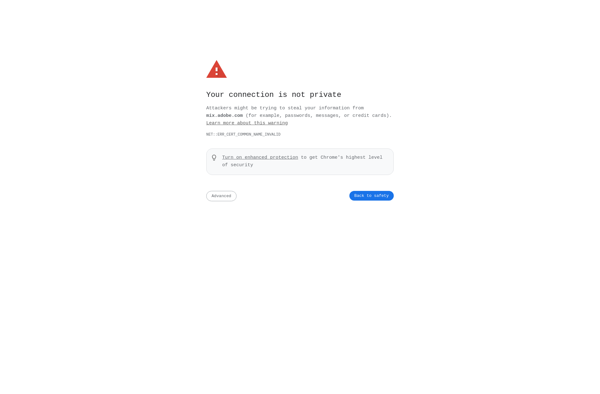
Inpaint
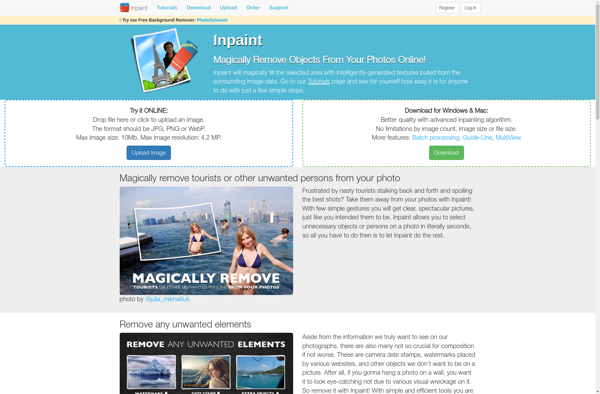
Super PhotoCut

Super Eraser

Photo Background Eraser
Unscreen
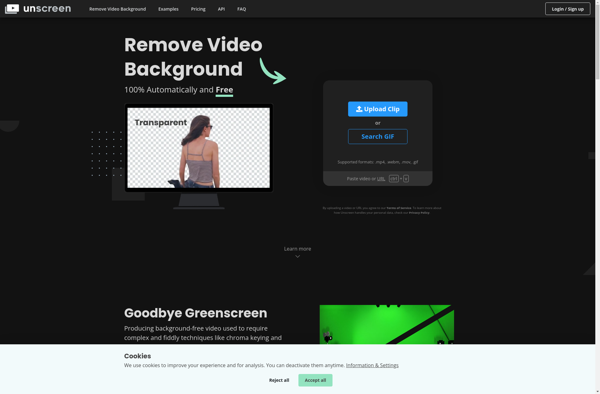
Exacto
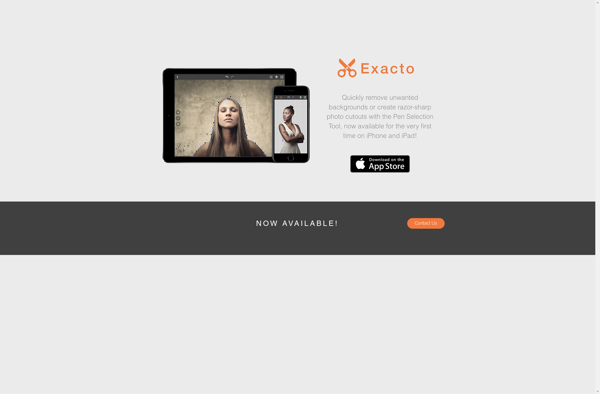
Magic Eraser
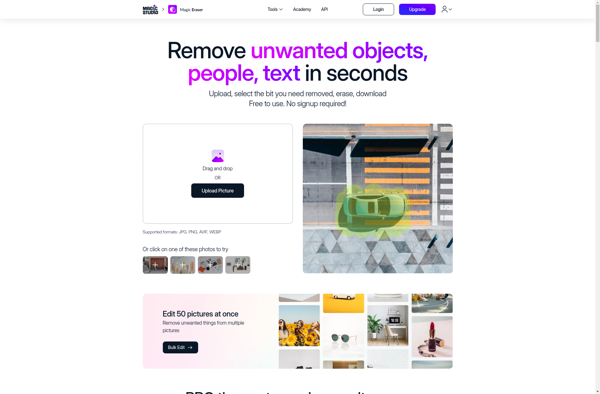
BatchInpaint