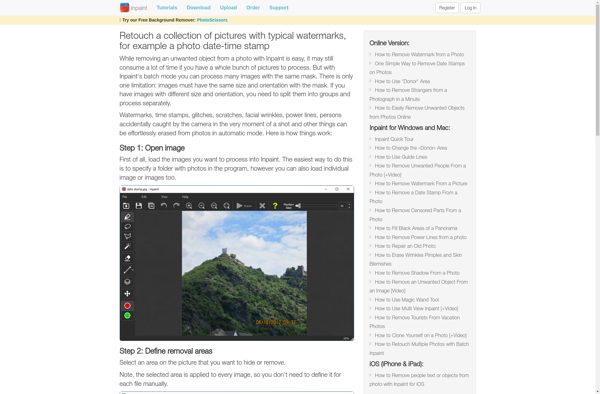Free Photo Stamp Remover

Free Photo Stamp Remover: Easy Photo Editing
Remove watermarks, date stamps, logos, and text from photos with Free Photo Stamp Remover, a free, easy-to-use software for quick image editing.
What is Free Photo Stamp Remover?
Free Photo Stamp Remover is a user-friendly Windows application designed to eliminate watermarks, date stamps, logos, signatures, text, and other unwanted elements from digital photos. It employs an advanced inpainting algorithm to replace marked areas with surrounding textures and colors, making photo edits look seamless and natural.
The software provides an intuitive interface allowing users to simply outline the undesired content with the mouse. With a single click, the selected stamp gets erased and filled with pixels derived from the photo background. Batch processing is also supported to handle multiple images at once.
Compared to paid alternatives, Free Photo Stamp Remover delivers professional-grade retouching capabilities completely free of charge. The straightforward tools and workflow make cleansing pictures of visual clutter accessible for beginners and casual users. More advanced options provide precision control over the inpainting engine for flawless results.
By salvaging photos marred by watermarks and allowing easy reuse, Free Photo Stamp Remover helps photographers, creative professionals, and everyday users alike unlock the full potential of their image libraries. Its reliability paired with zero financial investment makes it an appealing pick for stamp removal needs.
Free Photo Stamp Remover Features
Features
- Removes watermarks, logos, date stamps, and text from photos
- Supports batch processing to remove stamps from multiple photos
- Allows selecting specific areas to remove instead of the whole image
- Works with JPG, PNG, BMP and TIFF image formats
- Provides zoom and pan tools for precision stamp removal
- Has user-friendly and intuitive interface
Pricing
- Free
Pros
Cons
Reviews & Ratings
Login to ReviewThe Best Free Photo Stamp Remover Alternatives
Top Photos & Graphics and Photo Editing and other similar apps like Free Photo Stamp Remover
Inpaint
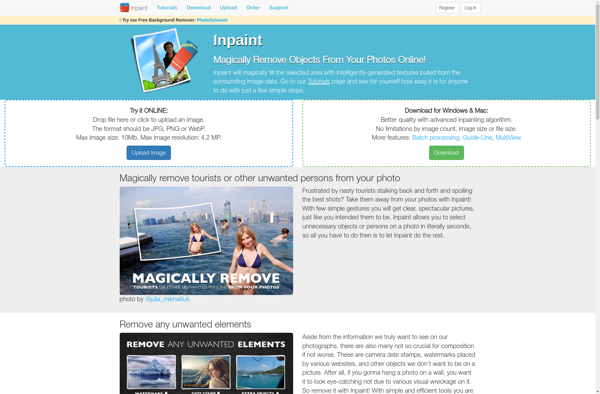
Inpixio Photo eRaser

Photo Background Eraser
Unscreen
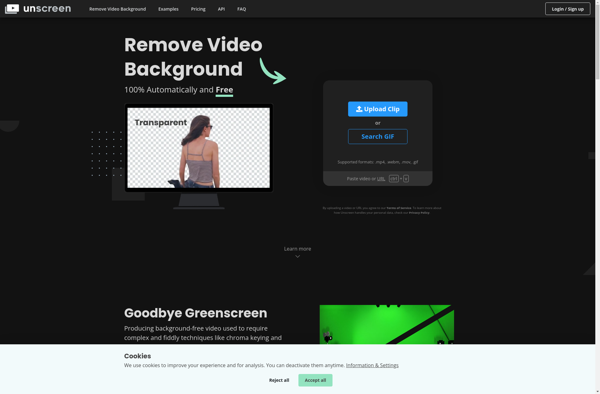
Photo Objects Eraser

EasePaint Watermark Remover
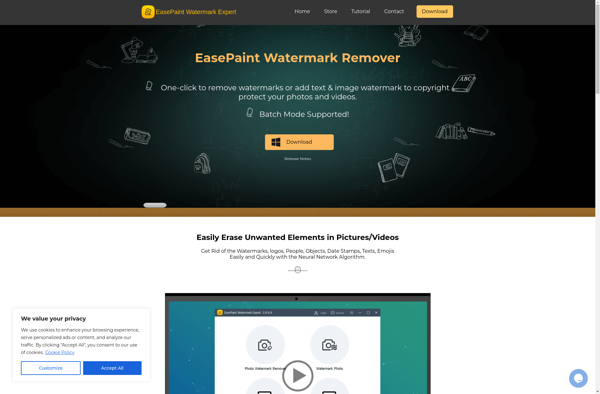
ETinysoft Photo Eraser
Magic Eraser
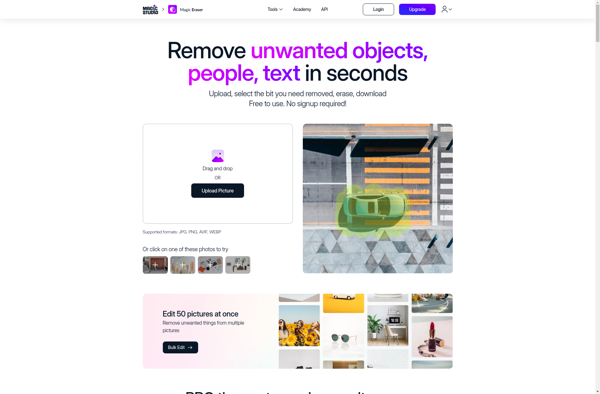
BatchInpaint