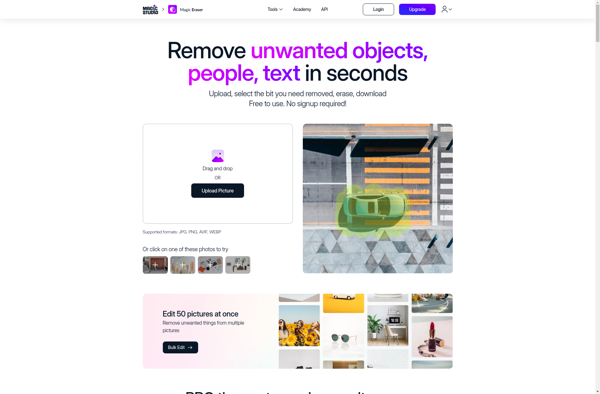Apowersoft Online Watermark Remover
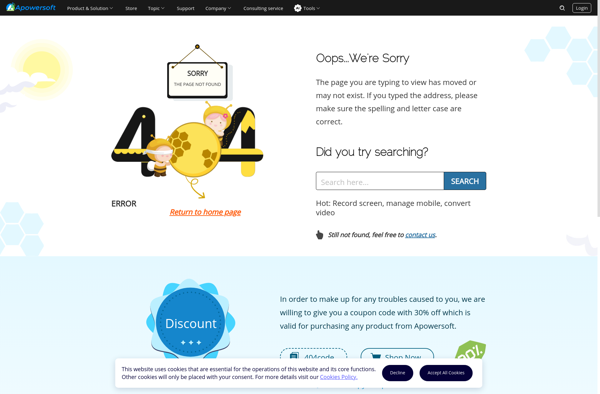
Apowersoft Online Watermark Remover
Remove watermarks from images without installing any software, with batch processing support, all in your web browser.
What is Apowersoft Online Watermark Remover?
Apowersoft Online Watermark Remover is a free web-based tool that allows you to remove watermarks from images quickly and easily, without needing to download or install any software. It works entirely in your web browser.
To use it, you simply upload your watermarked images to the tool's interface. It supports batch uploading so you can remove watermarks from multiple images at once. The tool leverages powerful AI technology to detect and erase watermarks automatically, even complex or rotated watermarks.
After uploading, the watermarks are automatically detected and erased. You can preview the changes side-by-side to ensure the tool did a good job. It rarely impacts image quality in the process. Finally, download your watermark-free images with just one click.
The online watermark remover works on JPG, PNG, BMP and other common image formats. It's completely free to use without any limitations. The automatic watermark removal feature makes it easy for anyone to erase pesky logos without specialist skills. It's a convenient alternative to downloading and installing watermark removal software.
Apowersoft Online Watermark Remover Features
Features
- Remove watermarks from images online without installing software
- Supports JPG, PNG, BMP and other common image formats
- Batch processing to remove watermarks from multiple images
- Intuitive web interface with drag and drop functionality
- Adjustable watermark removal area
- Option to add text or image watermark after removal
Pricing
- Free
Pros
Cons
Reviews & Ratings
Login to ReviewNo reviews yet
Be the first to share your experience with Apowersoft Online Watermark Remover!
Login to ReviewThe Best Apowersoft Online Watermark Remover Alternatives
Top Photos & Graphics and Image Editing and other similar apps like Apowersoft Online Watermark Remover
WatermarkRemover.io
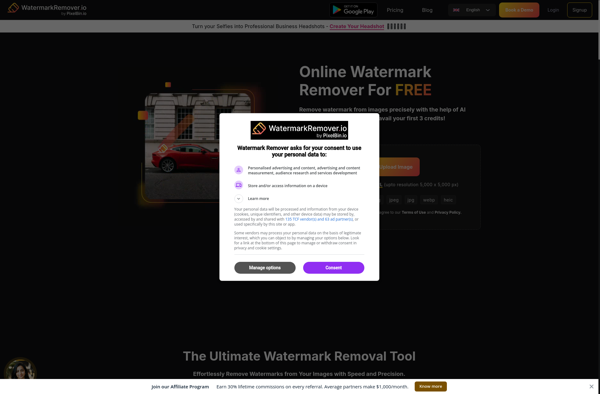
Inpaint
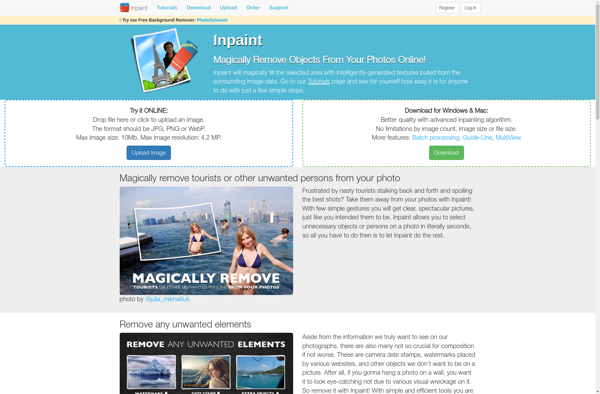
HitPaw Watermark Remover
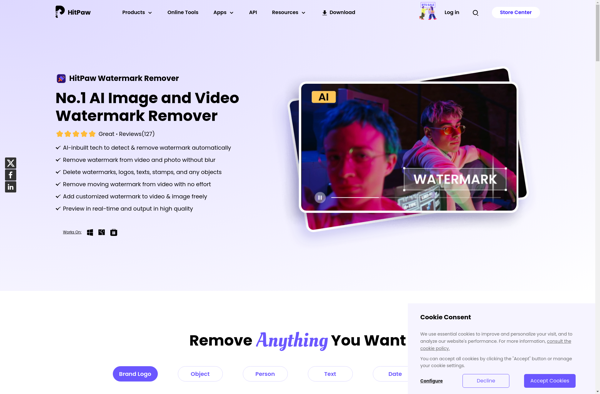
Super Eraser

Photo Objects Eraser

Apowersoft Watermark Remover
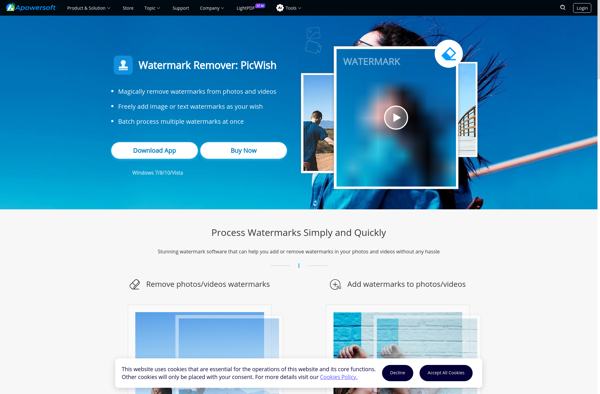
Magic Eraser