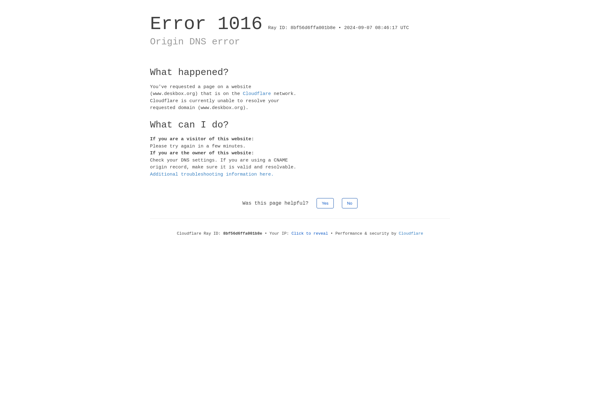Image Enhancer
Image Enhancer: Sharpen and Brighten Digital Imagess
Discover the power of image enhancement software, perfect for photographers, editors, and social media enthusiasts who want to improve digital images quality.
What is Image Enhancer?
Image Enhancer is photo editing software focused on helping users improve the quality of their digital images. It includes a range of powerful tools and filters to touch up low-quality photos by sharpening details, reducing noise, correcting colors, enhancing lighting, and more.
Key features include:
- Sharpen - Brings crisper definition to blurry or soft-focused images
- Denoise - Removes unwanted graininess and color artifacting
- Brightness/Contrast - Fixes exposure levels and contrast for balanced toning
- HDR effects - Applies high dynamic range styles for added depth and dimension
- Retouch - Removes blemishes, red-eye, power lines, and other distractions
- Crop/Straighten - Trims images and fixes skewed angles
- Batch processing - Allows enhancing multiple photos at once
Whether dealing with pixelated smartphone shots, underexposed indoor images, distorted wide-angle photos, or just lackluster quality, Image Enhancer provides user-friendly tools to touch up and improve digital photos. Its intuitive workflow and one-click presets make it easy for anyone to achieve professional-looking results.
Image Enhancer Features
Features
- Image sharpening
- Brightness and contrast adjustment
- Noise reduction
- Detail enhancement
- Batch processing
- Supported file formats: JPEG, PNG, TIFF, BMP
Pricing
- Freemium
- One-time Purchase
- Subscription-Based
Pros
Cons
Official Links
Reviews & Ratings
Login to ReviewThe Best Image Enhancer Alternatives
Top Photos & Graphics and Image Editing and other similar apps like Image Enhancer
Here are some alternatives to Image Enhancer:
Suggest an alternative ❐Adobe Photoshop

Magnific AI
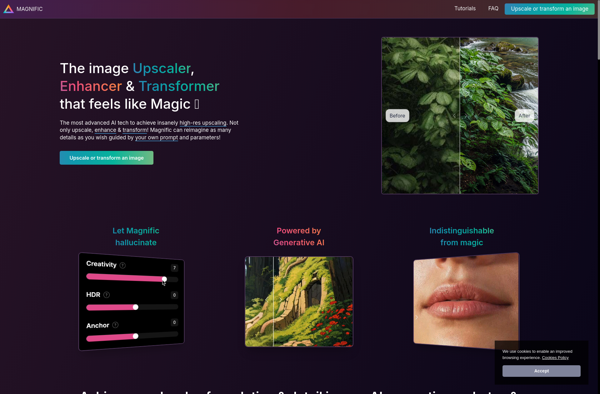
HitPaw Photo AI
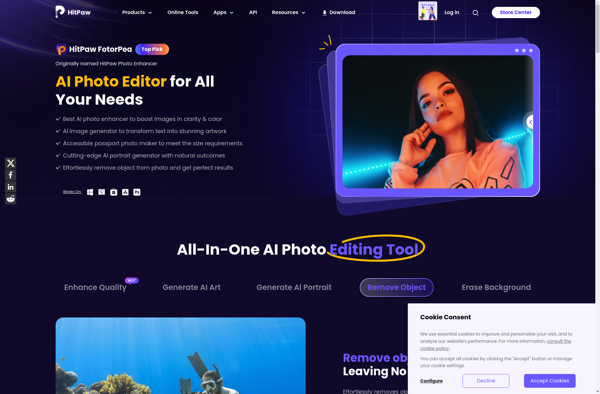
ImageJ
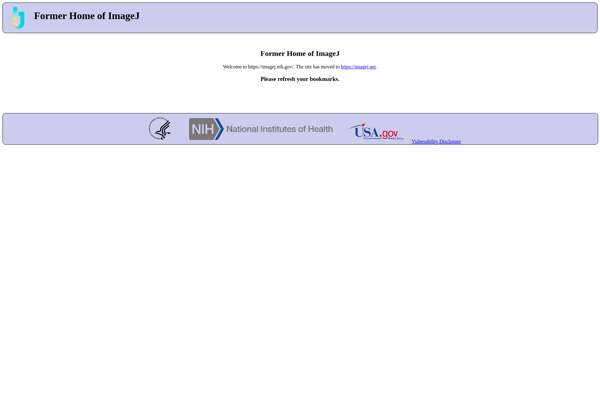
Fotor

Polarr

PixelStyle
Spotiplus
Fiji
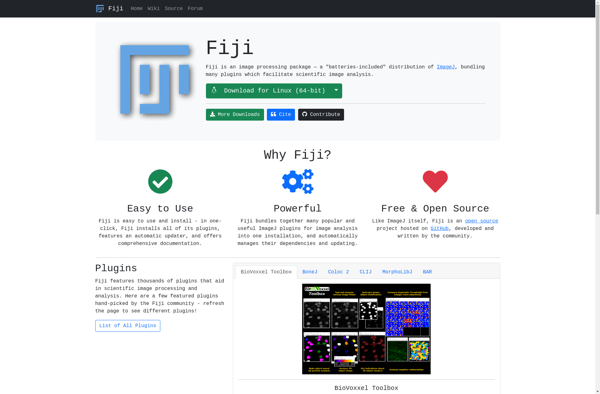
Pixelup
Jiff
JMicroVision
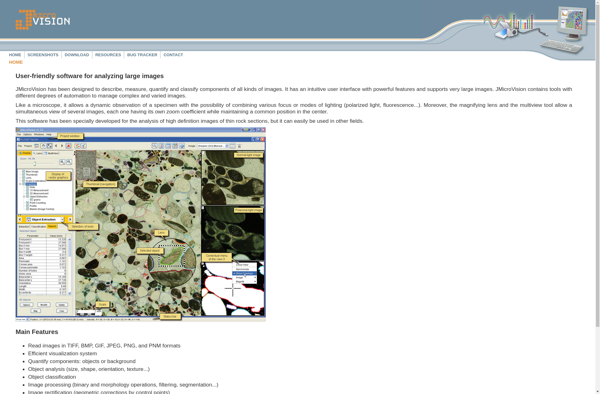
Ashampoo Photo Optimizer
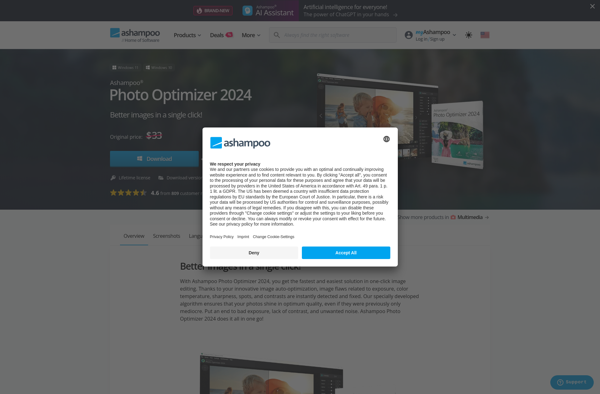
Fhotoroom HDR
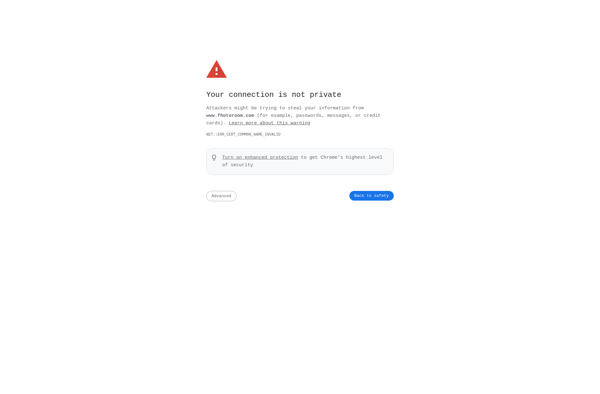
Franzis Color projects
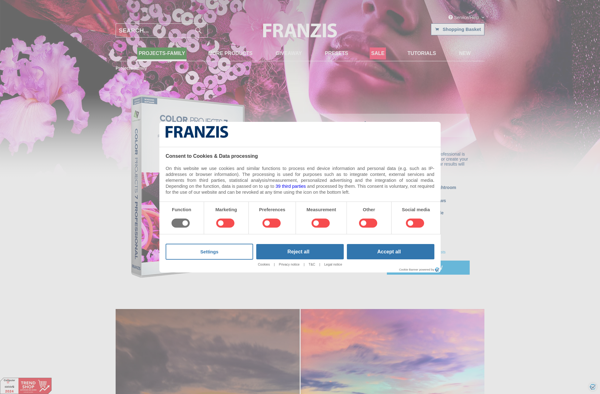
Maymeal PicEdit