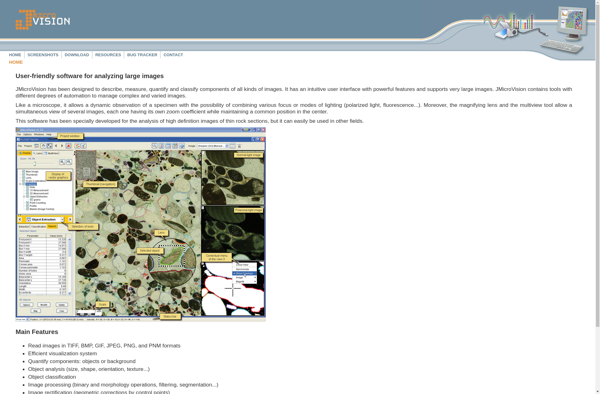HitPaw Photo AI
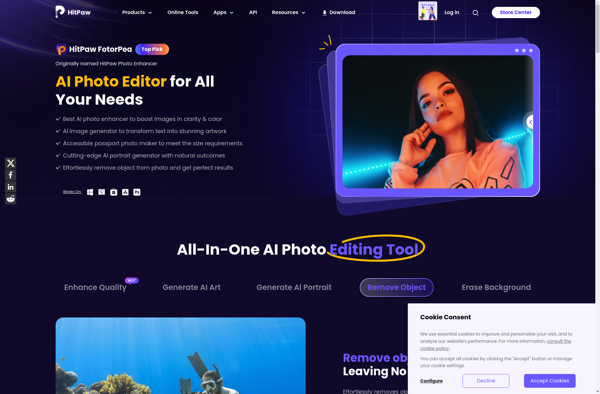
HitPaw Photo AI: Powerful AI-Powered Photo Editing
HitPaw Photo AI is a powerful AI-powered photo editing software for Windows and Mac. It can intelligently remove objects, enhance details, add effects, retouch portraits, and create stunning photo manipulations. The AI tools make complex photo editing easy for novices and save time for professionals.
What is HitPaw Photo AI?
HitPaw Photo AI is an innovative AI-powered photo editing software for Windows and Mac. It utilizes deep learning technology to analyze image content and perform advanced editing with just a few clicks. The software makes complex photo manipulations like object removal, detail enhancement, photo restoration, and creative compositing accessible to beginner photo editors while also benefiting professionals.
Some standout features of HitPaw Photo AI include:
- Object Removal - Automatically remove unwanted objects, people, power lines from images with a single click.
- Photo Enhance AI - Sharpen blurry images, enhance details, adjust brightness, saturation, contrast for visually stunning photos.
- Portrait Retouch - Perfect skin, whiten teeth and eyes, remove blemishes, adjust facial structures to beautify portraits.
- Creative Compositing - Seamlessly insert people or objects into photos to create fun, imaginative composite images.
- Background Changer - Instantly replace image backgrounds with new custom backgrounds.
- Text Overlay - Add stylish text captions on photos for social media.
- Special Effects - Apply artistic,blur, lomo, glitch and lighting effects.
- Powerful Selection Tools - Quick selection, semantic selection make isolating image areas easy.
The AI-powered tools in HitPaw Photo AI aim to simplify complex photo manipulation tasks for entry level creators while offering efficiency and creative flexibility demanded by professionals. It works as a standalone software as well as a plugin for Adobe Photoshop.
HitPaw Photo AI Features
Features
- Object Removal
- Photo Enhancement
- Portrait Retouching
- Photo Effects
- Background Changer
- Text Effects
- Photo Manipulation
Pricing
- Free
- Subscription
Pros
Cons
Official Links
Reviews & Ratings
Login to ReviewThe Best HitPaw Photo AI Alternatives
Top Ai Tools & Services and Photo Editing and other similar apps like HitPaw Photo AI
Here are some alternatives to HitPaw Photo AI:
Suggest an alternative ❐PhotoAI

ImageJ
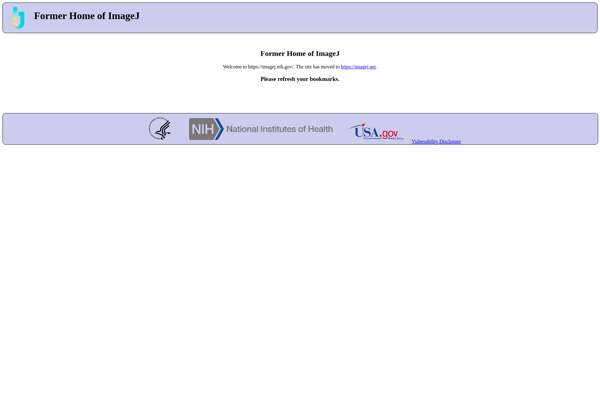
Batch AI Photo Sharpener
AVCLabs Photo Enhancer AI
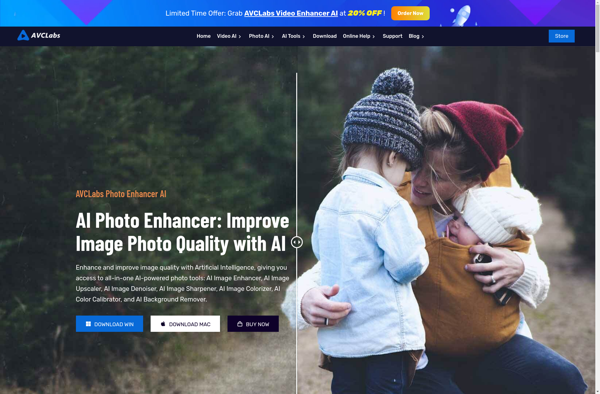
Image Enhancer
Fiji
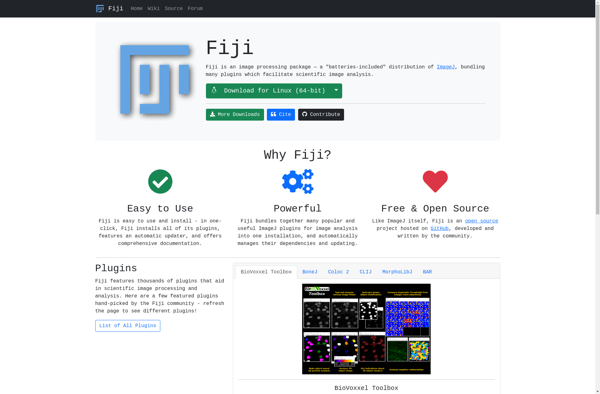
Pixelup
JMicroVision