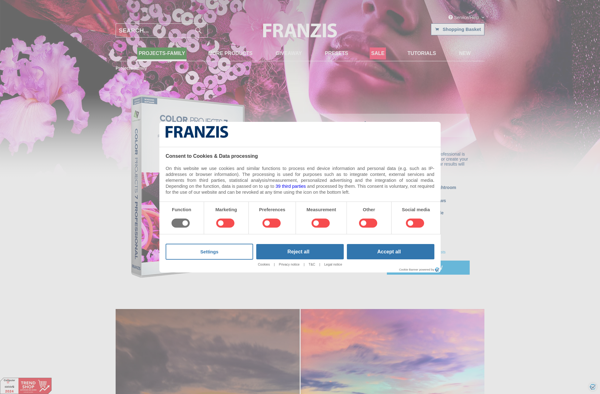Creative Kit
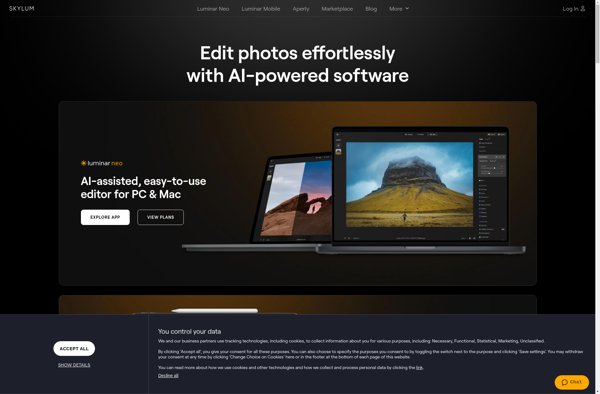
Creative Kit: Free Online Design Software
Discover Creative Kit, a free online design software with pre-made templates and assets for creating graphics, logos, posters, videos, and more, perfect for novices.
What is Creative Kit?
Creative Kit is a user-friendly, free online graphic design software and creative platform suitable for all skill levels. It offers an intuitive drag-and-drop interface to craft custom graphics, logos, posters, social media posts, ads, invitations, videos, and more even without any design experience.
It provides instant access to tons of professionally designed templates, fonts, photos, graphics, and illustrations that can be tweaked or combined to create unique designs. There are options for graphics tailored for social media platforms, ads, invitations, flyers, YouTube videos, and more.
Key features include:
- Library of customizable templates for various projects including Facebook/Instagram posts, YouTube thumbnails, posters, business cards, ads, flyers, invitations, and more
- Drag-and-drop graphic design interface to quickly craft graphics without needing to know design software
- Professionally designed templates, SVG graphics, icons, shapes, photos, and illustration assets
- Customizable text options with integrated free font library containing thousands of fonts
- Intuitive image editor to adjust colors, apply filters, crop photos and more
- Animation tools to add motion to graphics
- Collaborative features to work together with others on design projects
- Ability to share and download graphics in high resolution formats like PNG, JPG, and PDF
As a free graphic design platform and creative toolkit suitable for students, educators, startups, entrepreneurs, marketing teams, and small businesses alike, Creative Kit makes easy work of all kinds of visual communication and content creation projects.
Creative Kit Features
Features
- Drag-and-drop interface
- Pre-made templates and assets
- Logo maker
- Poster maker
- Video maker
- Image editor
- Social media graphics
- Brochure maker
Pricing
- Free
- Freemium
Pros
Cons
Official Links
Reviews & Ratings
Login to ReviewThe Best Creative Kit Alternatives
Top Design and Graphics & Logo Design and other similar apps like Creative Kit
Here are some alternatives to Creative Kit:
Suggest an alternative ❐Adobe Photoshop

Affinity Photo

Adobe Photoshop Elements

Pixelmator
PixelStyle
Spotiplus
DeNoise AI

Topaz Adjust

Imerge Pro

Ashampoo Photo Optimizer
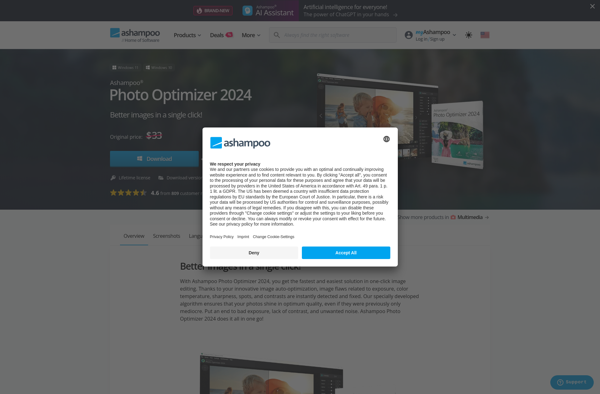
Franzis Color projects