Topaz Adjust

Topaz Adjust: Photo Editing Software for Detail Enhancement & Color Correction
Topaz Adjust is a photo editing software that specializes in detail enhancement, color correction, and creative effects. It uses advanced AI algorithms to optimize digital images with just one click while maintaining a natural look.
What is Topaz Adjust?
Topaz Adjust is a powerful photo editing application that focuses on enhancing image quality and adding creative stylization effects. It utilizes advanced artificial intelligence and machine learning algorithms to optimize photos with a single click.
Some of the key features of Topaz Adjust include:
- Detail enhancement - Sharpens images while preserving a natural look by enhancing details without introducing artifacts or noise.
- Noise reduction - Removes luminance and color noise in photos.
- Color correction - Automatic color correction fixes issues like color casts or dull, flat tones.
- Creative effects - A range of artistic filters and textures to add interesting stylization.
- Intuitive interface - Easy to use presets and sliders to quickly adjust enhancement settings.
- Compatible as a plugin with Lightroom and Photoshop or as a standalone program.
By leveraging sophisticated AI to automatically analyze and improve image quality, Topaz Adjust provides powerful photo enhancement capabilities for both professional photographers and casual users to get stunning results with minimal effort.
Topaz Adjust Features
Features
- AI-powered image enhancement
- One-click adjustments
- Detail enhancement
- Color correction
- Creative effects
- Noise reduction
- Sharpening
- Exposure correction
- Dehaze
Pricing
- One-time Purchase
Pros
Cons
Official Links
Reviews & Ratings
Login to ReviewThe Best Topaz Adjust Alternatives
Top Photos & Graphics and Photo Editing and other similar apps like Topaz Adjust
Here are some alternatives to Topaz Adjust:
Suggest an alternative ❐Photomatix
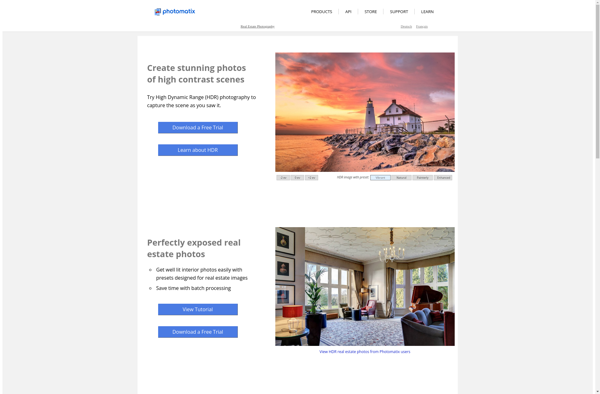
Creative Kit
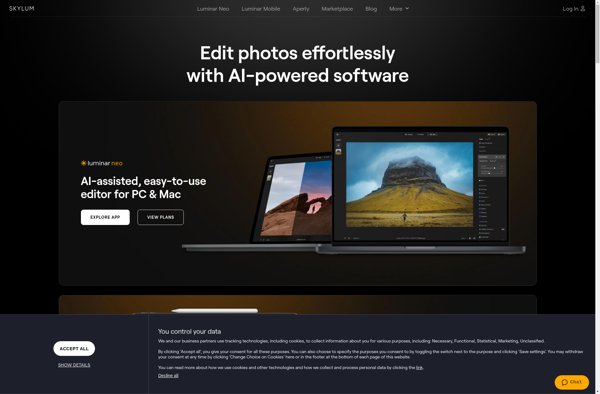
HDRtist
