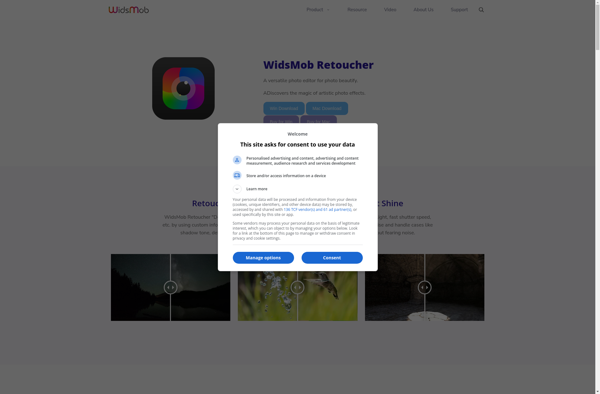ImagePlay
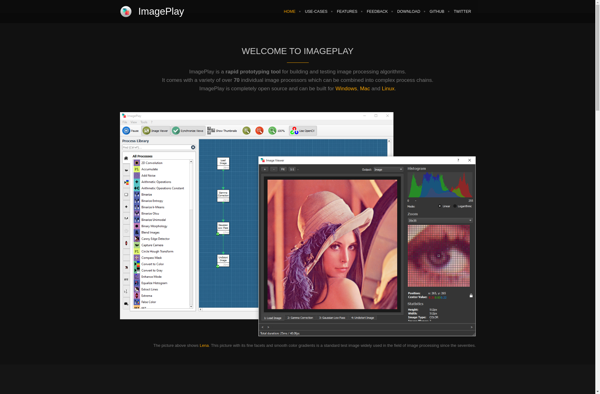
ImagePlay: Free Image Viewer, Editor & Organizer
A free and open source image viewer, editor, and organizer with basic editing tools and color management support for browsing local folders or cloud services.
What is ImagePlay?
ImagePlay is a free, open source image viewer, editor, and organizer software for Windows, Linux, and macOS. It is designed to be a lightweight but full-featured alternative to bulkier programs like Adobe Photoshop.
With ImagePlay, users can browse images in local folders or from cloud services like Google Drive, Dropbox, OneDrive, and more. It supports all major image formats including JPEG, PNG, GIF, TIFF, and RAW.
The software provides tools to view images with customizable zoom levels, rotation, full screen mode, and slideshows. Users can also perform basic edits like cropping, resizing, red eye removal, and adjusting brightness, contrast, hue, saturation, etc.
ImagePlay has color management support to maintain consistent colors across devices. It also includes tagging, rating, and color labeling features to organize image collections. An integrated sharing tool allows exporting images to social media, email, or file sharing services.
As an open source program, ImagePlay is completely free to download and use. It runs on Windows, Mac, and Linux operating systems. The open source development allows user customization and integration of new features over time.
Overall, ImagePlay provides a simple but powerful open source alternative for viewing, editing, and organizing images without the complexity of professional photo editing software.
ImagePlay Features
Features
- View images in fullscreen slideshow mode
- Basic image editing tools (crop, rotate, resize, adjust)
- Support for RAW files
- Metadata and EXIF data viewer
- Color management support
- Browse local folders or cloud services
- Organize image collections with tags and ratings
Pricing
- Open Source
- Free
Pros
Cons
Official Links
Reviews & Ratings
Login to ReviewThe Best ImagePlay Alternatives
Top Photos & Graphics and Image Viewing & Editing and other similar apps like ImagePlay
Here are some alternatives to ImagePlay:
Suggest an alternative ❐GIMP

Paint.NET

PixaFlux
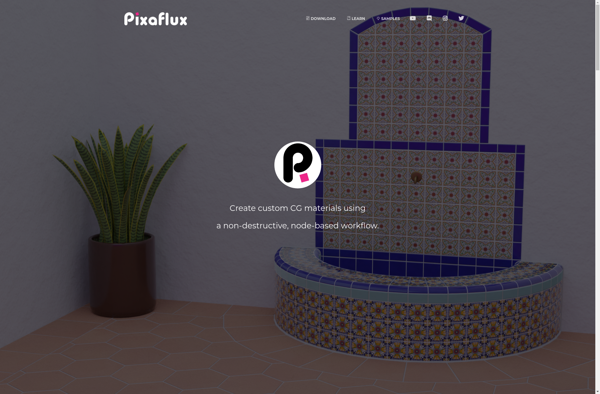
XGimp
Growly Draw
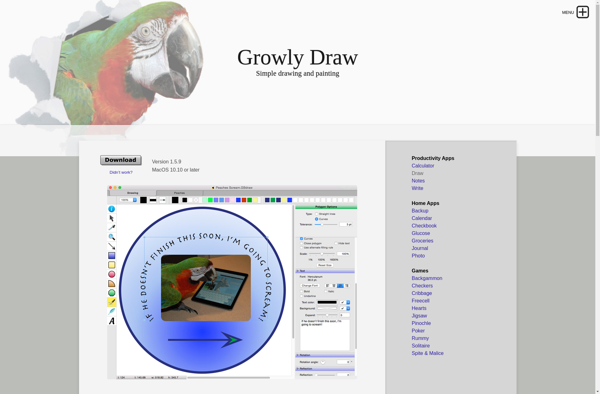
Glimpse Image Editor

Franzis Color projects
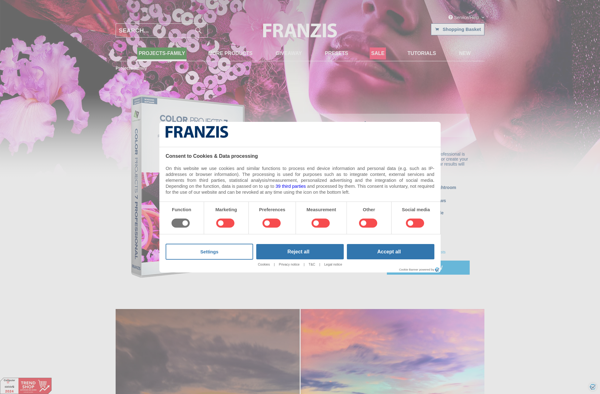
WidsMob Retoucher