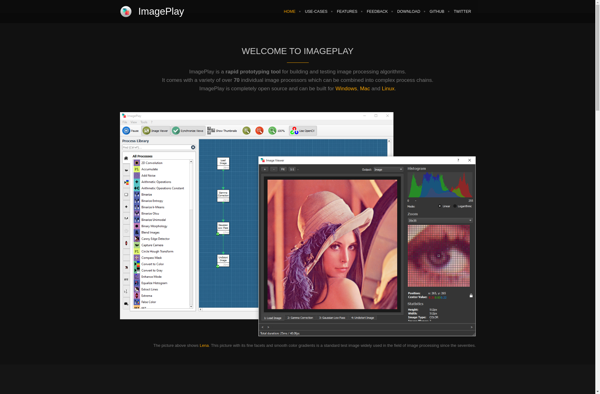PixaFlux
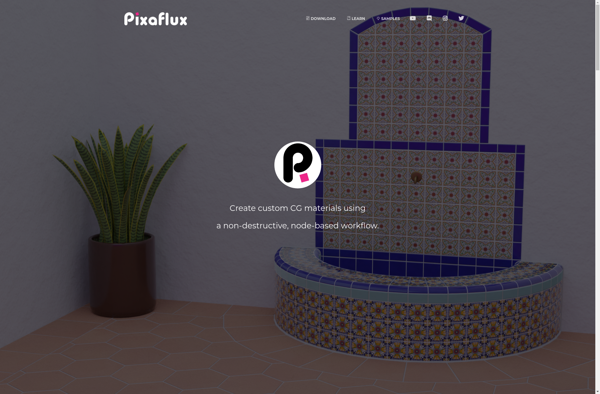
PixaFlux: Powerful Photo Editing and Graphic Design Software
PixaFlux is a powerful yet easy-to-use photo editing and graphic design software. It comes packed with features for editing photos, creating graphic designs, illustrations and more. Some key features include layer support, filter effects, vector tools, text tools, customizable brushes and more.
What is PixaFlux?
PixaFlux is a feature-rich graphic design and photo editing software suitable for hobbyists and professionals alike. It comes equipped with a wide range of tools for editing and enhancing photos, creating graphic design elements such as logos, posters and more.
Some of the key features of PixaFlux include:
- Layer support for non-destructive editing
- Hundreds of filter effects like blur, sharpen, vignette and more to enhance photos
- Vector graphic tools for creating logos, posters and more
- Advanced text tools with full typographic control
- A huge library of customizable brushes
- Support for masks, clipping masks and layer masks
- Tools for drawing, painting and image retouching
- Batch editing tools
- Video editing features
- Camera RAW support for processing RAW images
PixaFlux is designed to cater to both amateur photographers and designers as well as professionals. Its easy-to-use interface makes photo editing and graphic design accessible for novices and hobbyists. At the same time, it packs professional-grade tools and controls suited for commercial design work. Whether you are looking to give your holiday photos a quick touch-up or create graphics for your business, PixaFlux has the right tools for the job.
PixaFlux Features
Features
- Layer support
- Filter effects
- Vector tools
- Text tools
- Customizable brushes
Pricing
- One-time Purchase
- Subscription-Based
Pros
Cons
Official Links
Reviews & Ratings
Login to ReviewThe Best PixaFlux Alternatives
Top Photos & Graphics and Photo Editing and other similar apps like PixaFlux
Adobe Photoshop

GIMP

Paint.NET

Adobe Substance 3D Painter
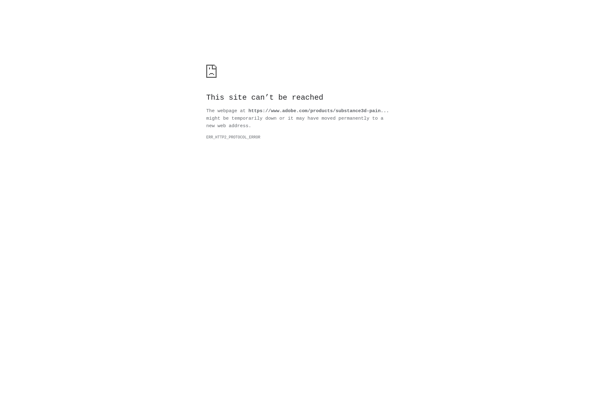
Adobe Photoshop Elements

Substance Designer
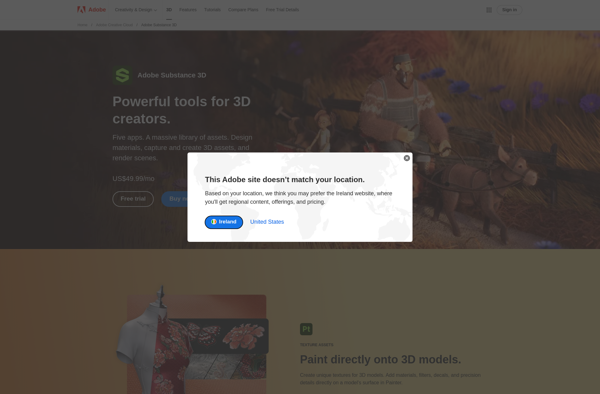
MyPaint

Polarr

TexGraph
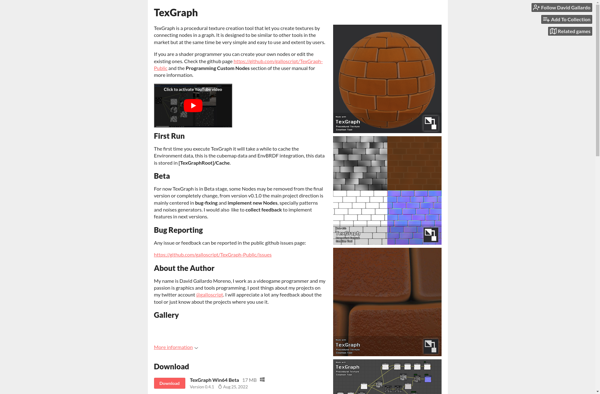
Spotiplus
Topaz Studio
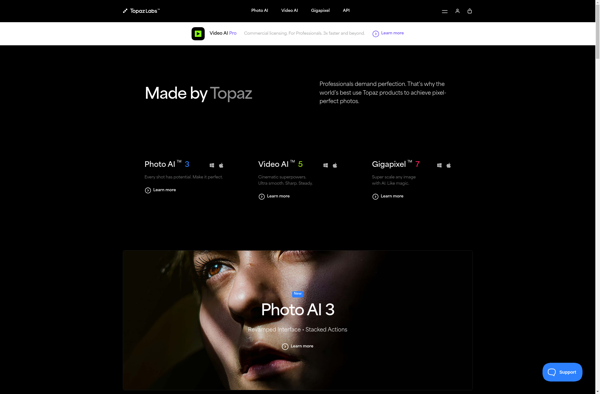
Imogen
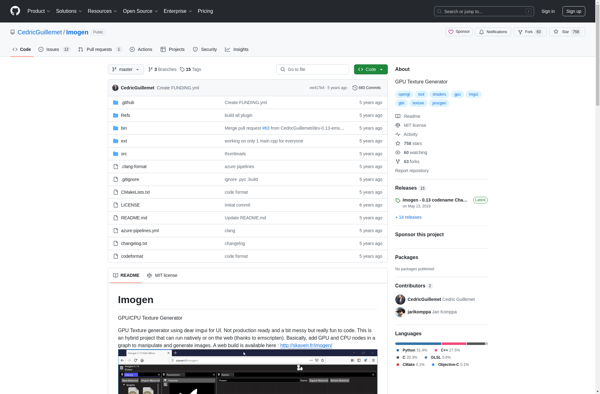
JSplacement
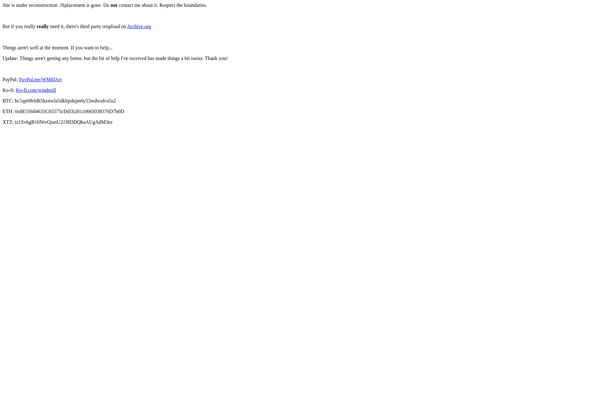
Glimpse Image Editor

ImagePlay