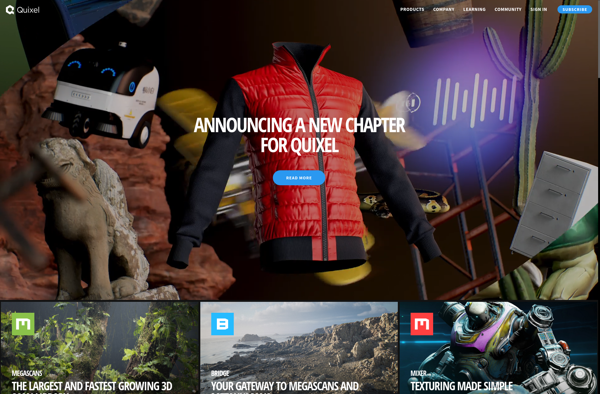TexGraph
TexGraph is an open-source LaTeX graph editor and diagram drawing software. It allows users to easily create publication-quality graphs, charts, diagrams and figures for inclusion in LaTeX documents. TexGraph has an intuitive graphical interface and supports various graph and cha
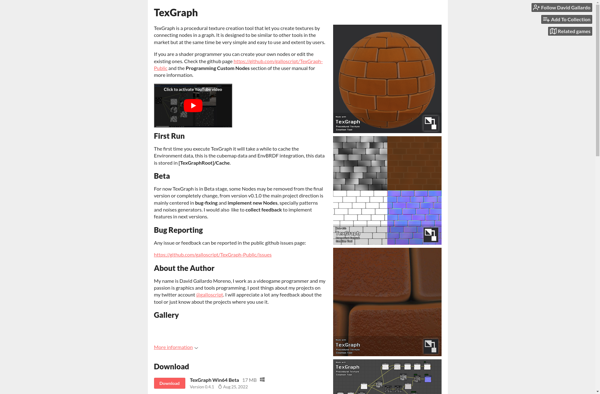
TexGraph: Open-Source LaTeX Graph Editor
Create publication-quality graphs, charts, diagrams, and figures for LaTeX documents with TexGraph, an intuitive open-source graph editor and diagram drawing software.
What is TexGraph?
TexGraph is an open-source LaTeX graph editor and diagram drawing software. It provides a graphical user interface that allows users to easily create a variety of graphs, charts, diagrams and other figures for inclusion in LaTeX documents.
Some of the key features of TexGraph include:
- Intuitive drag-and-drop interface for building graphs and charts
- Supports various graph and chart types like bar charts, pie charts, scatter plots, histograms, flow charts, tree diagrams, etc.
- Advanced styling and customization options for fine-tuning the look and feel of diagrams
- Export figures directly to LaTeX code that can be compiled with minimal effort
- Works well with LaTeX editors and compilers like TeXstudio, TeXmaker, MikTeX, etc.
- Completely open-source software published under GNU GPLv3 license
- Available for Windows, Linux and macOS operating systems
Overall, TexGraph bridges the gap between visual graph creation and LaTeX typesetting. It boosts productivity for researchers, scientists, and academics by making it easy to illustrate concepts and ideas in LaTeX documents.
TexGraph Features
Features
- Graphical user interface for drawing graphs, charts, diagrams
- Supports various graph/chart types like bar charts, pie charts, flow charts, tree diagrams, etc
- Auto-generate LaTeX code for graphs for inclusion in LaTeX documents
- Customizable graph parameters like colors, sizes, labels, etc
- Export graphs as PDF, PNG image files
- Open-source software, cross-platform
Pricing
- Open Source
Pros
Intuitive and easy to use
Saves time over manually coding graphs in LaTeX
Creates high-quality, publication-ready graphs
Seamless integration with LaTeX workflow
Free and open-source
Cons
Limited graph/chart types compared to more advanced software
Can have a learning curve for new LaTeX users
Documentation could be more extensive
Not many customization options for advanced users
Official Links
Reviews & Ratings
Login to ReviewThe Best TexGraph Alternatives
Top Office & Productivity and Document Editing and other similar apps like TexGraph
Here are some alternatives to TexGraph:
Suggest an alternative ❐Substance Designer
Substance Designer is a procedural texture creation tool developed by Adobe for 3D artists and game developers. It uses a node-based workflow that allows users to quickly build complex and customized photorealistic materials and textures.Some key features of Substance Designer include:Intuitive node-based workflow for creating advanced materials and textures ranging...
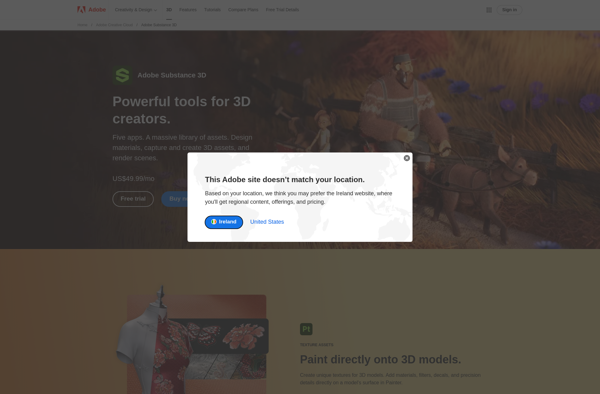
FilterJS
FilterJS is a lightweight JavaScript library designed for filtering, sorting, and pagination of data sets on the client side. It allows processing and manipulation of data in the browser without needing to load the entire data set or make multiple round trips to the server.Some key features of FilterJS:Intuitive fluent...
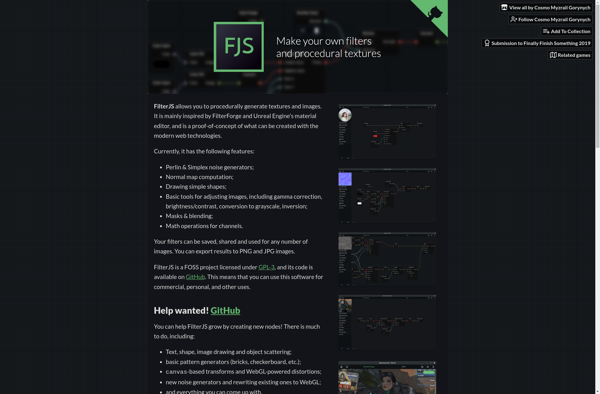
Filter Forge
Filter Forge is a powerful tool for generating textures, backgrounds, filters, and effects from procedural algorithms. It can be used as a Photohop plugin or as a standalone application.Some key features of Filter Forge include:Visual node-based editor to build complex textures and effects without codingHuge library of preset filters, backgrounds,...
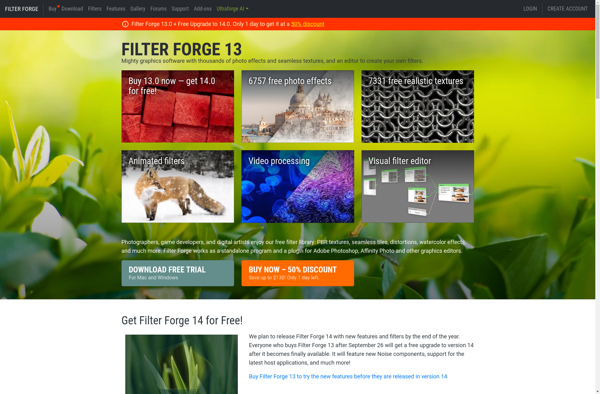
PixPlant
PixPlant is a vector graphics editor developed by Pixel Plant. It is designed for creating high-quality vector illustrations, icons, logos, patterns, and brushes. Some key features of PixPlant include:Intuitive and easy-to-use interfacePowerful path editing tools for manipulating vector shapes and Bezier curvesAdvanced filling options like gradients, patterns, and bristle brushesSupport...
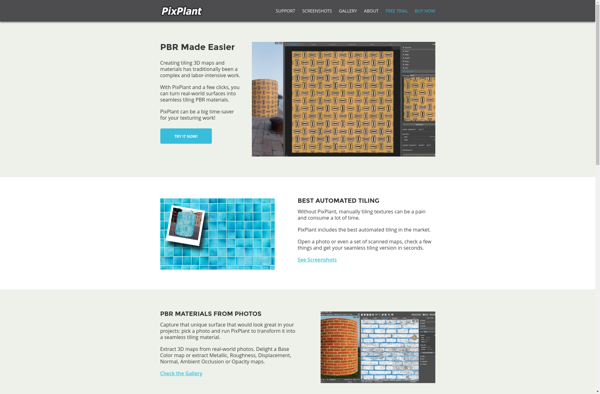
TextureWorks
TextureWorks is a dedicated 3D texturing application designed to make the process of painting textures on 3D assets faster, easier, and more intuitive. It provides a set of specialized tools tailored for texturing 3D models, optimized workflows to eliminate tedious steps, and supports the latest rendering standards like PBR materials.Some...

Texture Maker
Texture Maker is a powerful yet easy-to-use software for creating seamless textures, materials, and images. It comes packed with a wide range of tools that allow you to generate procedural patterns and textures from scratch without the need for any artistic skills.At its core, Texture Maker relies on a node-based...
PixaFlux
PixaFlux is a feature-rich graphic design and photo editing software suitable for hobbyists and professionals alike. It comes equipped with a wide range of tools for editing and enhancing photos, creating graphic design elements such as logos, posters and more.Some of the key features of PixaFlux include:Layer support for non-destructive...
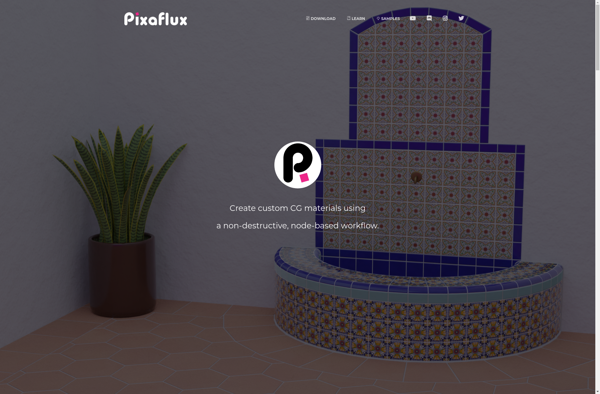
Adobe Substance 3D Sampler
Adobe Substance 3D Sampler is a feature-rich application for creating and editing procedural 3D textures and materials. It is part of Adobe's Substance suite of tools for 3D texturing and material creation.Some key features of Substance 3D Sampler include:Intuitive painting tools for quickly sculpting complex 3D texturesA node-based workflow for...
Imogen
Imogen is an open-source generative art application developed by Michael Fogleman. It provides artists, designers, and programmers with a node-based visual programming interface to create a wide range of algorithmic 2D and 3D art, animations, designs, and visual effects procedurally.Some key features of Imogen include:An intuitive node workflow to connect...
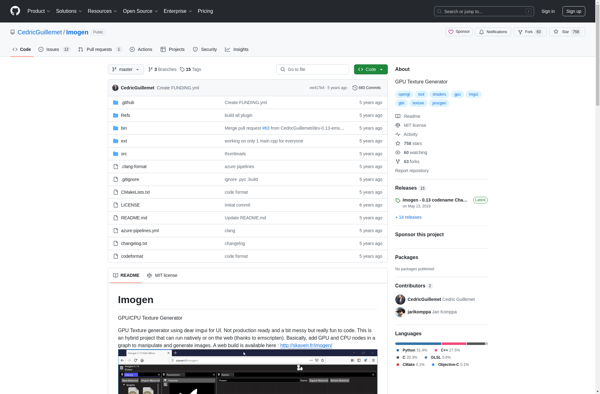
JSplacement
JSplacement is an open-source JavaScript library designed to help web developers manage ad placements on their websites. It provides a simple API that allows you to define ad slots programmatically and fill them with ads dynamically.Some key features of JSplacement:Lightweight, vanilla JS implementation, no dependenciesSupports multiple ad networks including Google...
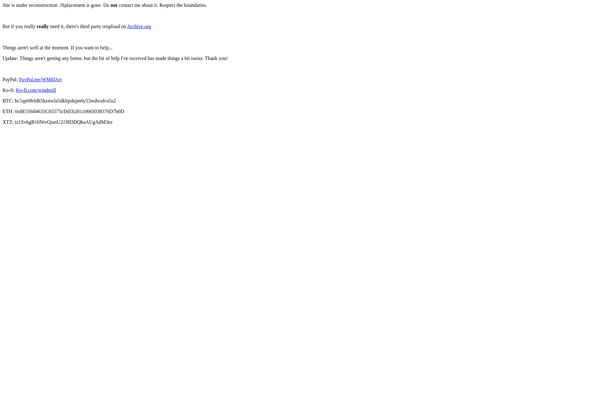
Genetica
Genetica is a comprehensive software package for analyzing genetic variation and population structure. It integrates numerous methods and algorithms commonly used in population genetics, allowing researchers to import, analyze, and visualize genomic data sets within a single intuitive graphical user interface.Key features of Genetica include:Support for major file formats like...
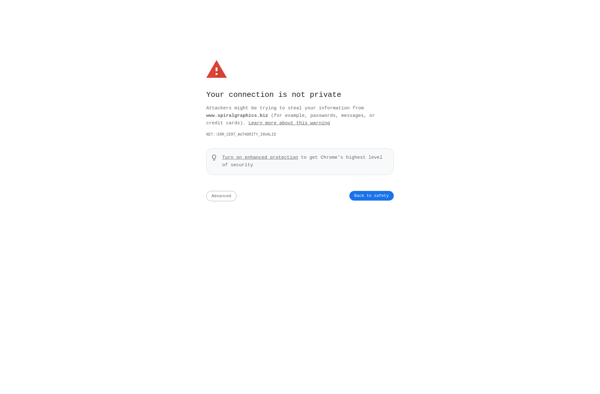
MindTex
MindTex is a versatile mind mapping and brainstorming application for Windows. It provides an intuitive interface for users to visually organize ideas, concepts, notes, and tasks into flexible and customizable maps.Key features of MindTex include:Ability to add text, images, links, task statuses, tags, icons, and attachments to mind map nodesVariety...
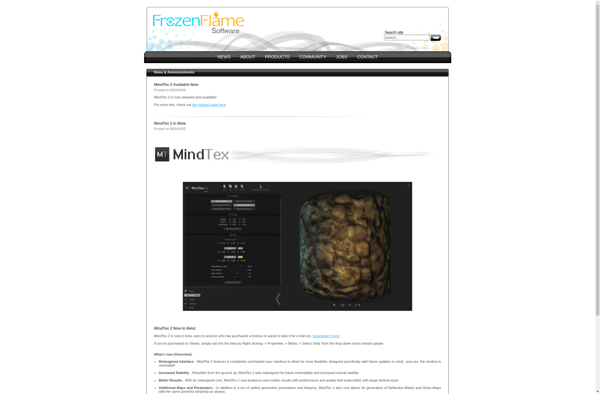
Quixel Suite
Quixel Suite is a comprehensive suite of tools for creating high quality 3D assets and environments for games, film, and architecture visualization. It brings together different solutions for 3D modeling, sculpting, texturing and scanning into one unified workflow.Key features include:Quixel Mixer - An advanced 3D painting tool for texturing models...