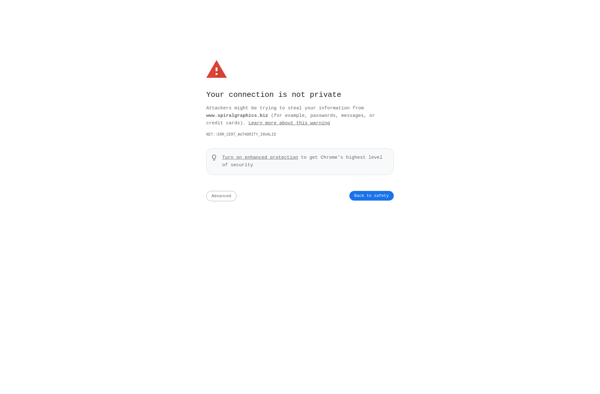Texture Maker
Texture Maker: Seamless Texture Generation
Free software for creating patterns, textures, and tiles from scratch or by editing existing images, useful for graphic designers, web developers, game developers.
What is Texture Maker?
Texture Maker is a powerful yet easy-to-use software for creating seamless textures, materials, and images. It comes packed with a wide range of tools that allow you to generate procedural patterns and textures from scratch without the need for any artistic skills.
At its core, Texture Maker relies on a node-based workflow that enables you to combine and tweak procedural nodes like gradients, shapes, tiles, and more to quickly build up complex textures. You can also import existing images andphotos to use them as a base for your textures.
Once you have created a texture, Texture Maker provides all the tools you need to make it tileable and seamless. Smart algorithms ensure your textures can repeat seamlessly in any direction. There are also filters for color correction, detail enhancement, and more to polish your textures.
Texture Maker excels at creating textures ranging from organic materials like wood, rock, and landscapes to man-made patterns like bricks, fabric, tiles, and many more. The filters and transformations give you precise control over the look of your textures.
With support for exporting textures in 4K resolution or higher in standard formats like PNG, JPG, and TIFF, Texture Maker's textures can be used in 3D modeling/animation, game development, AR/VR apps, and web/graphic design. It works well for both commercial and personal projects.
Texture Maker Features
Features
- Generate seamless textures
- Create patterns, textures, tiles
- Edit existing images
- Resize, rotate, skew images
- Add effects like noise, blur
- Support for multiple file formats like PNG, JPG, BMP
- Export textures for web or games
- Intuitive UI with drag and drop
Pricing
- Free
Pros
Cons
Official Links
Reviews & Ratings
Login to ReviewThe Best Texture Maker Alternatives
Top Photos & Graphics and Image Editing and other similar apps like Texture Maker
Here are some alternatives to Texture Maker:
Suggest an alternative ❐Substance Designer
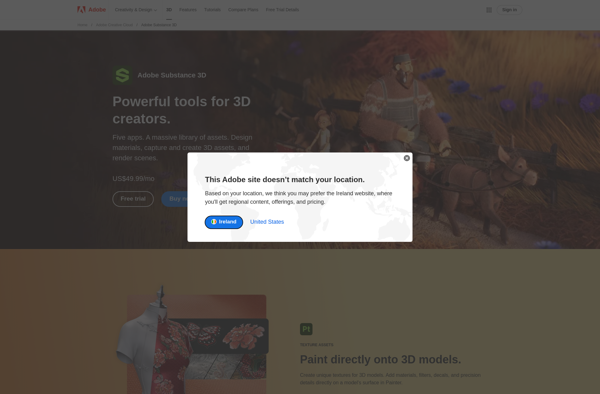
Algorithm Lab
TexGraph
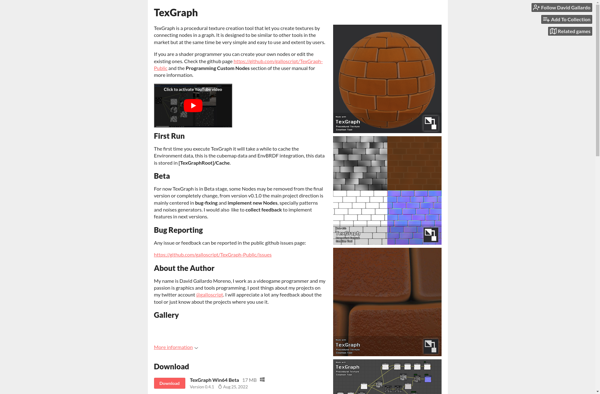
Pixelicious
Patternshop

FilterJS
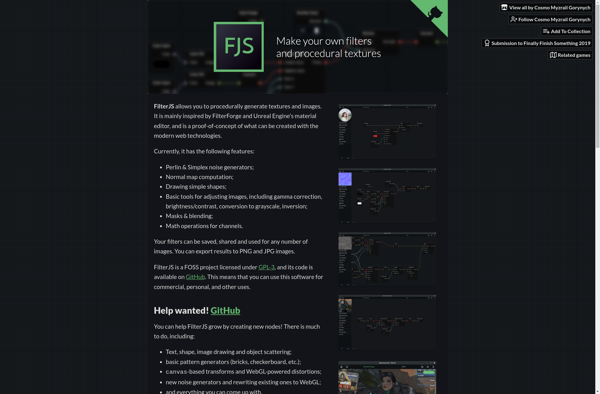
Filter Forge
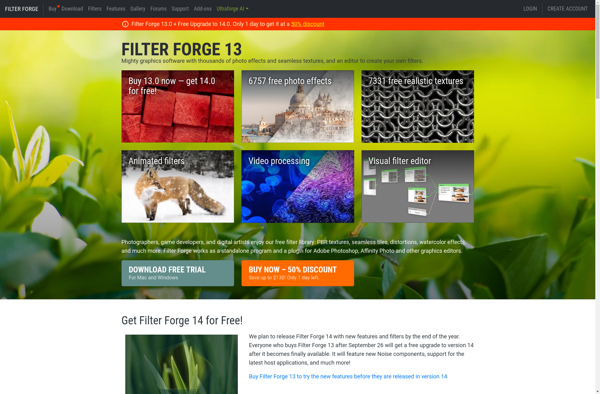
PixPlant
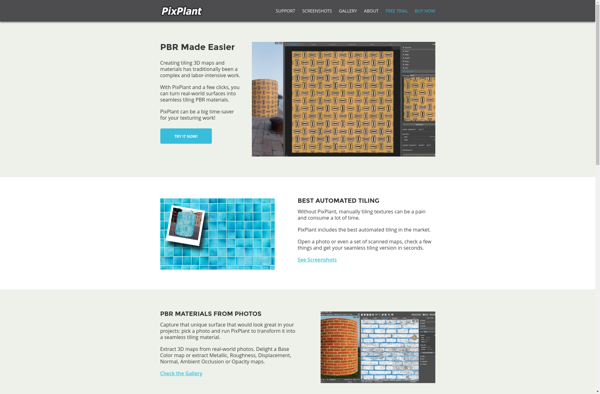
TextureWorks

Imogen
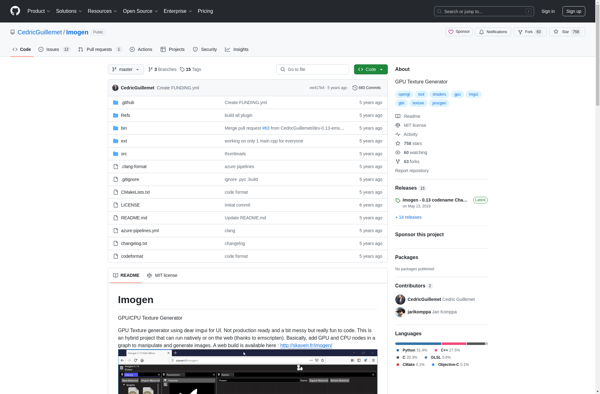
NeoTextureEdit

Texture Studio
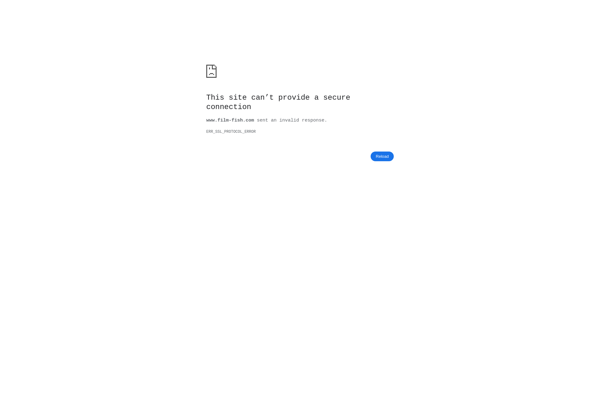
Genetica