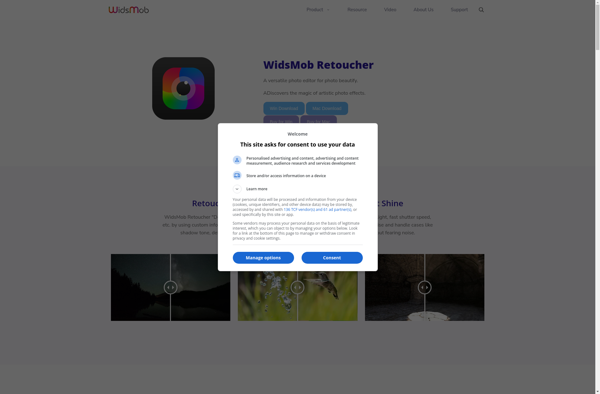Plumb-Bob
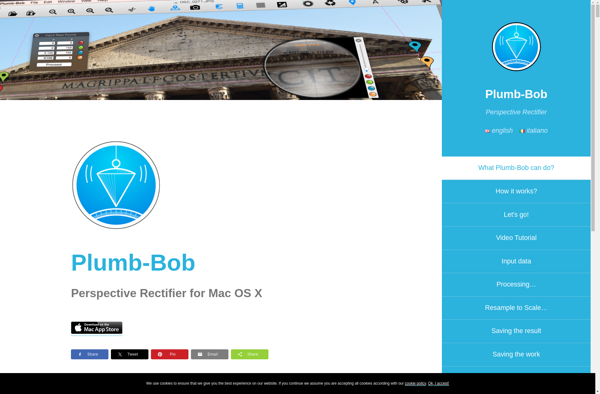
Plumb-Bob: Workflow Automation and BPM Softwares
Automate business processes with Plumb-Bob, a workflow automation and business process management software offering a drag-and-drop interface for improved efficiency.
What is Plumb-Bob?
Plumb-Bob is a comprehensive business process management and workflow automation software designed to help organizations streamline operations, reduce costs, and improve productivity. The software provides a user-friendly, drag-and-drop interface to easily model business processes and workflows without the need for coding.
Key features of Plumb-Bob include:
- Intuitive visual designer to map out workflows and business processes
- Library of pre-built templates and connectors to common apps like Salesforce, Office 365, etc.
- Robust workflow engine to automate repetitive tasks and processes
- Built-in forms, approval chains, and other workflow capabilities
- Analytics and reporting to identify bottlenecks and optimize workflows
- Integrations with RPA bots for advanced process automation
- On-premise and cloud deployment options
Plumb-Bob makes it easy for business users and process experts to collaborate on improving workflows without extensive IT help. The no-code platform enhances visibility, standardization, and agility across business operations. Companies can use Plumb-Bob to automate HR onboarding, invoice processing, customer service workflows, and more to boost efficiency and productivity.
Plumb-Bob Features
Features
- Drag-and-drop workflow designer
- Prebuilt workflow templates
- Process automation
- Task assignment and notifications
- Mobile app for approvals
- Analytics and reporting
Pricing
- Subscription-Based
- Pay-As-You-Go
- Custom Pricing
Pros
Cons
Official Links
Reviews & Ratings
Login to ReviewThe Best Plumb-Bob Alternatives
Top Business & Commerce and Workflow Automation and other similar apps like Plumb-Bob
Here are some alternatives to Plumb-Bob:
Suggest an alternative ❐Adobe Photoshop

GIMP

QGIS
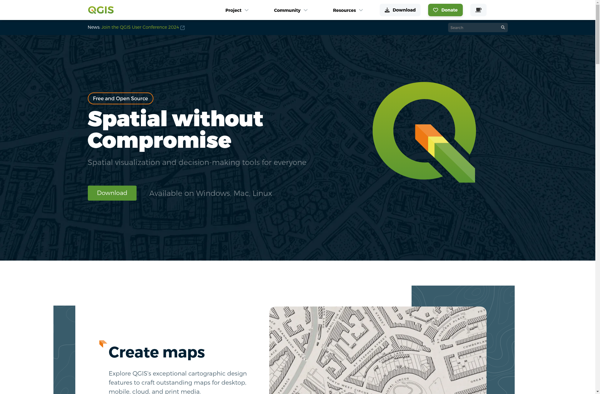
Spotiplus
Equator
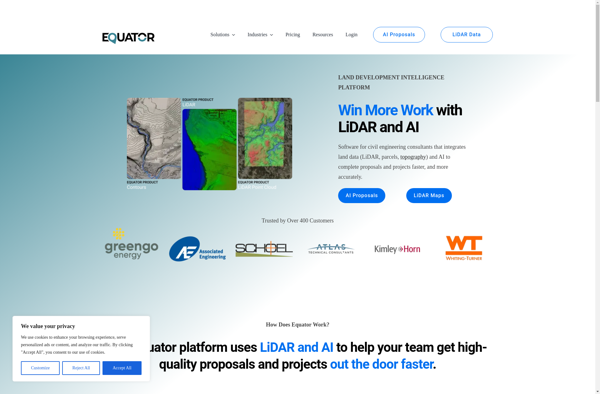
XGimp
Ashampoo Photo Optimizer
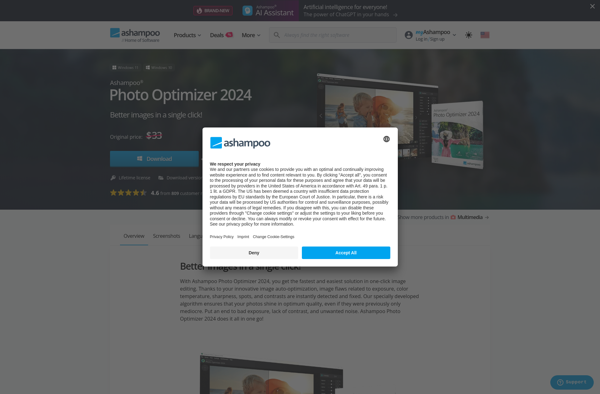
Glimpse Image Editor

Franzis Color projects
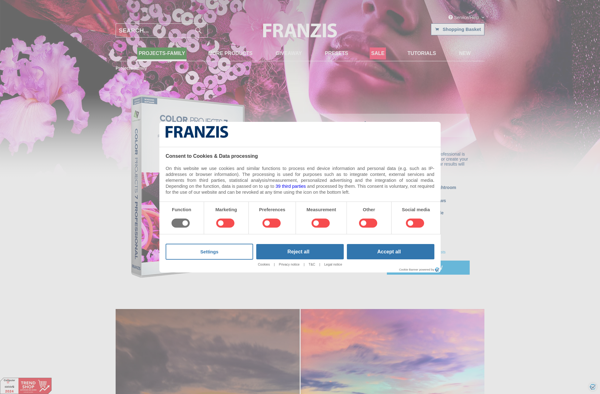
WidsMob Retoucher