Picture Window Pro
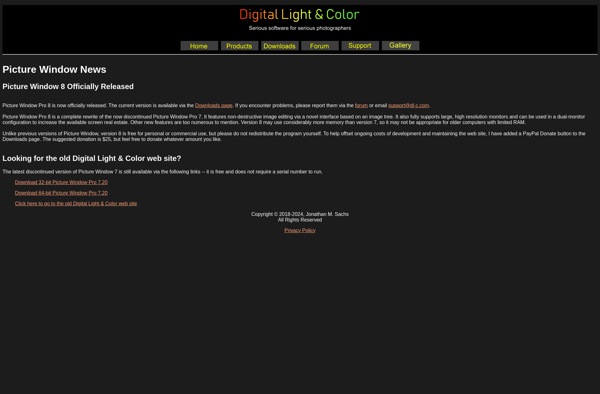
Picture Window Pro: Photo Editing Software
Photo editing software for Windows designed for photographers with features for organizing, editing, retouching and enhancing photos including layers, masks, filters, RAW processing, lens correction, noise reduction, and more.
What is Picture Window Pro?
Picture Window Pro is a powerful photo editing application for Windows aimed at serious amateur and professional photographers. It provides a wide range of tools for organizing, editing, retouching and enhancing digital photos.
Key features include:
- Non-destructive editing with layers and masks
- RAW file processing with advanced demosaicing algorithms
- Noise reduction and sharpening filters
- Lens distortion and chromatic aberration correction
- Color management and ICC profile support
- Batch processing and automation actions
- Selection tools, cloning, red eye removal
- Over 300 filters for creative effects
- Support for third party Photoshop plugins
- Fast 64-bit performance
Picture Window Pro allows precise control over every aspect of photo editing for professional results. An intuitive workflow and clean interface make the powerful tools accessible without unnecessary complexity. It's a cost-effective option for photographers looking for pro-level software without the subscription fees.
Picture Window Pro Features
Features
- Non-destructive editing
- RAW file processing
- Noise reduction
- Sharpening
- Retouching tools
- Lens correction
- Layers and masks
- Filters and effects
Pricing
- One-time Purchase
Pros
Cons
Official Links
Reviews & Ratings
Login to ReviewThe Best Picture Window Pro Alternatives
Top Photos & Graphics and Photo Editing and other similar apps like Picture Window Pro
Here are some alternatives to Picture Window Pro:
Suggest an alternative ❐Adobe Photoshop

GIMP

Paint.NET

Photopea

Affinity Photo

ACDSee Photo Studio

Photoscape
Adobe Photoshop Express

Pixelmator
Pixlr

Polarr

Photolemur

PhotoCat
Glimpse Image Editor
