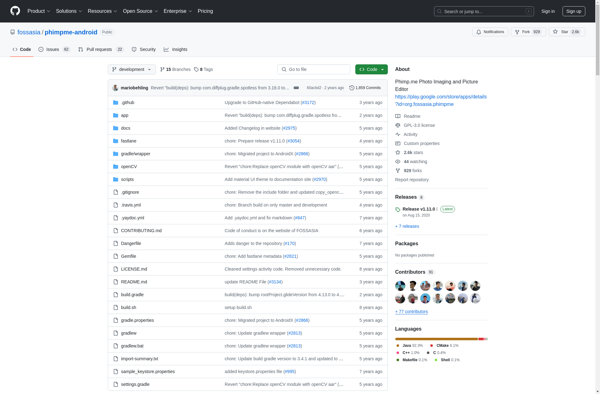Camera Roll
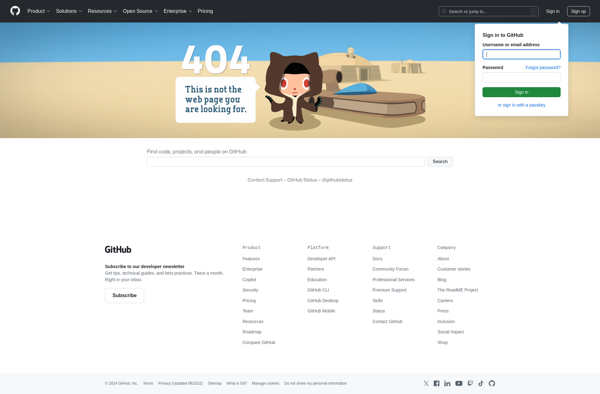
Camera Roll: Default Photo Gallery App for iOS
Camera Roll is the default photo gallery app on iOS devices. It allows you to view, organize, edit, and share photos and videos captured on your device.
What is Camera Roll?
Camera Roll is the native photo gallery app included on Apple's iOS devices. It provides a place to view, manage, edit, and share photos and videos taken with the device's camera(s).
With Camera Roll, users can:
- Browse their entire photo/video library chronologically or by albums
- Organize photos into custom albums
- Add captions and locations to photos
- Apply filters and make basic edits like cropping, rotating, and adjusting color/lighting
- Delete unwanted photos and videos
- Share photos via email, text, social media, and more
- View photo/video metadata like date taken and camera settings
Photos and videos taken with the device camera are automatically added to Camera Roll, making it easy to always have access to what's been captured. It provides a basic but user-friendly app for managing one's photo library without the need to install third-party apps.
Key features include organization tools like albums and search, basic editing capabilities, and easy sharing options to platforms like iCloud, Facebook, Twitter, email and text messaging.
Camera Roll Features
Features
- View photos and videos taken on device
- Organize photos and videos into albums
- Edit photos (crop, rotate, apply filters, etc)
- Share photos and videos to social media, messaging apps, email, etc
Pricing
- Free
Pros
Cons
Reviews & Ratings
Login to ReviewThe Best Camera Roll Alternatives
Top Photos & Graphics and Photo Management and other similar apps like Camera Roll
Here are some alternatives to Camera Roll:
Suggest an alternative ❐Adobe Lightroom

Google Photos
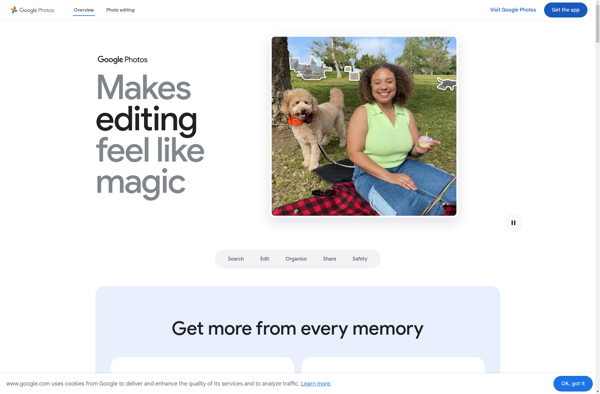
PhotoPrism
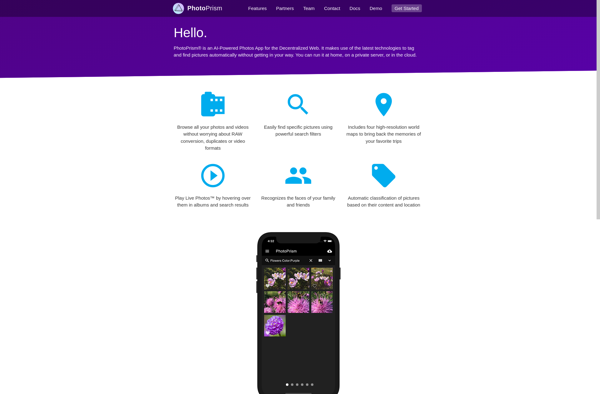
Simple Gallery

Apple Photos
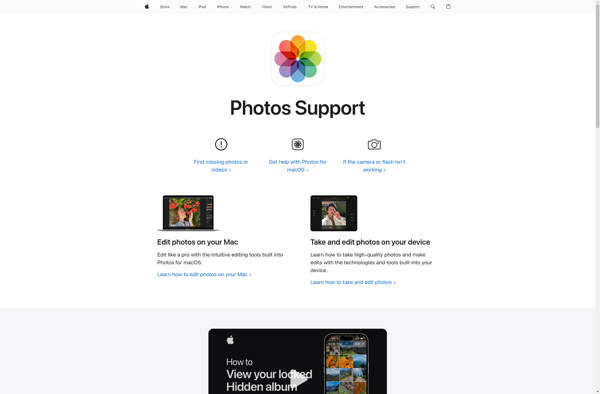
Piwigo

Snapseed
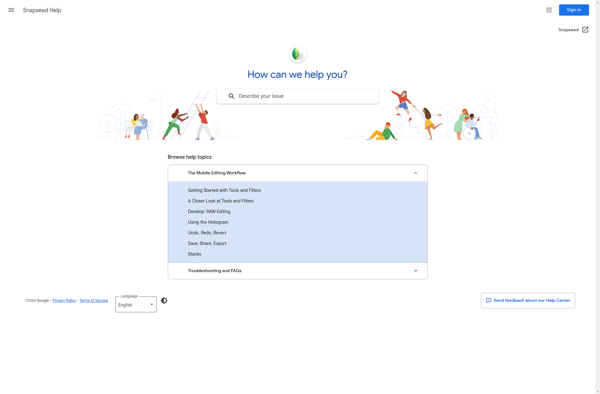
Samsung Gallery
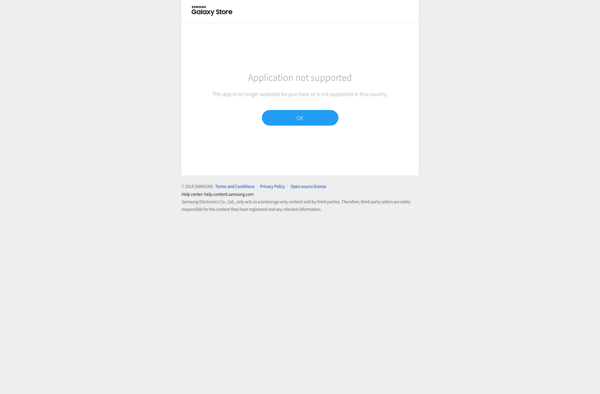
F-Stop Media Gallery
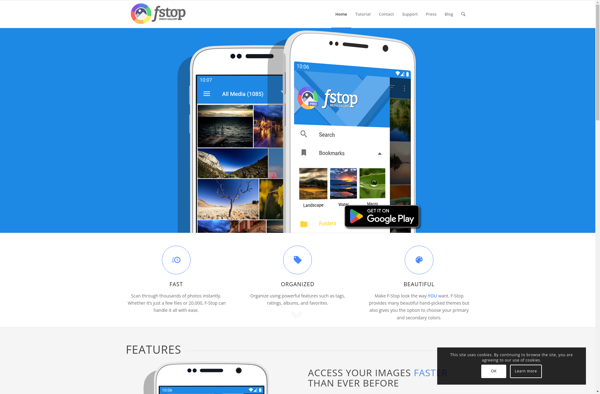
Ente Photos
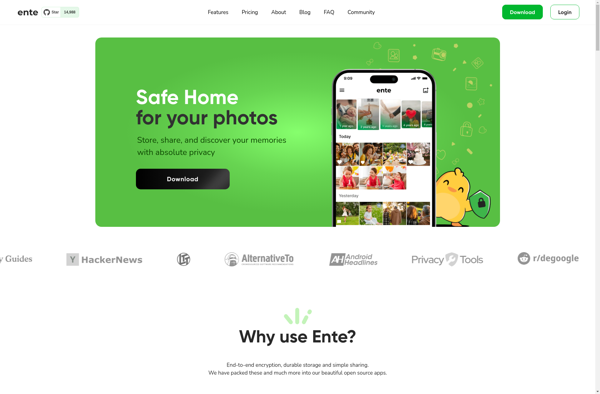
Kiano
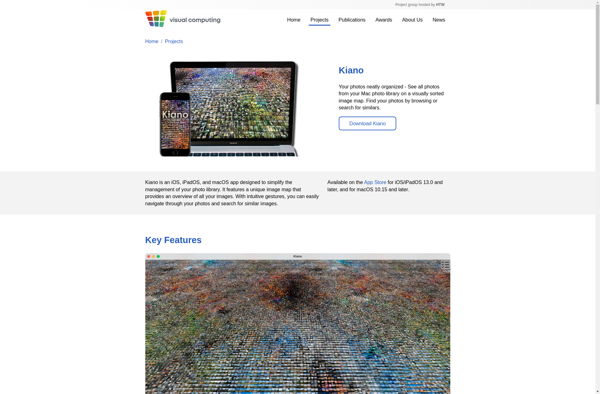
Stingle Photos

Secure photo viewer
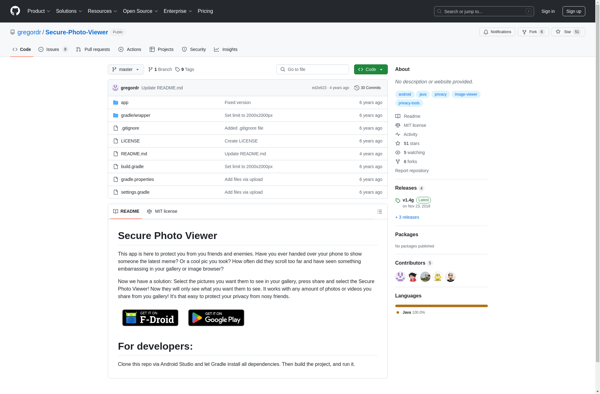
Photok
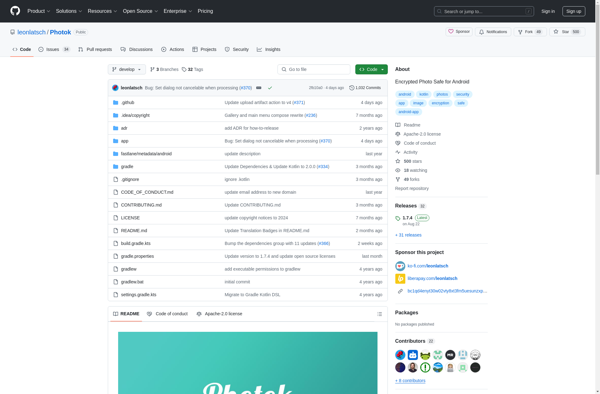
LeafPic Revived
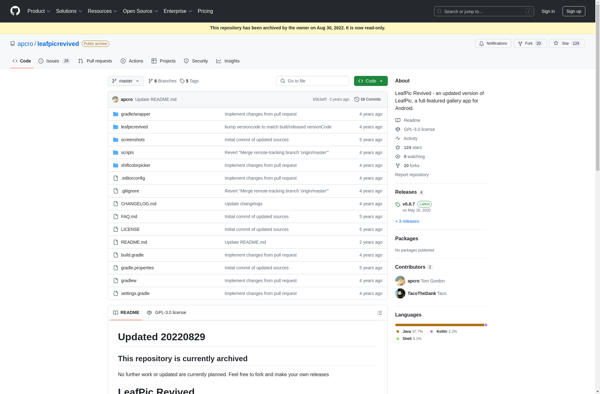
Phimp.me