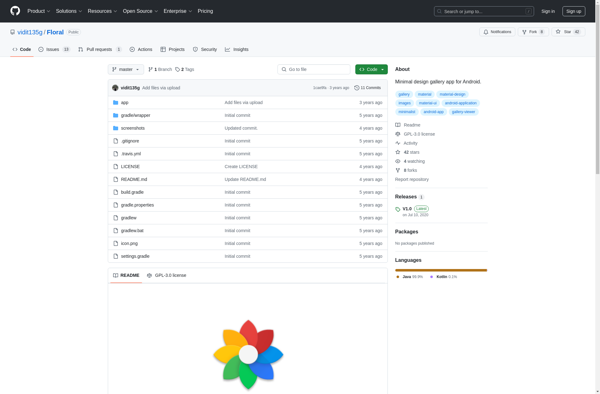Samsung Gallery
Samsung Gallery is the default photo gallery app on Samsung Galaxy devices. It allows you to view, organize, edit, and share your photos and videos.
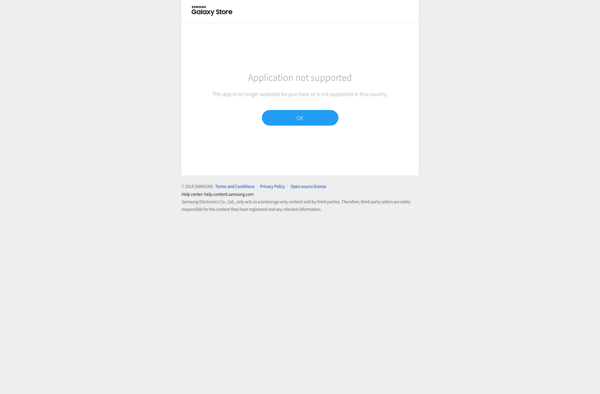
Samsung Gallery: Default Photo Gallery App for Samsung Galaxy Devices
Samsung Gallery is the default photo gallery app on Samsung Galaxy devices. It allows you to view, organize, edit, and share your photos and videos.
What is Samsung Gallery?
Samsung Gallery is the native photo and video gallery app that comes pre-installed on Samsung Galaxy smartphones and tablets. It provides a complete solution for managing your visual media library.
Some key features of Samsung Gallery include:
- View your photos and videos in a thumbnail grid or timeline layout
- Organize your media into albums for easy access
- Edit photos with basic tools like crop, rotate, filters, and more
- Play videos and easily extract clips or photos from videos
- Secure Folder keeps private photos hidden and encrypted
- Share media files locally or online via social networks
- Back up your gallery to Samsung Cloud
- Sync your media across all signed-in Samsung devices
Compared to third-party apps, Samsung Gallery integrates seamlessly with native camera and storage. Familiarity and optimization for Samsung devices makes it a hassle-free choice for managing photos and videos.
Samsung Gallery Features
Features
- View photos and videos
- Edit photos (crop, rotate, apply filters, etc.)
- Organize photos into albums
- Share photos and albums
- Integrated with Samsung Cloud for backups
- Face recognition and tagging
- Sync with Google Photos
- Video editing tools
- Create collages, GIFs, movies
- Drawing tools
Pricing
- Free
Pros
Pre-installed on Samsung devices
Easy to use interface
Powerful editing tools
Integration with Samsung ecosystem
Free cloud storage
Cons
Only available on Samsung devices
Limited sharing options
No desktop app
Occasional bugs
Reviews & Ratings
Login to ReviewThe Best Samsung Gallery Alternatives
Top Photos & Graphics and Photo Gallery and other similar apps like Samsung Gallery
Here are some alternatives to Samsung Gallery:
Suggest an alternative ❐Google Photos
Google Photos is a photo sharing and cloud storage service developed and operated by Google. It was introduced in 2015 and quickly became one of the most popular photo services, offering free unlimited storage for photos up to 16 megapixels and videos up to 1080p resolution.Some key features of Google...
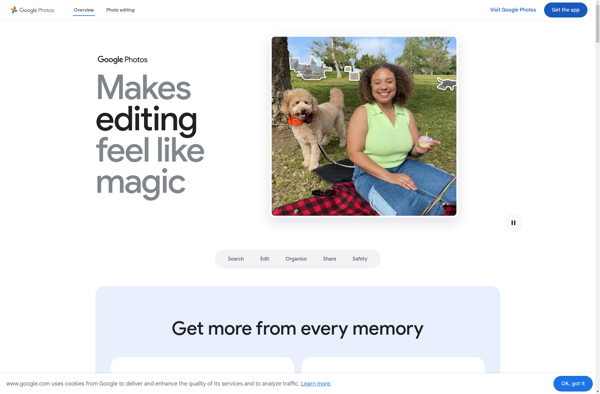
PhotoPrism
PhotoPrism is a modern, privacy-focused photo management software that allows users to organize and manage their personal photo collections. It is designed to be self-hosted, meaning users can install and run it on their own servers, giving them control over their data and ensuring privacy. Key Features: Self-Hosted Solution: PhotoPrism...
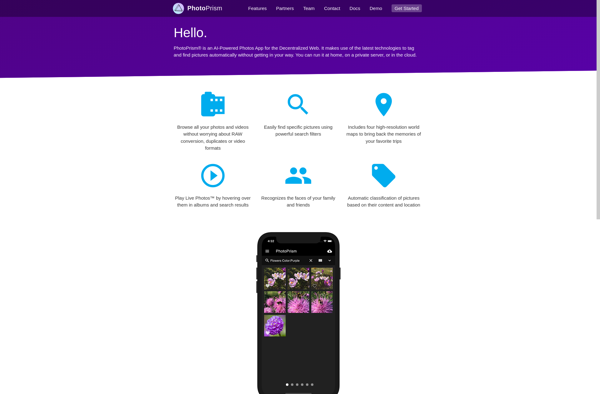
Simple Gallery
Simple Gallery is a popular open source photo gallery app for Android that emphasizes simplicity and performance. Developed by Simple Mobile Tools, it is designed to organize and view photos and videos without unnecessary bloat or complex menus.Some key features of Simple Gallery include:Intuitive organization of media into albums/foldersQuick searching...

Piwigo
Piwigo is a self-hosted open source photo gallery application built using PHP and MySQL. It allows users to upload, organize, edit, and share photos through a web interface. Some key features of Piwigo include:User management - Create admin and basic users with different permissionsAlbums & Categories - Organize photos into...

F-Stop Media Gallery
F-Stop Media Gallery is an open source digital asset management software designed specifically for photographers. It allows organizing, browsing, sharing and selling photos with extensive metadata support.Some of the key features include:Intuitive interface for managing large photo collectionsSupport for RAW files, JPEG, PNG, GIF and other formatsFace recognition and people...
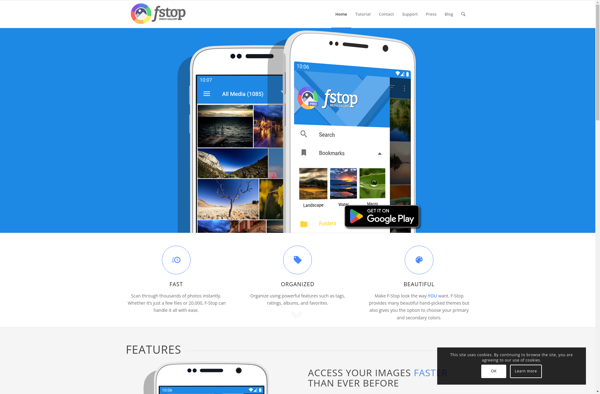
Ente Photos
ente Photos is a free, open source photo management application that runs on Windows, Mac and Linux operating systems. It provides an efficient way to organize, browse, search and share your personal photo collection.Some key features of ente Photos include:Import photos from folders, cameras and other devicesOrganize photos into albums...
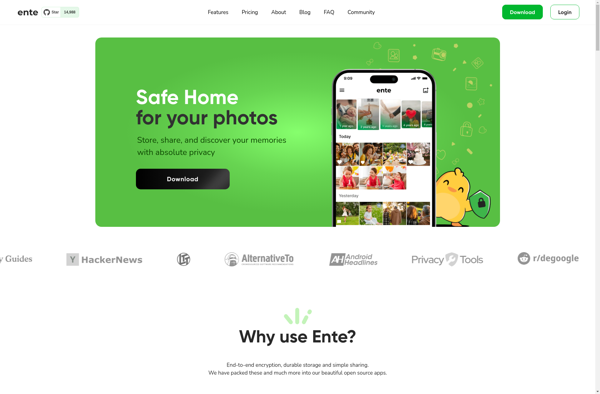
LibrePhotos
LibrePhotos is an open-source, self-hosted photo management web application. It allows you to store, organize, manage, and share your personal photo collection on your own server and access it from all your devices.Some key features of LibrePhotos include:Store all your photos from your computer, phone, or cloud services in one...
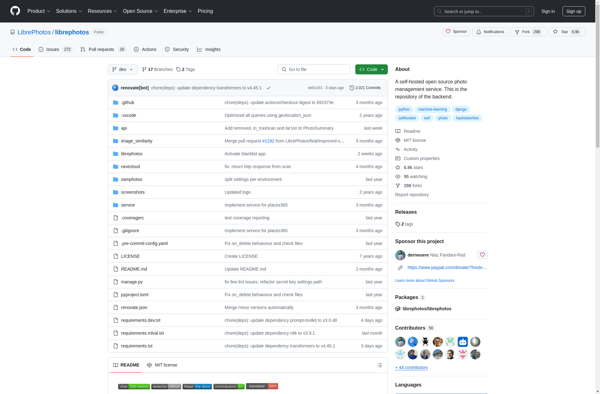
Camera Roll
Camera Roll is the native photo gallery app included on Apple's iOS devices. It provides a place to view, manage, edit, and share photos and videos taken with the device's camera(s).With Camera Roll, users can:Browse their entire photo/video library chronologically or by albumsOrganize photos into custom albumsAdd captions and locations...
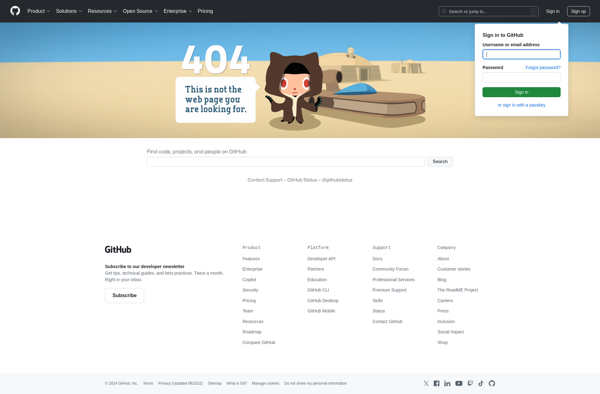
Stingle Photos
Stingle Photos is a free and open-source photo organization and editing application for Windows, Mac, and Linux. It provides a simple but powerful set of features to help both amateur and professional photographers organize, edit, and share their photo collections.Key features include:Import photos from camera, storage devices, or social mediaOrganize...

Piktures
Piktures is an open-source image viewer and organizer application for Windows, macOS, and Linux operating systems. Developed as a lightweight and easy-to-use alternative to bulkier photo management software, Piktures allows users to quickly browse, tag, rate, and search local image collections.Key features of Piktures include:Intuitive thumbnail-based browser for rapid viewing...
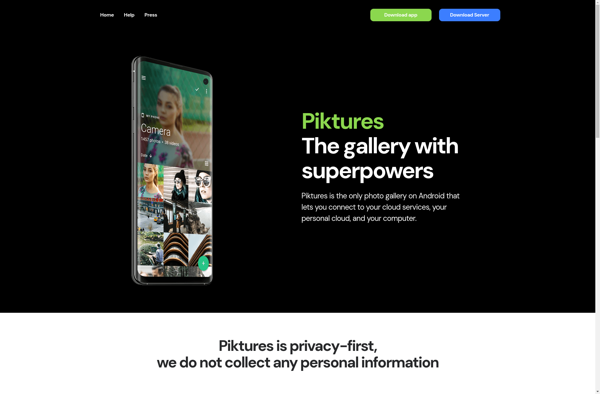
Floral
Floral is a user-friendly graphic design software built specifically for beginners and non-designers. Its intuitive drag-and-drop interface allows you to easily create stylish graphics, social media posts, flyers, brochures, invitations, logos, and more, without needing any complex design skills.Floral comes packed with hundreds of professionally-designed templates for nearly any project...