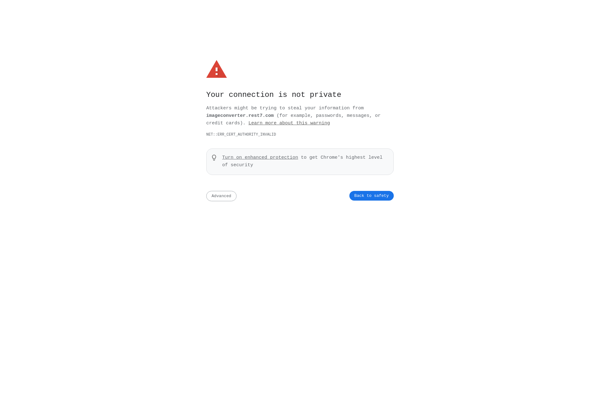Ashampoo Photo Commander
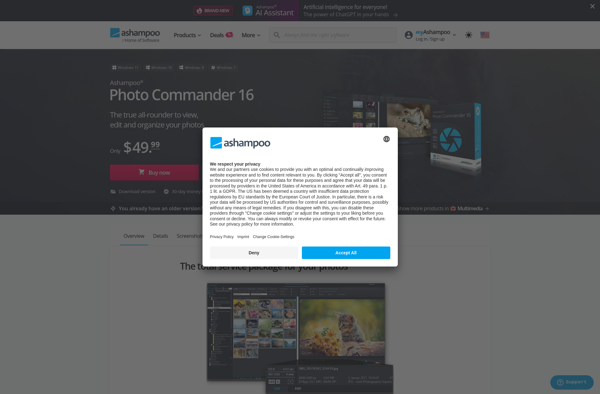
Ashampoo Photo Commander: Photo Editing and Management Software
Ashampoo Photo Commander is a photo editing and management software for Windows. It allows users to organize, edit, enhance and share their photos. Key features include one-click optimizations, red eye removal, brightness/contrast adjustments, painting tools, support for RAW formats and batch processing.
What is Ashampoo Photo Commander?
Ashampoo Photo Commander is a feature-rich photo editing and management application for Windows. It provides a wide range of tools for organizing, editing, enhancing and sharing digital photos.
Some key features of Photo Commander include:
- Intuitive interface for managing and finding photos
- Support for over 400 digital camera RAW formats
- One-click optimizations like auto-correct, red eye removal, lighten/darken, etc.
- Advanced editing tools like crop, brightness/contrast, clone stamp, paint brush, text tool, etc.
- Non-destructive editing with ability to revert back to original
- Batch processing to edit multiple photos
- Variety of effects like vignette, pencil sketch, heat map, etc.
- Different viewing modes like slideshow, full screen, compare photos
- Share photos via email, social media, cloud services
- Face recognition and people tagging
Photo Commander aims to provide an all-in-one solution for managing, editing and sharing digital photos. Its intuitive interface, editing tools and batch processing capabilities make it useful for both amateur and professional photographers.
Ashampoo Photo Commander Features
Features
- Photo organization
- Basic editing tools (crop, rotate, resize, etc.)
- Red eye removal
- Auto corrections
- RAW file support
- Batch editing
- Slideshows
- Sharing options
Pricing
- One-time purchase
- Free trial available
Pros
Cons
Reviews & Ratings
Login to ReviewThe Best Ashampoo Photo Commander Alternatives
Top Photos & Graphics and Photo Editing and other similar apps like Ashampoo Photo Commander
Here are some alternatives to Ashampoo Photo Commander:
Suggest an alternative ❐Adobe Lightroom

FastStone Image Viewer
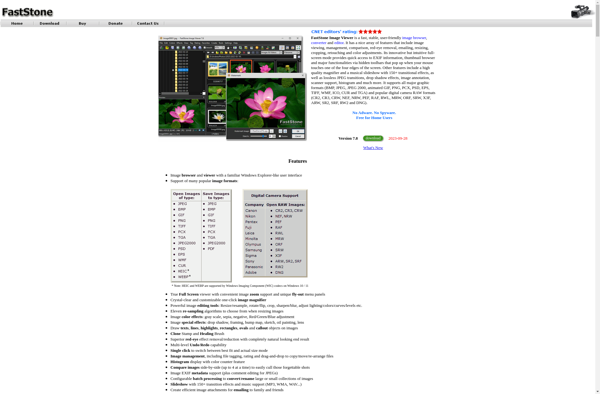
IrfanView
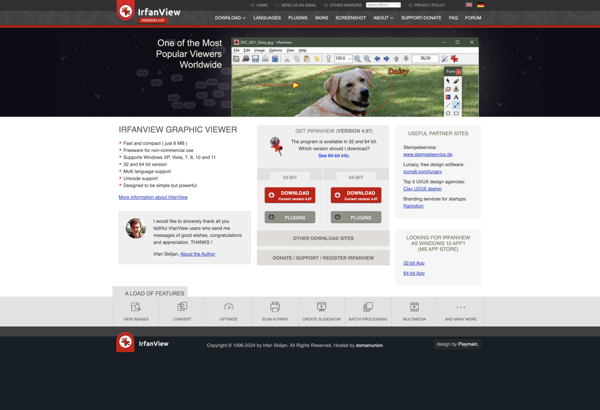
Apple Photos
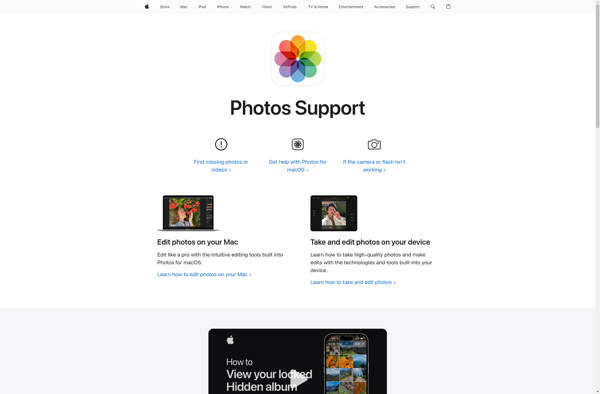
ACDSee Photo Studio

Photoscape
XnView

XnView MP

Preview
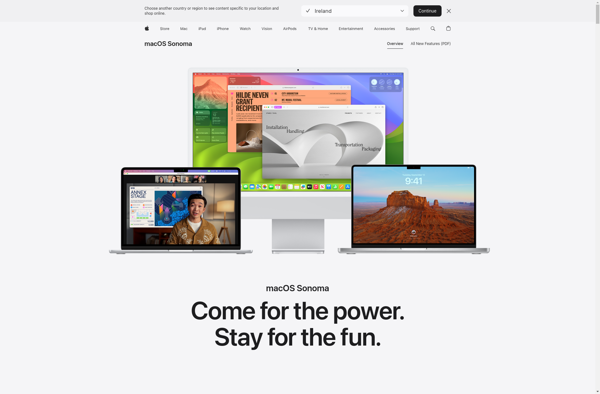
GThumb
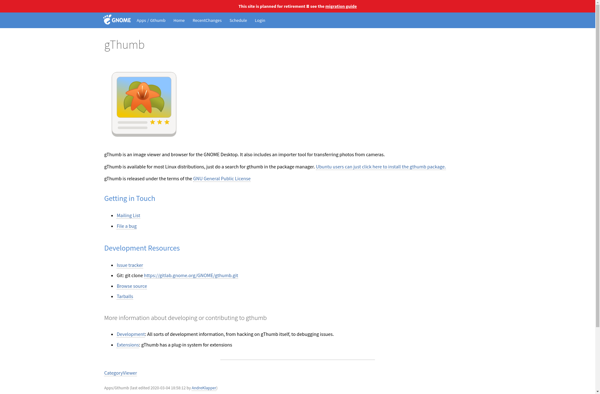
Picosmos Tools
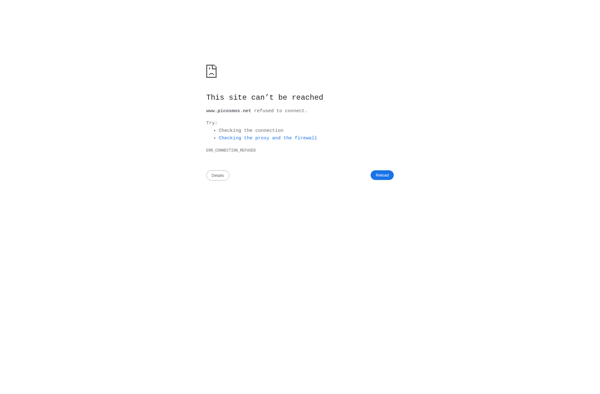
JPEGView
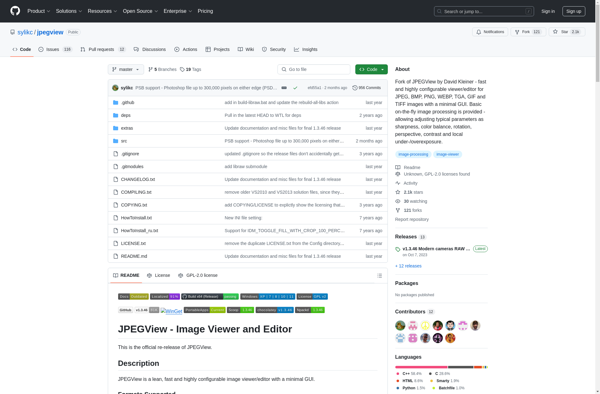
Qimgv
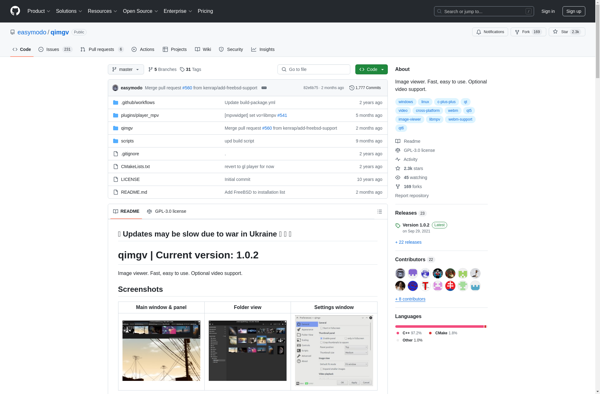
VJPEG
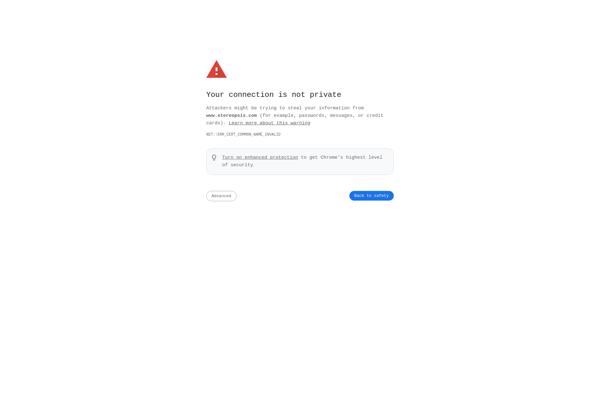
GPicSync
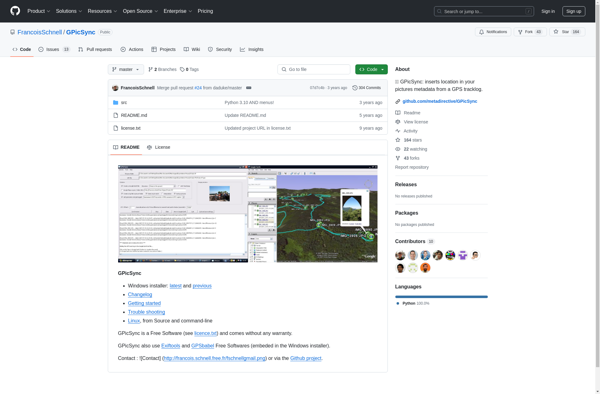
Jetphoto
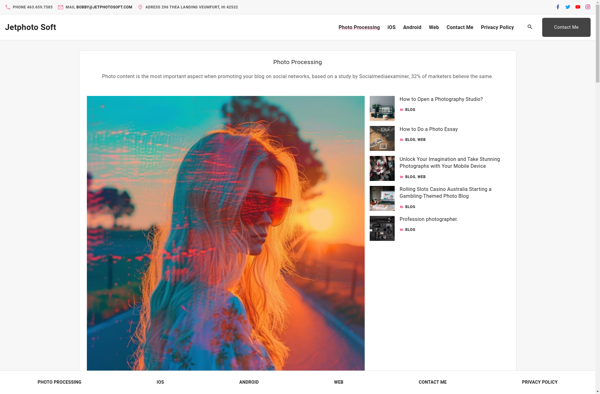
Rest7 Online Image Converter