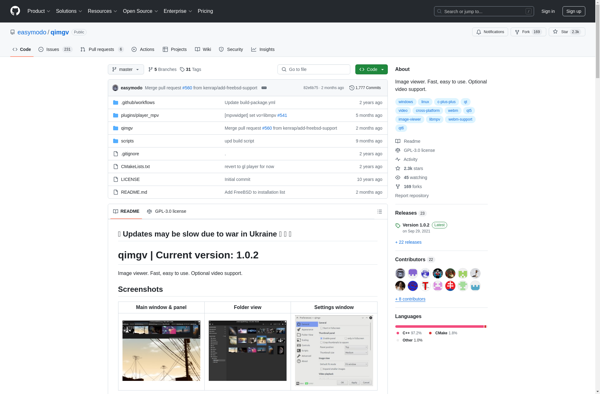Picosmos Tools
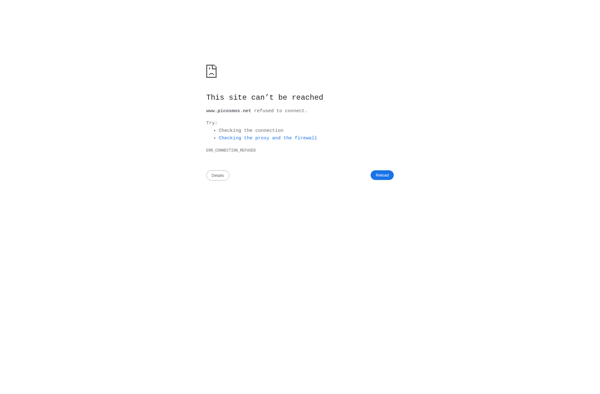
Picosmos Tools: Free Image Editing Software for Windows
Picosmos Tools is a free image editing software for Windows. It offers basic image editing features like cropping, resizing, filters, drawing, and adding text and shapes.
What is Picosmos Tools?
Picosmos Tools is a free, easy to use image editing application for Windows. It provides a range of basic image editing tools and effects that allow users to crop, resize, adjust color and lighting, apply filters, draw, add text, frames and shapes to images.
Some of the key features include:
- Cropping and resizing images
- Color adjustments like brightness, contrast, hue, saturation etc.
- Photo filters including black and white, sepia etc.
- Image transformations like flip, rotate and skew
- Red eye removal tool
- Drawing tools to add shapes, lines, arrows etc.
- Add text with a variety of fonts, sizes, colors etc.
- Frame tool to add picture frames to images
- Support for common image formats like JPG, PNG, BMP, TIF
- Batch processing of multiple images
- Simple, easy to navigate user interface
Picosmos Tools allows basic editing without complexity, ideal for hobbyists and casual users. While not as full-featured as paid software like Photoshop, its lightweight editor covers the most common image adjustment and touch-up needs for free.
Picosmos Tools Features
Features
- Image editing tools like crop, resize, rotate, flip, color adjustments
- Drawing tools to add shapes, lines, arrows, text
- Filters like blur, sharpen, emboss, mosaic
- Batch processing to edit multiple images
- Screen capture tool
- GIF maker
- PDF converter
- Basic video editing
Pricing
- Free
- Open Source
Pros
Cons
Reviews & Ratings
Login to ReviewThe Best Picosmos Tools Alternatives
Top Photos & Graphics and Image Editing and other similar apps like Picosmos Tools
Here are some alternatives to Picosmos Tools:
Suggest an alternative ❐FastStone Image Viewer
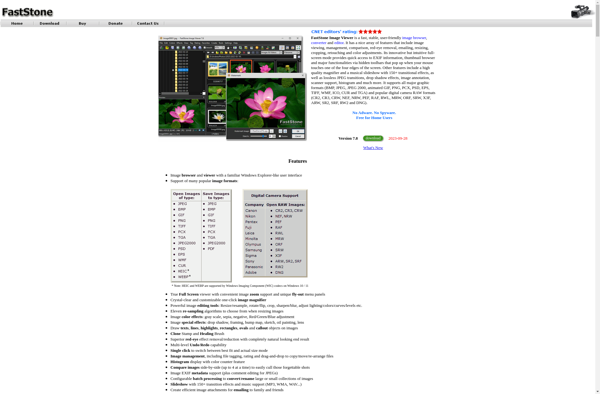
Ashampoo Photo Commander
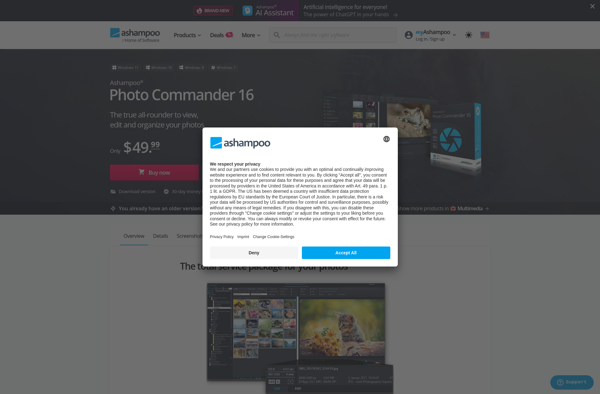
Phiewer
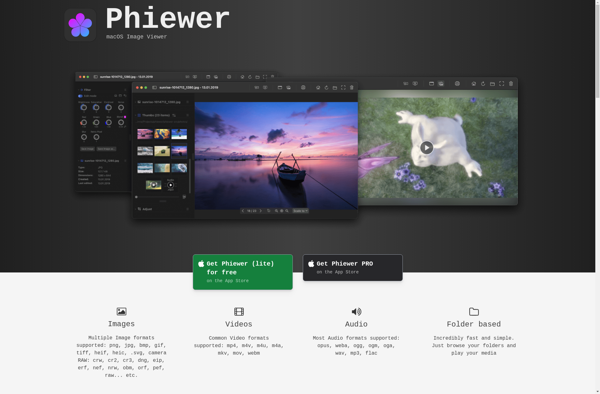
Qimgv