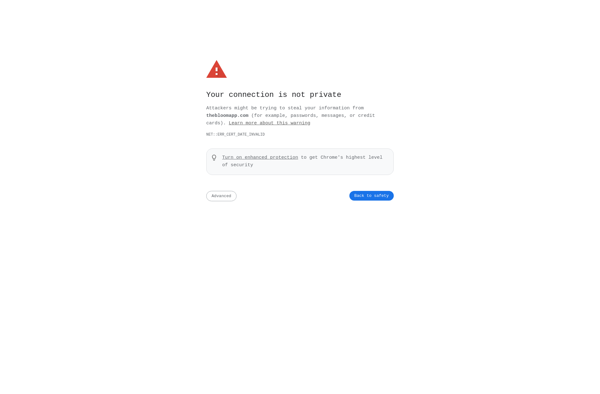Phiewer
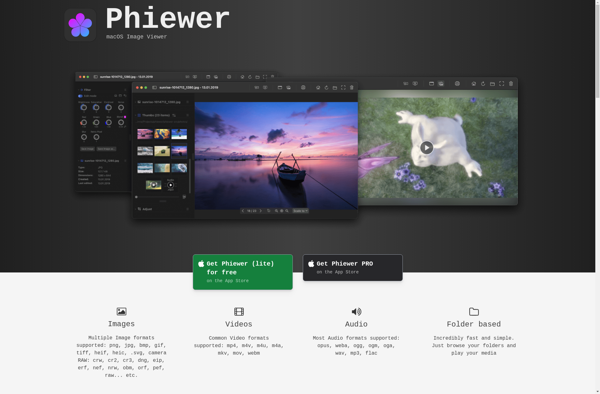
Phiewer: Free Open Source Image Viewer Converter Editor
Free image viewer, converter, and editor for Windows with support for multiple image formats and basic editing tools like crop, rotate, resize, batch conversion, and easy-to-use interface.
What is Phiewer?
Phiewer is a free, open source image viewer, converter and editor for Windows. It is designed to be a lightweight, yet full-featured alternative to bulkier software like Photoshop for basic image editing needs.
With Phiewer, you can open and view images in all common formats including JPEG, PNG, GIF, BMP and TIFF. It includes tools to crop, rotate, resize and adjust images easily. There is also support for batch conversion between multiple image formats which can be useful for converting entire folders of images between JPEG, PNG etc.
Some of the key features of Phiewer include:
- Intuitive and easy to use interface
- Viewing images with pan and zoom
- Basic editing features like crop, rotate, resize, brightness/contrast, redeye removal etc.
- Batch conversion between image formats
- Image printing support
- supports a wide range of common image formats
- Completely free and open source
With its friendly interface and range of useful features for viewing and simple editing, Phiewer is a good option for basic everyday image tasks. It likely won't replace advanced software like Photoshop for professionals, but makes an excellent free alternative for casual users looking for lighter duty software.
Phiewer Features
Features
- View images in various formats like JPEG, PNG, GIF, BMP, TIFF
- Basic image editing tools like crop, rotate and resize
- Batch conversion between image formats
- Simple and easy to use interface
Pricing
- Free
- Open Source
Pros
Cons
Official Links
Reviews & Ratings
Login to ReviewThe Best Phiewer Alternatives
Top Photos & Graphics and Image Viewing & Editing and other similar apps like Phiewer
Here are some alternatives to Phiewer:
Suggest an alternative ❐Microsoft Office Picture Manager
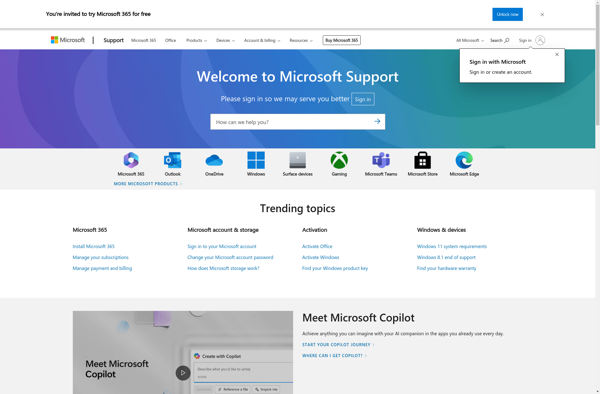
FastRawViewer

Picosmos Tools
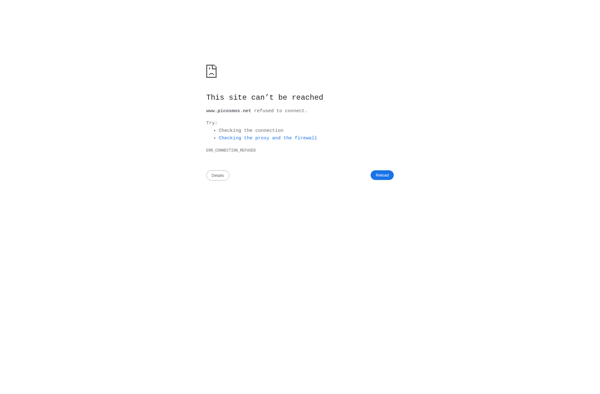
LilyView
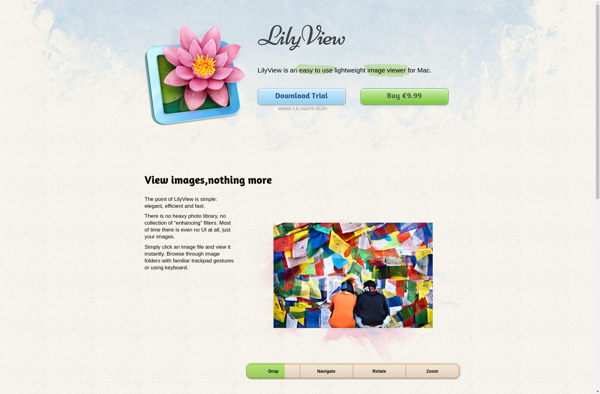
EdgeView 2
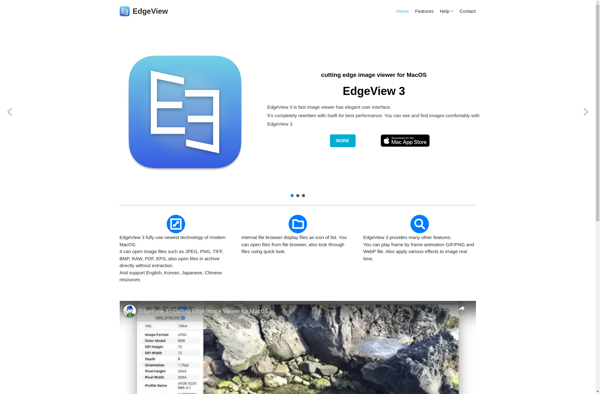
ImageView
Bloom Image Viewer