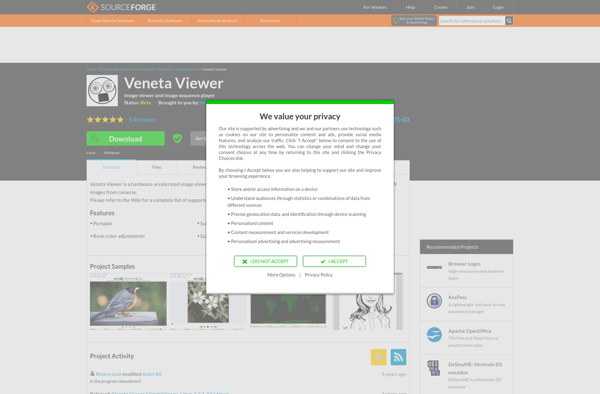Microsoft Office Picture Manager
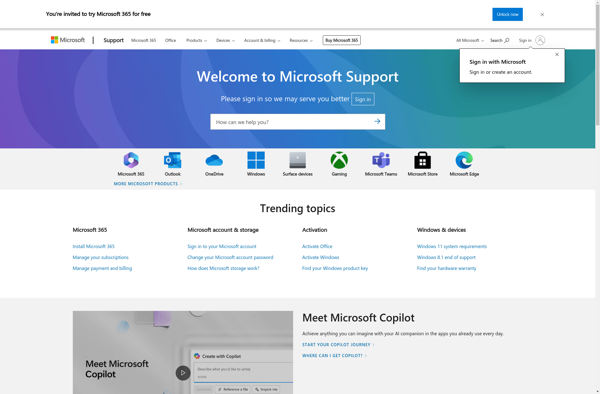
Microsoft Office Picture Manager: Basic Photo Editing
A simple photo editing application for Microsoft Office users, offering tools for cropping, resizing, rotating, and minor image adjustments.
What is Microsoft Office Picture Manager?
Microsoft Office Picture Manager is a simple yet useful photo editing app that comes bundled with Microsoft Office suites. It replaced Microsoft Photo Editor as the default image editing app within Office starting in Office 2007.
Picture Manager allows you to perform basic image editing tasks like cropping, rotating, resizing, adjusting color and exposure, removing redeye, and adding simple visual effects. It has an easy-to-use interface with large toolbar icons for main editing functions.
While it lacks many advanced features found in paid photo editors like Photoshop, Picture Manager has just enough tools for basic everyday photo corrections and optimizations. This makes it well-suited for office workers, students, and casual home users who don't need professional-grade editing capabilities.
Some key features include:
- Cropping and auto-cropping
- Rotating and flipping
- Exposure, color, and redeye adjustments
- Resizing photos for printing or web use
- Batch editing capabilities
- Integration with Microsoft Office for inserting images into documents
As it's included free with Office, Picture Manager provides good functionality considering the price. But enthusiasts may desire more advanced tools. It runs on Windows PCs only, with no Mac or mobile versions available.
Microsoft Office Picture Manager Features
Features
- Basic image editing tools
- Cropping
- Resizing
- Rotating
- Minor photo adjustments
Pricing
- One-time Purchase
Pros
Cons
Reviews & Ratings
Login to ReviewNo reviews yet
Be the first to share your experience with Microsoft Office Picture Manager!
Login to ReviewThe Best Microsoft Office Picture Manager Alternatives
Top Office & Productivity and Image Editing and other similar apps like Microsoft Office Picture Manager
Here are some alternatives to Microsoft Office Picture Manager:
Suggest an alternative ❐FastStone Image Viewer
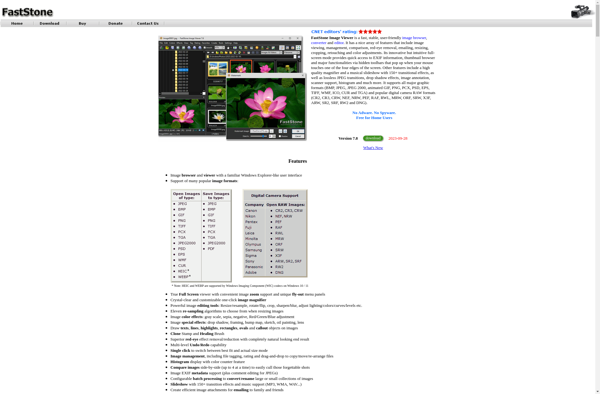
GThumb
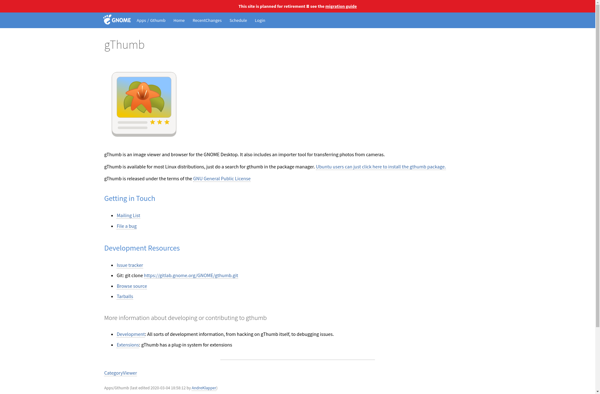
Adebis Photo Sorter
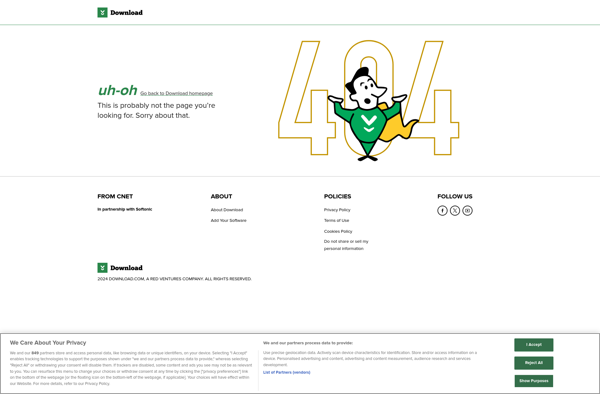
Picturama
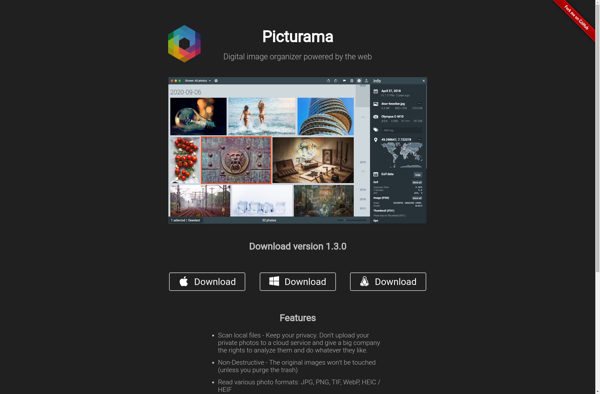
Phiewer
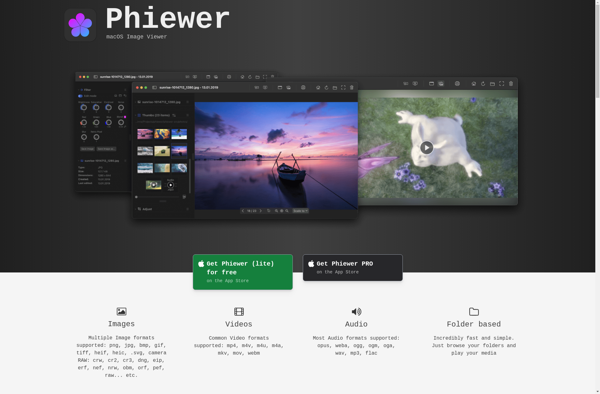
JPEGView
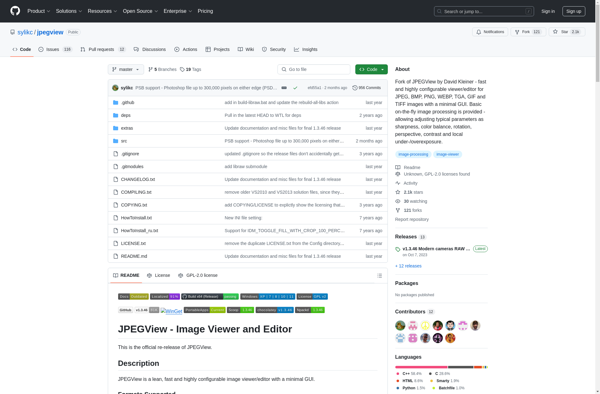
Cornice

Qimgv
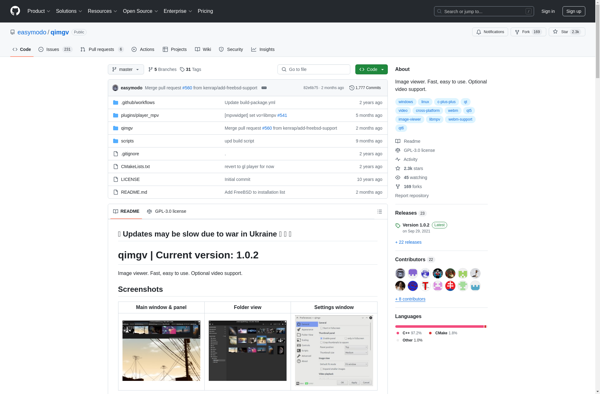
Veneta Viewer