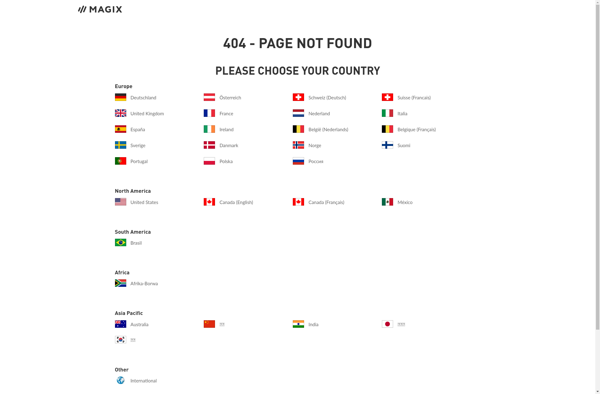Fotobounce
Fotobounce is a photo editing software for Windows that allows users to easily edit and enhance their photos. Its key features include one-click edits, filters, retouching tools, frames, collages, and sharing options.
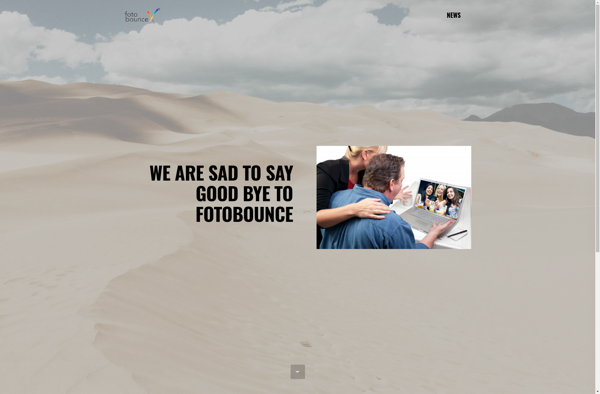
Fotobounce: Photo Editing Software for Windows
Fotobounce is a photo editing software for Windows that allows users to easily edit and enhance their photos. Its key features include one-click edits, filters, retouching tools, frames, collages, and sharing options.
What is Fotobounce?
Fotobounce is a user-friendly photo editing application for Windows. It provides a wide range of features and tools to enhance and customize photos with just a few clicks.
Some key features of Fotobounce include:
- One-click auto fixes - Automatically adjust brightness, contrast, saturation etc. with a single click.
- Filters - Stylize photos with customizable filters like black & white, vintage, dramatic, etc.
- Retouching tools - Remove blemishes, whiten teeth, add glow, fix red eyes, and more.
- Text & stickers - Personalize photos by adding text, shapes, emojis, callouts, and illustrations.
- Frames & layouts - Choose from beautiful frames and photo collage layouts.
- Cropping & straightening - Quickly crop or straighten skewed photos.
- Share & export - Directly share enhanced photos on social media or export them.
Overall, Fotobounce makes photo editing effortless for casual photographers. Its intuitive interface and variety of enhancement tools let anyone polish their photos before sharing them with friends and family.
Fotobounce Features
Features
- One-click edits
- Filters
- Retouching tools
- Frames
- Collages
- Sharing options
Pricing
- One-time Purchase
- Subscription-Based
Pros
Easy to use interface
Lots of editing options
Affordable pricing
Good for basic photo editing
Cons
Limited advanced editing tools
Windows only
Can be slow with large files
Official Links
Reviews & Ratings
Login to ReviewThe Best Fotobounce Alternatives
Top Photos & Graphics and Photo Editing and other similar apps like Fotobounce
Here are some alternatives to Fotobounce:
Suggest an alternative ❐Google Photos
Google Photos is a photo sharing and cloud storage service developed and operated by Google. It was introduced in 2015 and quickly became one of the most popular photo services, offering free unlimited storage for photos up to 16 megapixels and videos up to 1080p resolution.Some key features of Google...
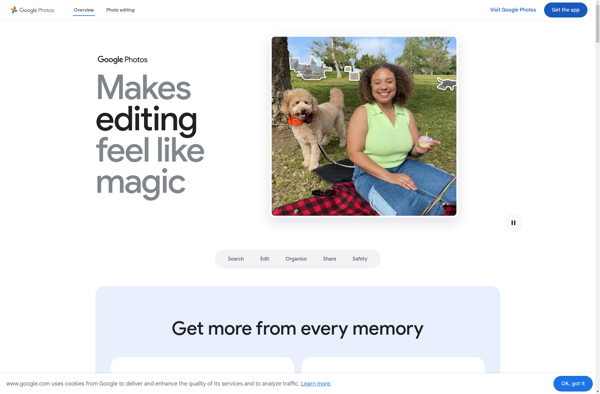
DigiKam
digiKam is a free and open source digital photo management software. It allows importing and organizing photos and other images, viewing and sorting them, editing images (crop, resize, exposure, color adjustments, etc.), geotagging photos, sharing them, and more.Some key features of digiKam:Import photos from cameras, mobile devices, folders, and moreOrganize...

Apple Photos
Apple Photos is a photo management and editing application developed by Apple Inc. It comes pre-installed on all new Mac computers and iOS devices, including iPhones and iPads. Photos allows users to organize, edit, and share their photo library from one app across all their Apple devices.Some key features of...
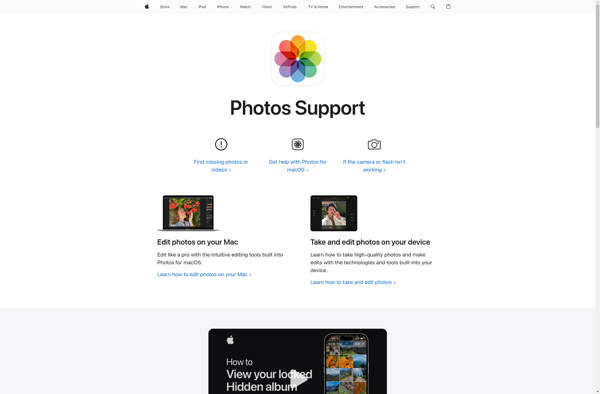
Piwigo
Piwigo is a self-hosted open source photo gallery application built using PHP and MySQL. It allows users to upload, organize, edit, and share photos through a web interface. Some key features of Piwigo include:User management - Create admin and basic users with different permissionsAlbums & Categories - Organize photos into...

Corel PaintShop Pro
Corel PaintShop Pro is a feature-packed, yet affordable photo editing and graphic design application that caters to both amateur photographers and seasoned professionals. It comes packed with an intuitive interface, customizable workspaces, and a wide array of professional image editing tools.Some of the standout features include layers support, a large...

ACDSee Photo Studio
ACDSee Photo Studio is a photo editing and management application for Windows. It provides a complete set of tools for organizing, viewing, enhancing and sharing photo collections.Key features include:Import photos from digital cameras, phones, disks and other mediaOrganize photos into folders and categories with ratings and color labelsBrowse photos in...

Shotwell
Shotwell is an open source image organizer, photo manager, and simple image editor originally developed for the Linux operating system. Shotwell is designed to provide an easy-to-use and fast photo software for the Linux desktop.Some key features of Shotwell include:Import photos and videos from cameras or external drivesOrganize photos into...

KPhotoAlbum
KPhotoAlbum is an open source image gallery and cataloging application designed for the Linux operating system. It provides an intuitive interface for browsing, searching, and organizing large collections of digital photographs and images.Some key features of KPhotoAlbum include:Import photos from folders, cameras, and other mediaTag, caption, rate and geotag photosCreate...
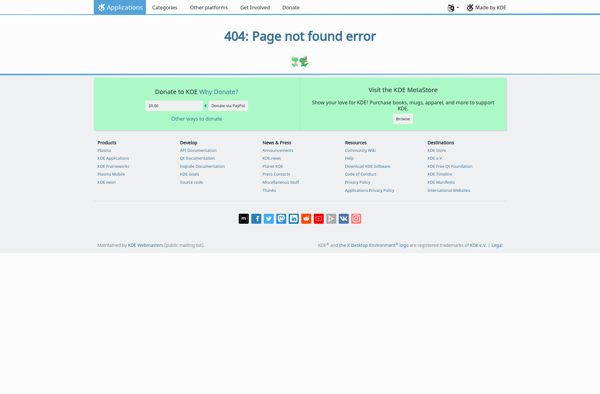
Tag That Photo
Tag That Photo is an easy-to-use photo organization and tagging application designed to help users organize, caption and tag their personal photo collections. It utilizes advanced AI and face recognition technology to automatically detect faces and objects in photos, making it easy to assign names, captions and keywords to images.Once...

Prodibi
Prodibi is a cloud-based photo editing software designed specifically for professional photographers who need to edit and organize large volumes of photos efficiently. Some key features of Prodibi include:Batch editing - Apply edits like crop, adjust exposure, white balance, contrast etc. across hundreds of photos at once with batch presets.Watermarking...
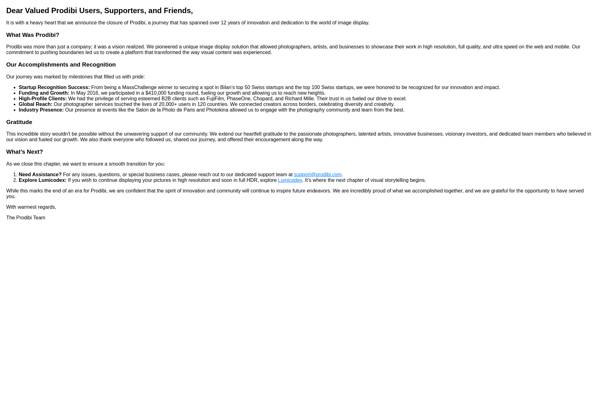
MAGIX Photo Manager
MAGIX Photo Manager is a feature-rich yet easy-to-use photo management and editing application for Windows. It provides a complete workflow for importing, organizing, editing, enhancing, and sharing your photo collection.Key features of MAGIX Photo Manager include:Import photos from your computer, external drives, smartphones, and social mediaOrganize your photo collection with...