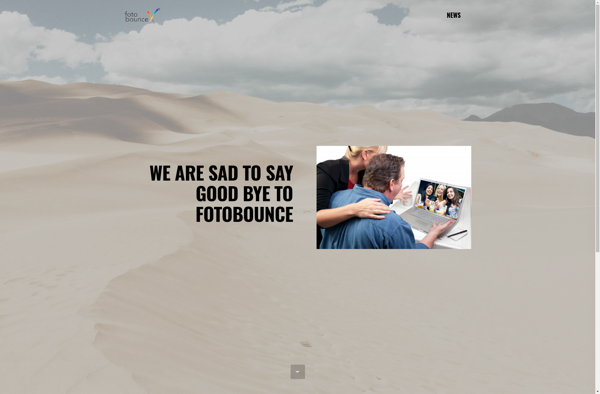MAGIX Photo Manager
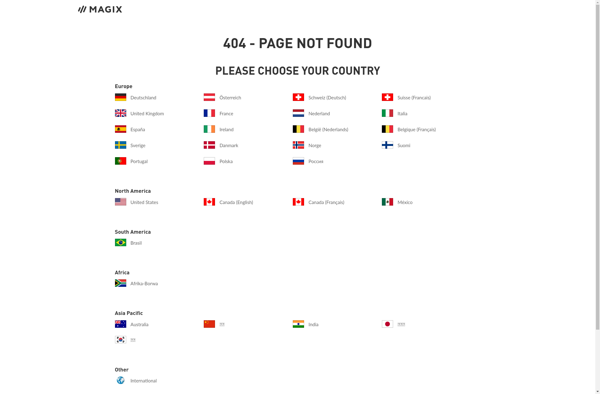
MAGIX Photo Manager: Photo Organization and Editing Software for Windows
MAGIX Photo Manager is a photo organization and editing software for Windows. It allows you to import, organize, edit, enhance, and share your photos. Key features include batch processing, facial recognition, targeted selection tools, filters and effects, and sharing options.
What is MAGIX Photo Manager?
MAGIX Photo Manager is a feature-rich yet easy-to-use photo management and editing application for Windows. It provides a complete workflow for importing, organizing, editing, enhancing, and sharing your photo collection.
Key features of MAGIX Photo Manager include:
- Import photos from your computer, external drives, smartphones, and social media
- Organize your photo collection with tagging, categories, ratings, and more
- Powerful targeted selection tools, layers support, and non-destructive editing
- Professional editing tools like cropping, exposure adjustment, color correction, and sharpening
- Hundreds of filters, effects, frames, textures, and stickers
- Facial recognition and geo-tagging capabilities
- Print and share photos via email, social media, photo products, and more
An intuitive interface makes it easy to manage even large photo libraries. Automated and batch processing features accelerate common editing tasks. And integrated learning tools like tutorials, tips, and inspiration help unleash your creative potential.
Whether you're a casual snapshooter or seasoned pro, MAGIX Photo Manager has everything you need for efficient photo organization and creative editing projects.
MAGIX Photo Manager Features
Features
- Photo organization
- Photo editing
- Batch processing
- Facial recognition
- Targeted selection tools
- Filters and effects
- Sharing options
Pricing
- One-time purchase
Pros
Cons
Reviews & Ratings
Login to ReviewThe Best MAGIX Photo Manager Alternatives
Top Photos & Graphics and Photo Editing and other similar apps like MAGIX Photo Manager
Here are some alternatives to MAGIX Photo Manager:
Suggest an alternative ❐Adobe Lightroom

Google Photos
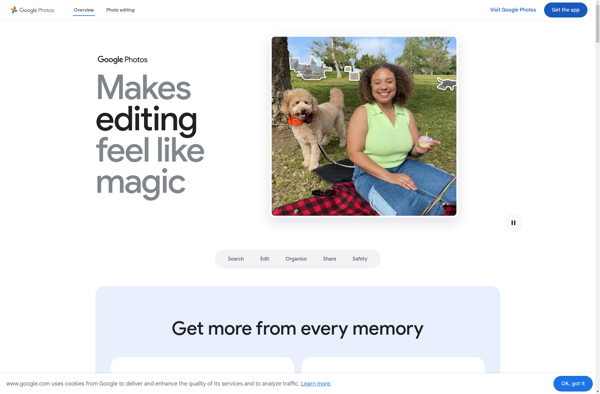
PhotoPrism
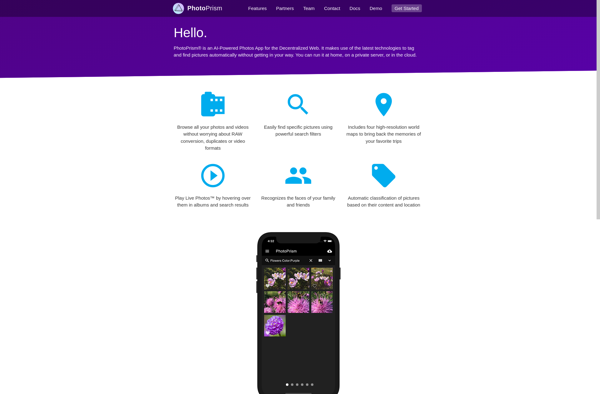
DigiKam

Piwigo

Corel PaintShop Pro

ACDSee Photo Studio

XnView MP

Shotwell

GThumb
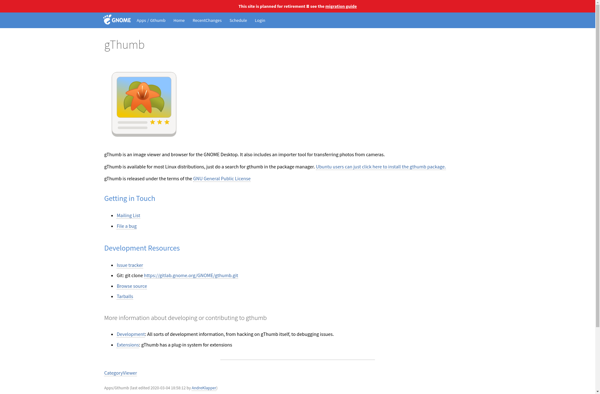
Polarr

Ente Photos
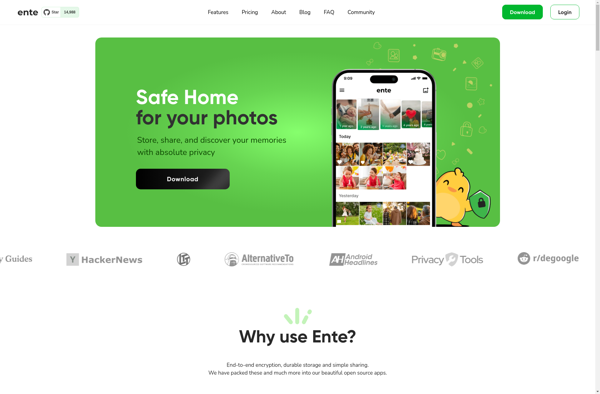
Fotobounce