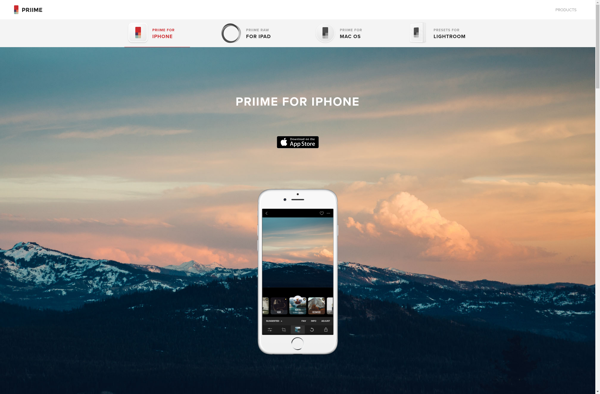Photo Supreme
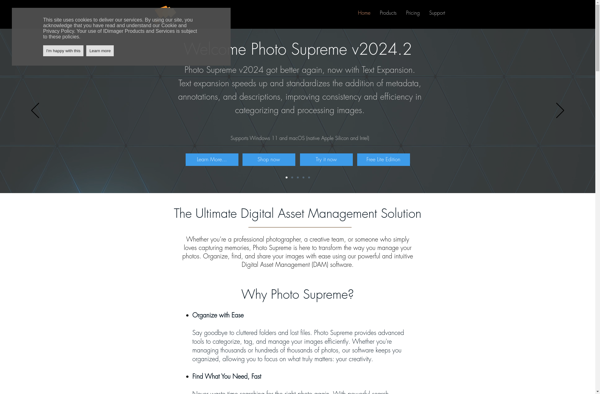
Photo Supreme: Photo Editing Software for Windows
Photo editing software with non-destructive editing, batch processing, RAW file support, layers, lens correction, and other advanced tools.
What is Photo Supreme?
Photo Supreme is a powerful yet easy to use photo editing and management software for Windows. It comes packed with professional-grade tools and features to enhance, organize, and manage your entire photo collection.
For editing, Photo Supreme offers non-destructive workflow so you can go back and tweak adjustments at any time without quality loss. It supports RAW files with customizable developing presets. You get adjustment layers, masks, gradients, and advanced options like content-aware fill, lens correction, noise reduction, sharpness, vignette, and more. Batch editing allows applying edits to multiple photos with one click.
On the organizational side, Photo Supreme shines with features like color labeling, star ratings, keywords, search, virtual folders, and more to categorize and find photos quickly. Smart Collections auto-populate with photos matching specific criteria. Customizable metadata, GPS data, color profiles, renaming, and more metadata tools are included.
Other handy features in Photo Supreme include slideshows, printing, sharing to social media, spellcheck for keywords/metadata, watermarking, geotagging, facial recognition, plugins, automation with scripts/actions, and much more.
With its flexible catalog-based management, non-destructive editing, batch capabilities, metadata features, and advanced editing power, Photo Supreme is a worthwhile option for enthusiast and professional photographers looking to improve their workflow.
Photo Supreme Features
Features
- Non-destructive editing
- RAW file support
- Batch processing
- Layers
- Lens correction
- Advanced photo editing tools
- Photo management and organization
Pricing
- One-time Purchase
Pros
Cons
Official Links
Reviews & Ratings
Login to ReviewThe Best Photo Supreme Alternatives
Top Photos & Graphics and Photo Editing and other similar apps like Photo Supreme
Here are some alternatives to Photo Supreme:
Suggest an alternative ❐DigiKam

NeoFinder
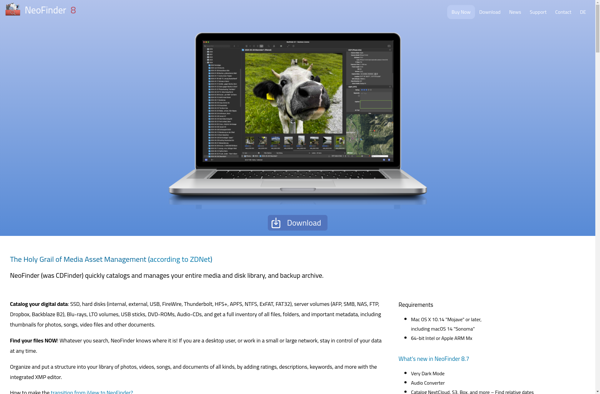
IMATCH
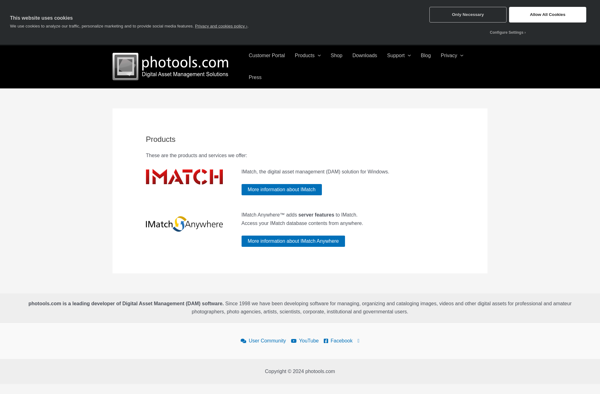
Exposure X7
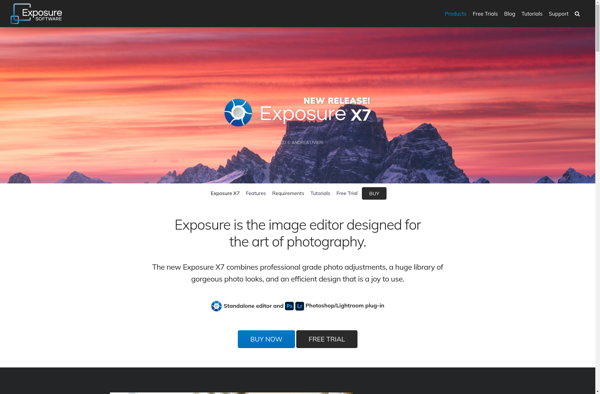
Daminion
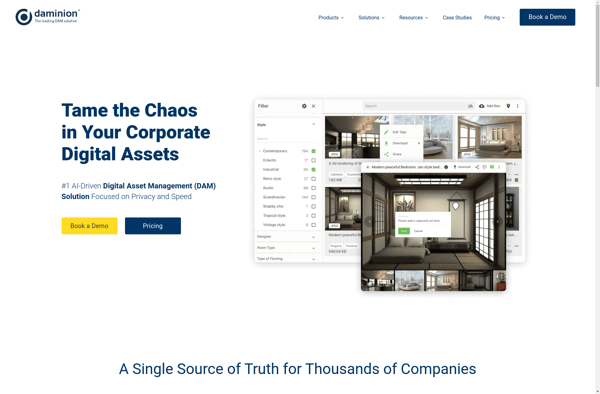
Priime