NeoFinder
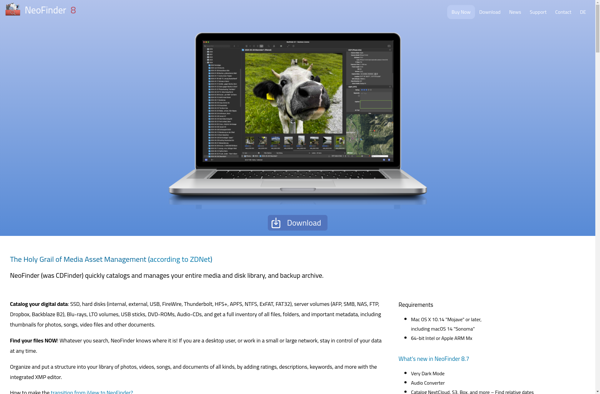
NeoFinder: Media Database Software
A macOS software for organizing and managing media files, allowing file cataloging, tagging, metadata search, and duplicate detection.
What is NeoFinder?
NeoFinder is a media database application designed for macOS to help users organize, manage, and get the most out of their media libraries. It allows you to catalog all kinds of media files such as photos, videos, music, ebooks, and more by scanning designated folders and importing media information and metadata.
Once the media files are cataloged, NeoFinder builds an searchable database making it easy to browse, search, and access your files based on various criteria. You can add customized tags and ratings for more ways to sort and filter your libraries.
Key features include:
- Cataloging photos, videos, music, ebooks, and more
- Importing metadata and media information
- Tagging files with custom keywords
- Rating media for favoriting files
- Smart folders for saved searches and organization
- Finding duplicate files
- Media viewer with EXIF and other metadata
- Face recognition capabilities
NeoFinder helps keep large media libraries neatly organized so you can always find the files you need. It's perfect for photographers, video producers, music collectors, and anyone with large personal media libraries to manage on their Mac.
NeoFinder Features
Features
- Media database for organizing photos, videos, music
- Catalogs files and extracts metadata
- Face recognition and people tagging
- Duplicate finding
- Integrates with Photos app and iTunes
- Hierarchical keyword system
- Advanced search and smart folders
- Media viewer
- macOS Finder integration
- iOS companion app
Pricing
- Subscription-Based
Pros
Cons
Official Links
Reviews & Ratings
Login to ReviewThe Best NeoFinder Alternatives
Top File Management and Media Organization and other similar apps like NeoFinder
Here are some alternatives to NeoFinder:
Suggest an alternative ❐DiskCatalogMaker
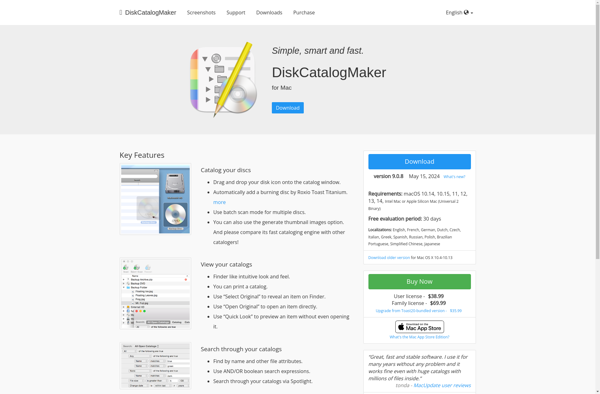
CD Catalog Expert
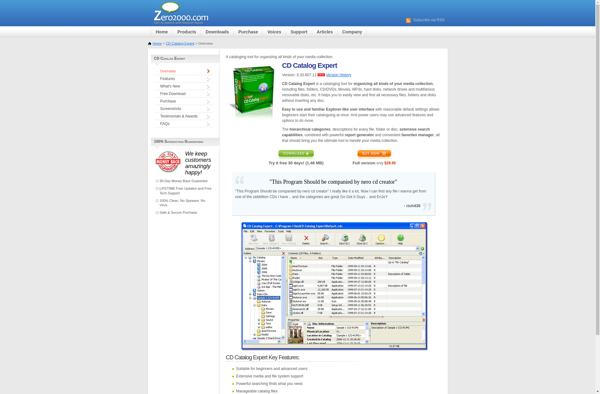
Smart CD Catalog

Photo Supreme
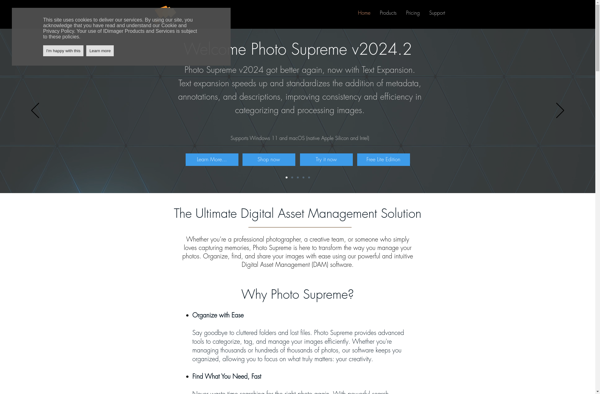
CD Archiver
Visual CD
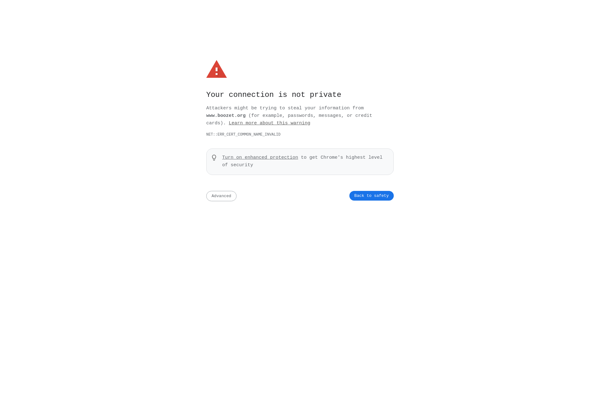
AbeMeda

Emulsion
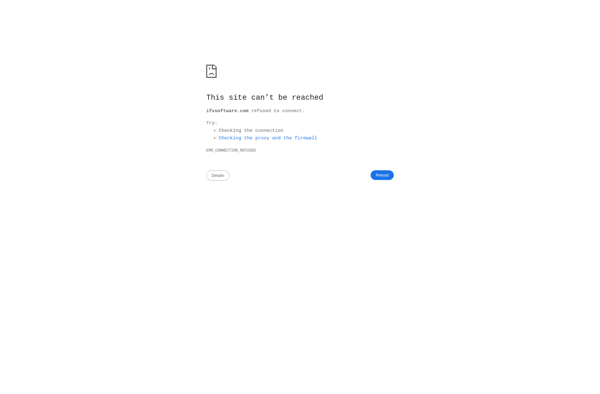
DiskLibrary