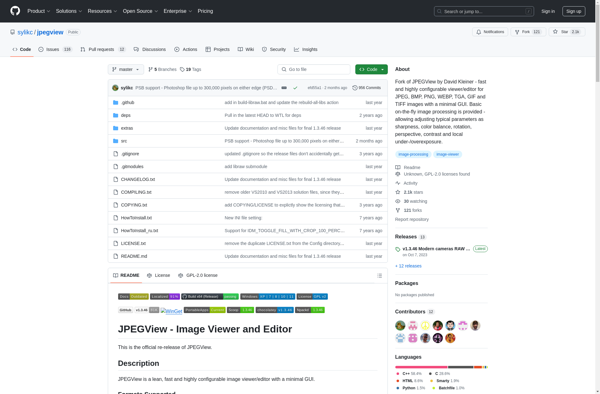Photo Mechanic
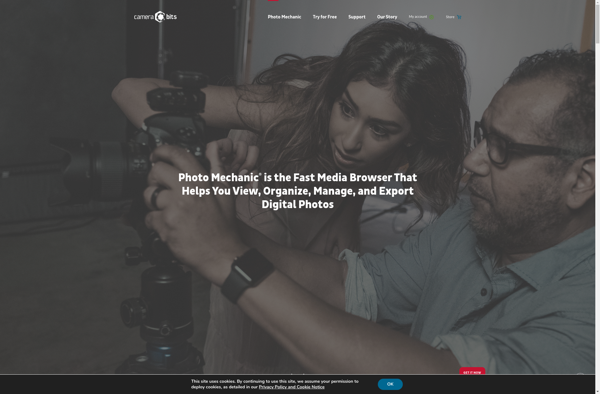
Photo Mechanic: Fast Photo Workflow
Professional-grade photo workflow software for fast image browsing, culling, and management with advanced metadata tools and tethered shooting support.
What is Photo Mechanic?
Photo Mechanic is a software application designed specifically for professional photographers to enhance and accelerate their digital workflow. First released in 2001 by Camera Bits, Inc., Photo Mechanic aims to provide a fast, flexible, and powerful browsing, culling, and metadata tool for working with digital image files.
Some key features of Photo Mechanic include:
- Very fast rendering and browsing of RAW, JPEG, and video files
- Powerful culling tools like star ratings, color labels, and filtering to quickly select the best images
- Advanced EXIF, IPTC, and XMP metadata editing tools
- Support for tethered shooting with instant display and metadata sync
- Sidecar XMP support for non-destructive metadata edits
- Integrates with major digital asset managers like Adobe Lightroom
- API and plugins allow automation and custom workflows
- Available for Mac and Windows
If you deal with thousands of images from a shoot, Photo Mechanic aims to provide the speed, culling power, and metadata tools to facilitate your post-processing workflow. The emphasis is on keeping the software responsive when working with many large image files at once. For more selective editing of images, most users would switch to Lightroom or other photo editing programs after initial culling in Photo Mechanic.
Photo Mechanic Features
Features
- Fast browsing and culling of photos
- Advanced metadata editing and IPTC support
- Support for tethered shooting
- Facial recognition and tagging
- Geotagging
- Color labels and star ratings
- Batch editing
- Customizable interface
- Plug-in support
Pricing
- One-time Purchase
Pros
Cons
Reviews & Ratings
Login to ReviewThe Best Photo Mechanic Alternatives
Top Photos & Graphics and Photo Editing and other similar apps like Photo Mechanic
Here are some alternatives to Photo Mechanic:
Suggest an alternative ❐Adobe Lightroom

FastStone Image Viewer
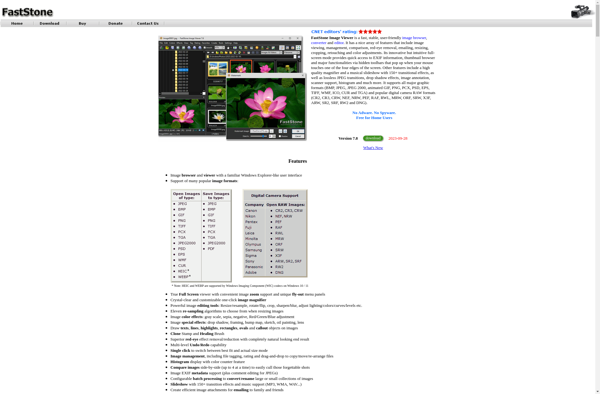
IrfanView
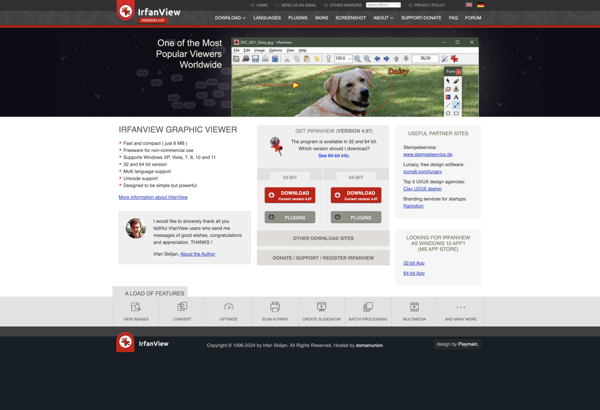
PhotoPrism
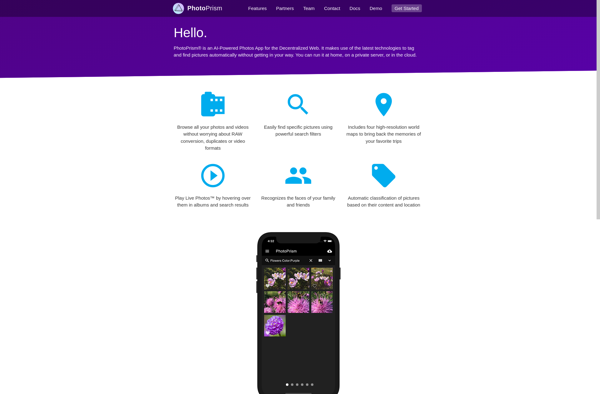
Darktable

DigiKam

Photoscape
XnView

XnView MP

Nomacs
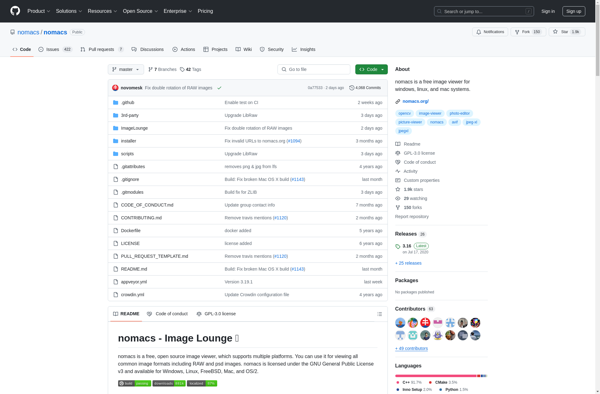
IMATCH
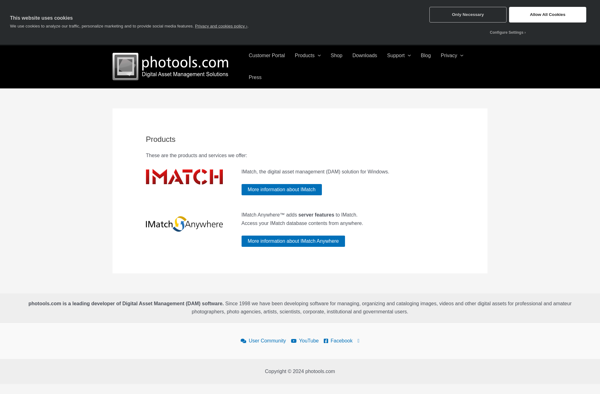
FilterPixel
ApolloOne
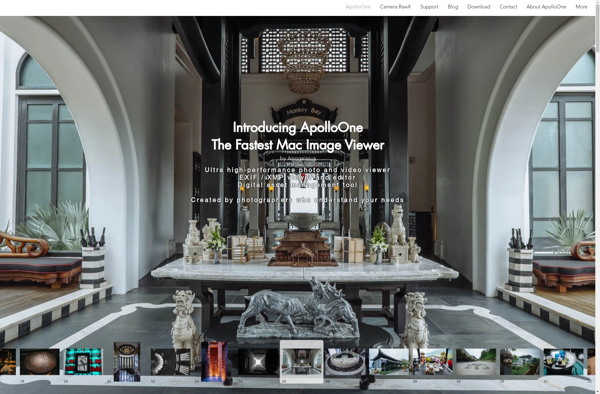
Pixave
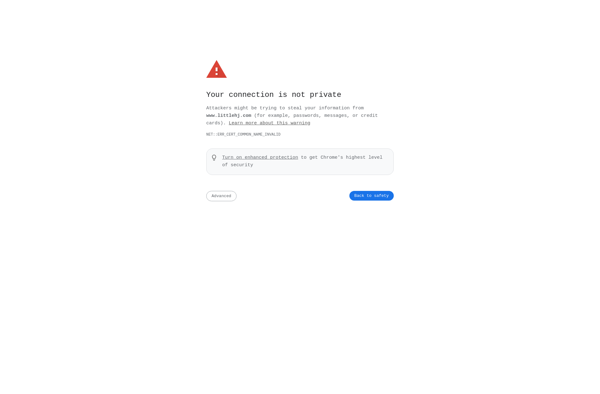
Aftershoot
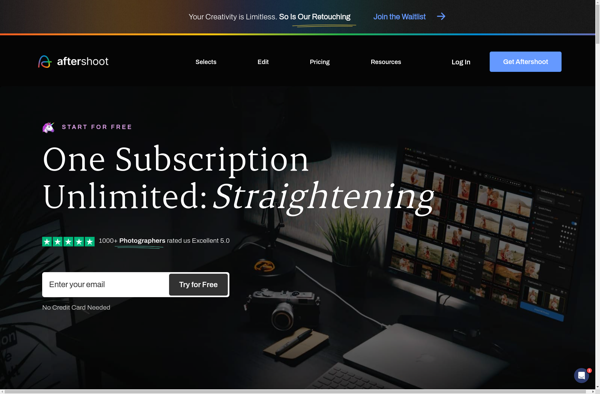
JPEGView