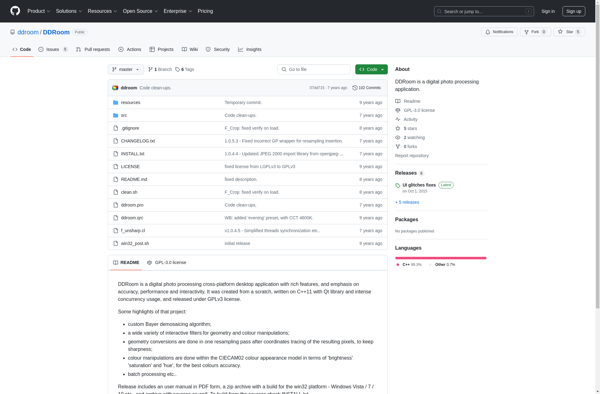PhotoFlow
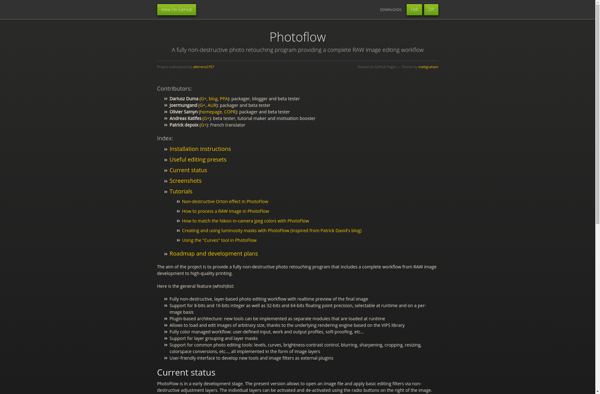
PhotoFlow: Open-Source Raw Photo Editing and Management
A free, open-source raw photo editing and managing application for Linux, macOS, and Windows, offering non-destructive editing tools like exposure adjustment, white balance, curves, and local editing.
What is PhotoFlow?
PhotoFlow is an open-source, non-destructive raw photo editing and managing application available for Linux, macOS, and Windows. It is designed to produce high-quality images with a workflow similar to using darkroom techniques on a computer.
Some key features of PhotoFlow include:
- Support for over 400 raw camera formats
- Powerful tools for exposure adjustments, white balance corrections, tone curves, and local editing
- A layer-based workflow allowing advanced non-destructive editing techniques
- Flexible customization of the user interface
- Batch processing and export of images
- Plugin support for additional filters and effects
While the interface takes some learning to master, PhotoFlow provides extensive control over editing parameters for high-end post-processing requirements. Its non-destructive workflow via layers makes it easy to go back and modify adjustments at any point without losing image quality.
With support for common raw formats and color spaces, 16-bit processing precision, and advanced tools rivaling commercial packages, PhotoFlow is an attractive open-source option for photographers looking for more power than entry-level editors provide.
PhotoFlow Features
Features
- Non-destructive editing
- RAW file support
- Layers and masks
- Presets
- Batch editing
- Plugin support
Pricing
- Open Source
Pros
Cons
Official Links
Reviews & Ratings
Login to ReviewThe Best PhotoFlow Alternatives
Top Photos & Graphics and Photo Editing and other similar apps like PhotoFlow
Here are some alternatives to PhotoFlow:
Suggest an alternative ❐Adobe Lightroom

Google Photos
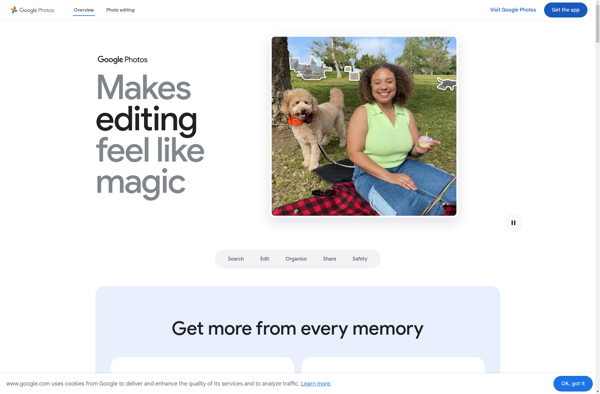
Darktable

DigiKam

ACDSee Photo Studio

PhotoFiltre
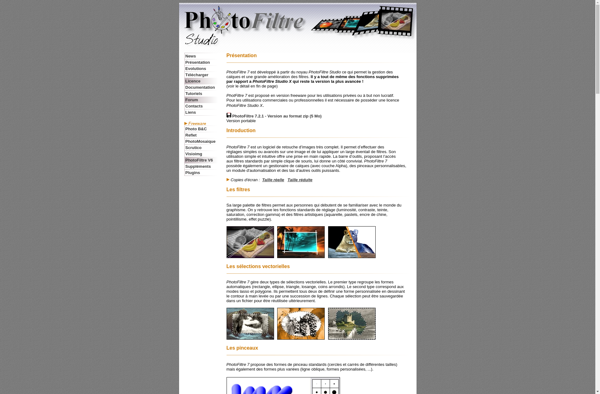
RawTherapee
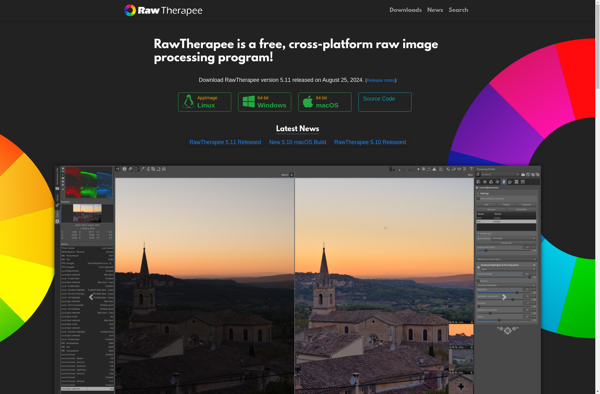
Polarr

Ente Photos
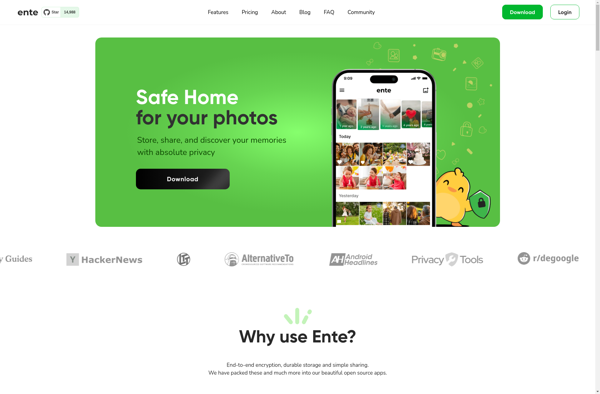
Corel AfterShot Pro
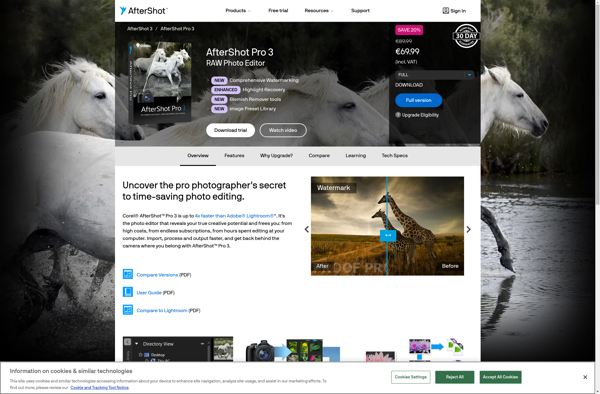
DDRoom