FX Photo Studio CK
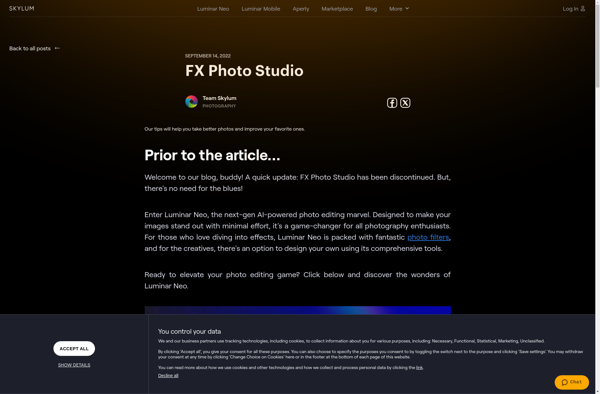
FX Photo Studio CK: Photo Editing Software for Windows
FX Photo Studio CK is a photo editing software for Windows that allows users to edit, enhance, and manipulate photos. It has features like layers, filters, frames, text tools, and more for basic to advanced photo editing.
What is FX Photo Studio CK?
FX Photo Studio CK is a versatile yet easy-to-use photo editing software for Windows. It provides a wide range of features and tools to enhance and manipulate photos with professional effects.
The software includes layers for applying edits non-destructively, filters like black and white, sepia, and color splash, frames and textures to stylize images, cloning and healing tools for retouching, text tools for creating typography designs, brushes for hand-drawn effects, and adjustments for brightness, contrast, saturation, etc.
Some key highlights of FX Photo Studio CK:
- Intuitive user interface for beginners yet powerful for advanced users
- Hundreds of 1-click filters and photo effects
- Layer-based editing for non-destructive workflow
- Selection tools like lasso, magic wand for precision edits
- Brush tools to paint textures and effects by hand
- Batch processing to automate editing of multiple photos
- Supports major file types like JPG, PNG, RAW, BMP, etc.
FX Photo Studio CK is a good choice for hobbyists, photography enthusiasts, graphic designers, and social media content creators looking for a feature-packed photo editing software that is easy to use and affordable. It works well for editing portraits, landscapes photos, applying graphical effects, and preparing images for print and web.
FX Photo Studio CK Features
Features
- Layers
- Filters
- Frames
- Text tools
- Basic and advanced photo editing tools
Pricing
- One-time Purchase
Pros
Cons
Official Links
Reviews & Ratings
Login to ReviewThe Best FX Photo Studio CK Alternatives
Top Photos & Graphics and Photo Editing and other similar apps like FX Photo Studio CK
Here are some alternatives to FX Photo Studio CK:
Suggest an alternative ❐Adobe Photoshop Express

PhotoFiltre
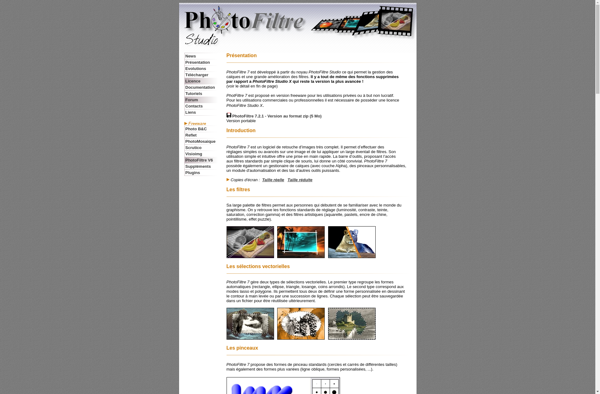
Pixlr

BeFunky
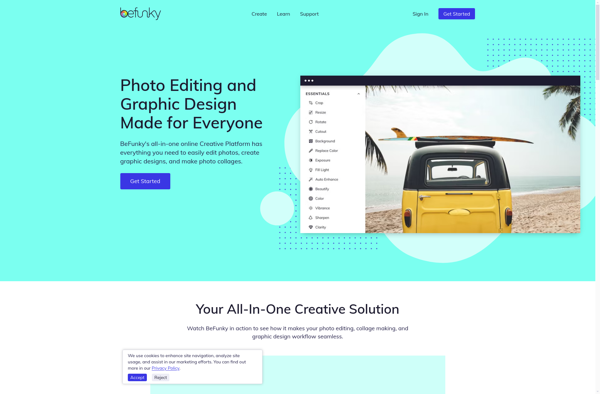
Colourtone
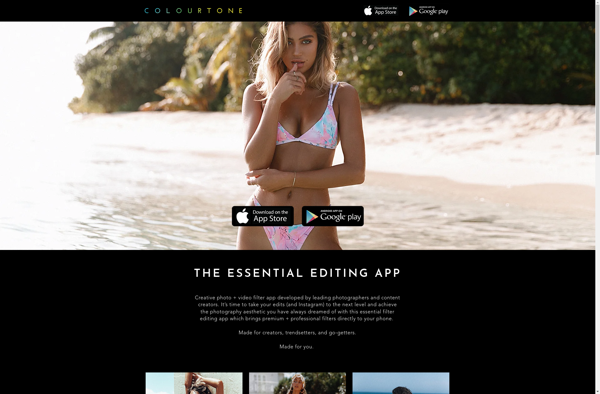
Serif PhotoPlus
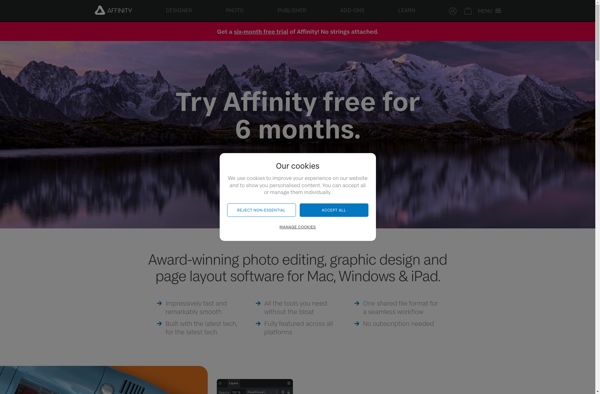
Image Plus
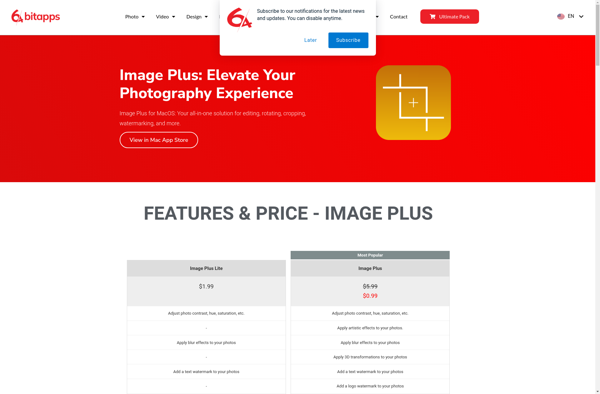
AliveColors
