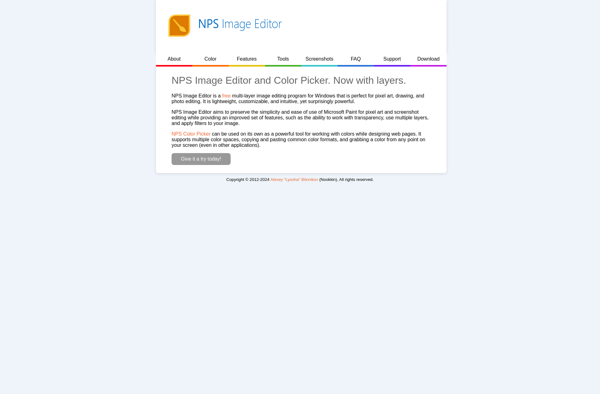PhotoDemon
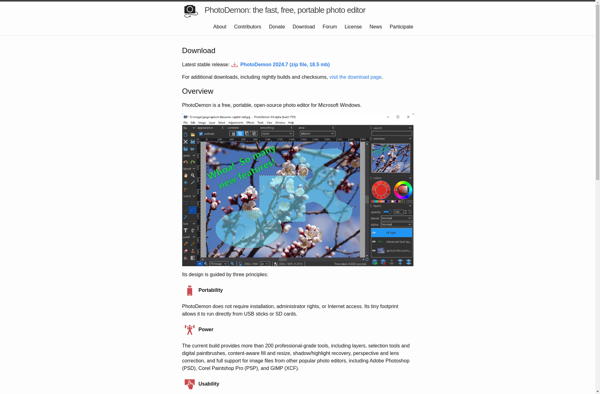
PhotoDemon: Free Photo Editing Software for Windows
A free, open source photo editing software with features like layers, filters, transformations, batch processing, and support for common image formats.
What is PhotoDemon?
PhotoDemon is a powerful yet easy to use photo editing application for Windows. It is free and open source software distributed under the GPL license. PhotoDemon provides a complete workspace for photo retouching, image composition, and batch processing.
Some of the key features of PhotoDemon include:
- Support for layers and masks
- A wide range of filters including blur, sharpen, distort and artistic effects
- Transformations like crop, resize, rotate and flip
- Batch processing for applying edits to multiple photos
- Annotation tools for drawing shapes and text
- Support for common formats like JPEG, PNG, GIF and TIFF
- Plugin architecture to extend functionality
- Completely free and open source
PhotoDemon is designed to be powerful yet easy enough for casual users. The interface features multiple undockable panels providing quick access to tools. It performs well with large or batch image processing tasks. The software is available for Windows platforms only and requires Microsoft .NET Framework.
Some key differences compared to advanced editors like GIMP and Photoshop are lack of CMYK support, 16/32 bit per channel editing, and non-destructive editing. However, PhotoDemon covers the requirements of most basic to intermediate photo editing needs and provides a free alternative to expensive commercial software.
PhotoDemon Features
Features
- Layers
- Filters
- Transformations
- Batch processing
- Support for common image formats
Pricing
- Free
- Open Source
Pros
Cons
Official Links
Reviews & Ratings
Login to ReviewThe Best PhotoDemon Alternatives
Top Photos & Graphics and Photo Editing and other similar apps like PhotoDemon
Here are some alternatives to PhotoDemon:
Suggest an alternative ❐Adobe Photoshop

GIMP

Krita

Paint.NET

Microsoft Paint

PhotoFiltre
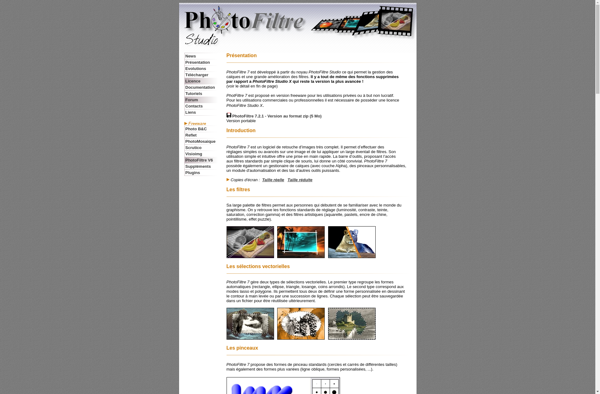
Spotiplus
Topaz Studio
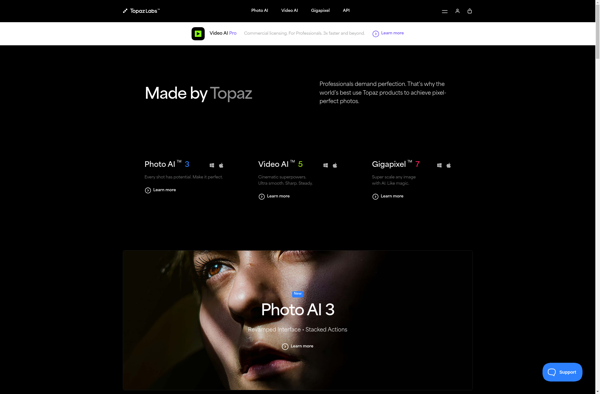
Ashampoo Photo Optimizer
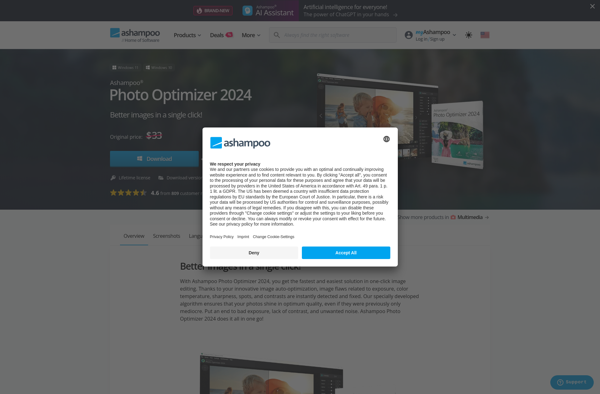
Glimpse Image Editor

NPS Image Editor