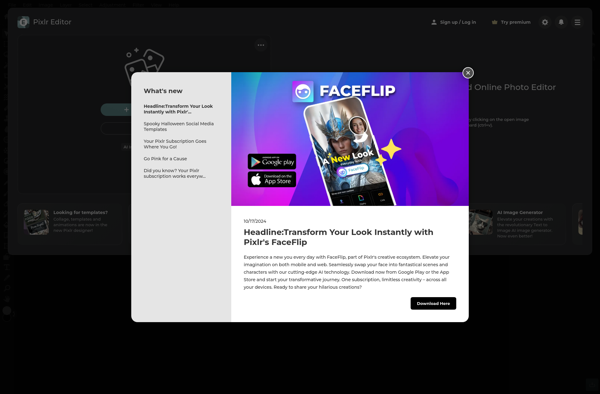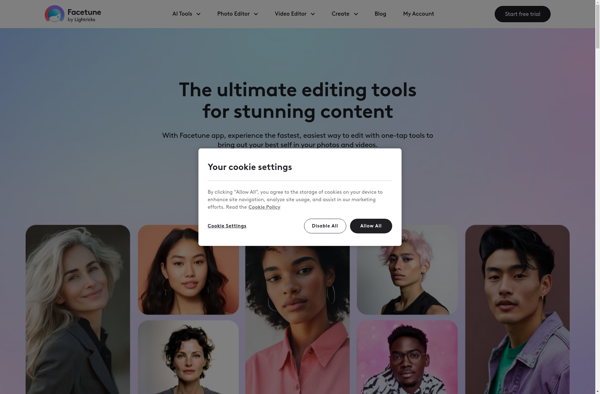Magic Hour
Magic Hour is a photo editing software focused on enhancing colors and lighting in photos. It provides tools to adjust temperature, tint, exposure, shadows and highlights to bring out details and vibrance in images.
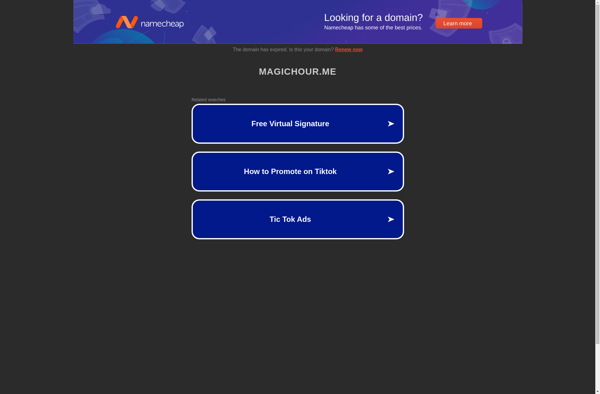
Magic Hour: Photo Editing Software for Color & Lighting Enhancements
A photo editing software focused on enhancing colors and lighting in photos, providing tools to adjust temperature, tint, exposure, shadows, and highlights.
What is Magic Hour?
Magic Hour is a user-friendly photo editing application designed specifically for photographers who want to quickly enhance their images. Its intelligent editing tools allow you to adjust lighting, color, and detail with just a few clicks.
Some key features of Magic Hour include:
- Temperature & Tint Sliders - Easily warm up or cool down the temperature of your images and adjust tint to fine-tune color tones.
- Adaptive Exposure - This automatically brightens dark areas of your images while preserving highlight details.
- Adaptive Shadows/Highlights - Magic Hour can selectively lighten shadows and dark areas or darken overexposed highlights in your shots.
- Selective Color Enhancement - Make specific colors pop while leaving other tones neutral.
- Noise Reduction - Reduce unwanted graininess in photos.
- Presets - Start editing quickly with the built-in presets for common adjustments and effects.
- Non-destructive Editing - Adjust images without overwriting the original.
With an easy-to-use interface optimized for photographers, Magic Hour makes it fast and simple to make your good pictures great.
Magic Hour Features
Features
- Color correction tools
- Lighting adjustment tools
- Presets for quick edits
- Batch editing
- RAW photo support
- Non-destructive editing
- Brush tools for selective edits
Pricing
- Subscription-Based
- Custom Pricing
Pros
Intuitive interface
Powerful color grading capabilities
Impressive lighting effects
Great for beginner and pro photographers
Works well for editing batches of photos
Cons
Can be resource intensive
Steep learning curve for advanced features
Limited export options
No lens correction tools
No mobile app
Official Links
Reviews & Ratings
Login to ReviewThe Best Magic Hour Alternatives
Top Photos & Graphics and Photo Editing and other similar apps like Magic Hour
Instagram is a free photo and video sharing app that allows users to post content and engage with others. It has over 1 billion monthly active users. Some key features of Instagram include:Photo and video posting - Users can post high quality photos and 60 second videos using filters and...
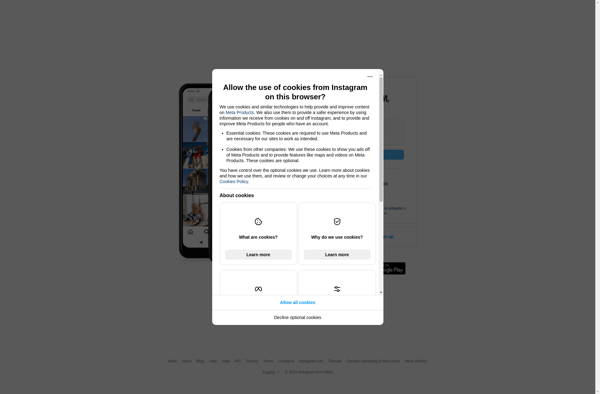
PicsArt
PicsArt is a full-featured photo and video editing application that is available on iOS, Android, and Windows devices. With over 1 billion downloads, PicsArt is one of the most popular creative platforms and social creative communities.The app provides professional-level editing tools for tweaking, altering, and enhancing photos and videos. Users...

VSCO
VSCO (formerly known as VSCO Cam) is a photo and video editing app for iOS and Android devices. Originally launched in 2011, VSCO has become one of the most popular editing apps amongst creative professionals and enthusiasts.The key highlights and features of VSCO include:An extensive range of presets and filters...

Snapseed
Snapseed is a powerful yet user-friendly photo editing app for mobile devices. Originally created by Nik Software, it was acquired by Google in 2012. Snapseed is now one of Google's flagship photo editing apps, available for free on iOS and Android.Some key features that make Snapseed stand out include:Intuitive gestures...
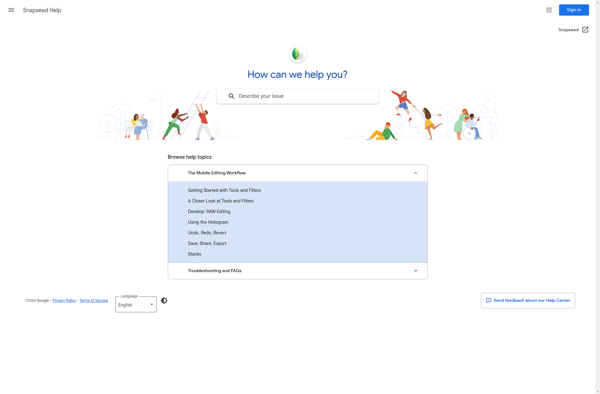
Pixlr
Pixlr is a free online photo editing application that runs in the browser. It provides basic to advanced photo editing capabilities without needing to download and install desktop software.Some key features of Pixlr include:Cropping and resizing imagesRotating and flippingAdjustment tools for exposure, color, hue/saturationRed eye removalBlemish and wrinkle removalDrawing tools...

Photo Editor
A photo editor is a type of software application designed specifically for viewing, organizing, editing and enhancing digital photographs. Photo editors provide tools that allow users to perform basic edits like cropping, rotating, resizing and red-eye removal, as well as more advanced editing features such as applying filters and effects,...
Camera+
Camera+ is a feature-rich camera and editing app developed specifically for iPhone and iPad. It provides DSLR-style manual controls including separate focus and exposure taps, shutter speed, ISO, white balance, horizon leveling, and various shooting modes from macro to landscape. For editing, Camera+ offers a powerful suite of adjustment tools...
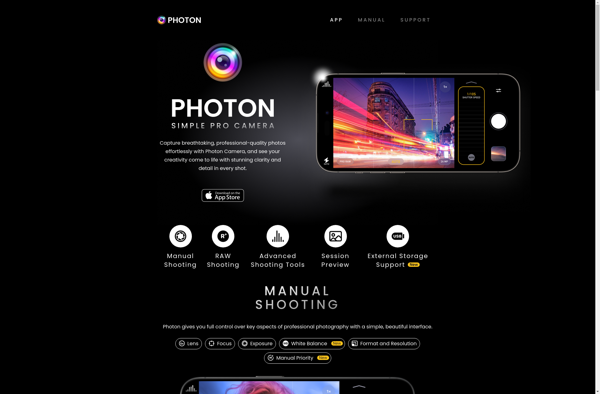
PicLab
PicLab is a user-friendly mobile photo editing application developed by MuseWorks for both iOS and Android platforms. It provides users with an extensive range of tools and features to enhance, customize and stylize their photos.Some of the key features of PicLab include:Intuitive touch-based controls for easy photo editing on mobileEssential...
EyeEm
EyeEm is a photo sharing and stock photography mobile app and website that allows users to upload, edit, and license photos. It has a strong community of passionate photographers who interact by commenting on and liking each other's photos.Users can upload photos from their phone or camera to the EyeEm...
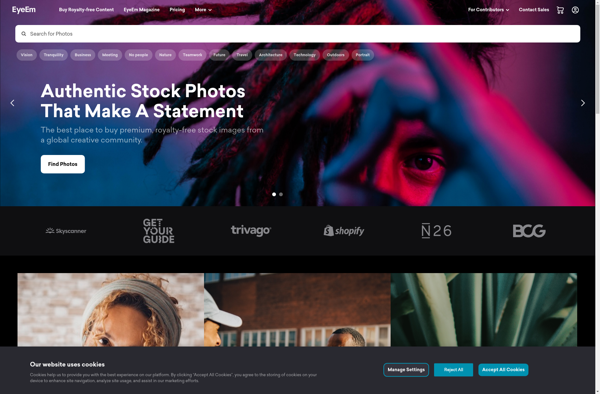
Pixlr-o-matic
Pixlr-o-matic is a free online photo editing application that allows users to easily enhance and stylize their images. It has an intuitive drag-and-drop interface that makes applying filters, textures, light leaks, and other effects simple and fun.Some of the key features of Pixlr-o-matic include:Over 100 free effects ranging from vintage...