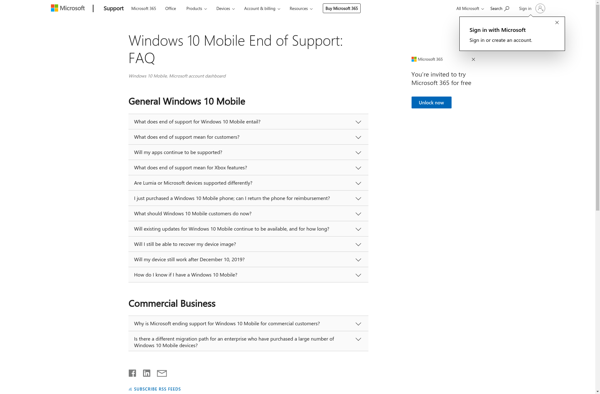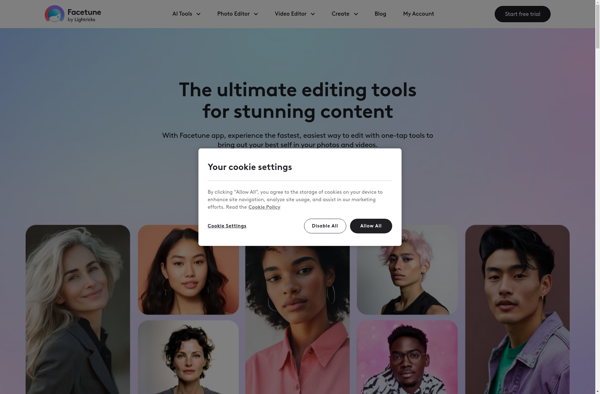FilterLab
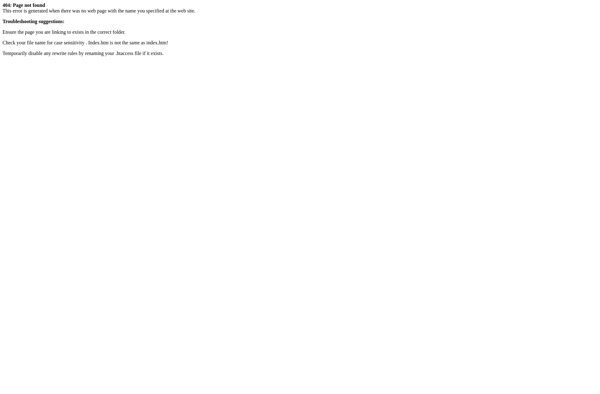
FilterLab: Powerful Photo Editing Filters
FilterLab is a photo editing application focused on providing powerful and intuitive filters and effects to enhance images. It offers a streamlined interface to quickly apply filters with granular control and flexibility for professional-level editing.
What is FilterLab?
FilterLab is a photo editing app designed specifically around applying filters and effects to images. It provides a wide range of filters that can be stacked, blended, and customized with advanced controls to achieve unique professional-quality effects.
Some key features of FilterLab include:
- Over 100 filters ranging from vintage films scans, luminance adjustments, grain & light effects, color grading, and more
- Non-destructive editing so you can go back and adjust filter settings even after saving
- Layer management system to blend multiple filters while retaining editability
- Customizable filter intensity, masking, and layer blending options for total control
- RAW image support for the highest quality editing
- Intuitive interface focused specifically on creative filters rather than generic editing
FilterLab is optimized to give photographers, graphic designers, and social media creatives limitless possibilities to enhance their images with impactful styles and effects. The filters surpass typical presets with fine control while still maintaining a user-friendly experience. If you find yourself spending lots of time applying the same filters over and over, FilterLab can help take your image editing to the next level.
FilterLab Features
Features
- Powerful filters and effects
- Intuitive and easy to use interface
- Streamlined workflow
- Granular control over filter adjustments
- Flexibility for professional editing
- Real-time filter previews
- Non-destructive editing
- Layers and masking
- Compatibility with major image formats
- Customizable presets
- Batch editing capabilities
Pricing
- One-time Purchase
Pros
Cons
Official Links
Reviews & Ratings
Login to ReviewThe Best FilterLab Alternatives
Top Photos & Graphics and Photo Editing and other similar apps like FilterLab
Here are some alternatives to FilterLab:
Suggest an alternative ❐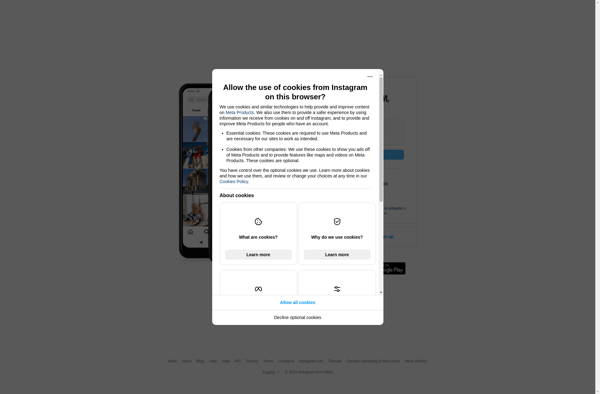
PicsArt

VSCO

Pixlr

Photo Editor
Pixelfed
LD Photo Editor
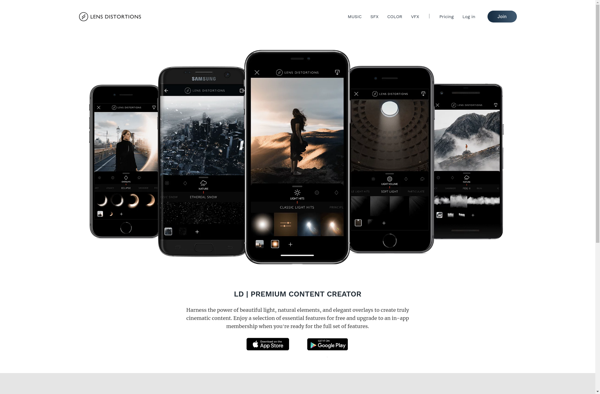
Photoaster
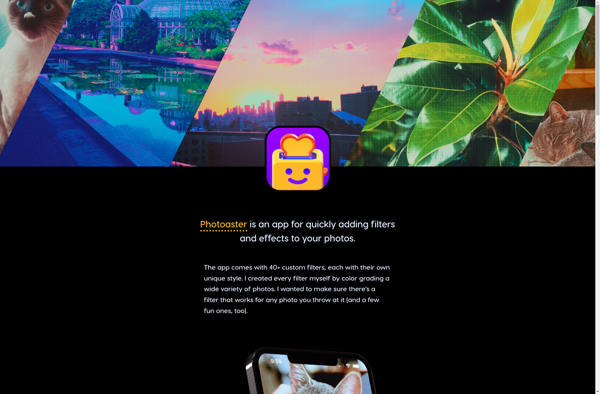
Pixlr-o-matic
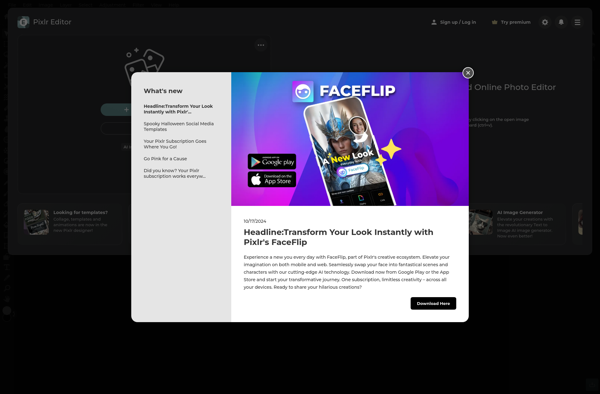
Belacam
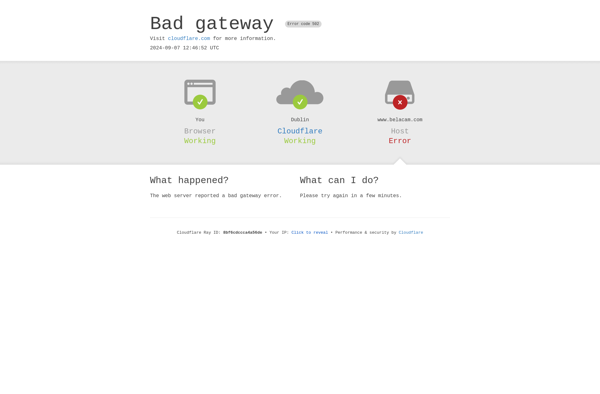
Lumibee

PicThx