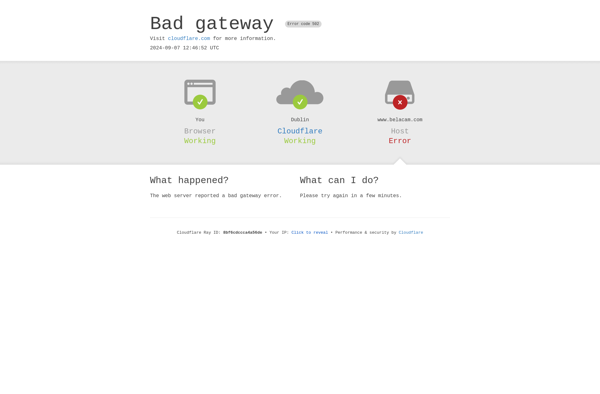Pictacular
Pictacular: User-Friendly Photo Editing Software for Beginners
Pictacular is a user-friendly photo editing software for beginners. It provides basic editing tools to crop, rotate, adjust color and lighting, apply filters, and add text overlays to photos. Easy to use interface and intuitive workflow.
What is Pictacular?
Pictacular is a lightweight yet powerful photo editing application designed specifically for photography enthusiasts and hobbyists. With an easy-to-use interface and intuitive workflow, Pictacular makes it simple to edit and enhance photos without professional editing experience.
Key features of Pictacular include:
- Intuitive editing tools like crop, straighten, rotate, flip, and resize
- Exposure adjustment, color correction, white balance, and lighting effects
- A range of filters to enhance mood and tone of photos
- Blemish and red eye removal
- Drawing tools to accentuate parts of the photo
- Frames, vignettes, textures, and borders
- Font customization for text overlays
- Batch editing for applying edits to multiple photos
- Versatile export options to share edited photos
Unlike professional softwares that have a steep learning curve, Pictacular is designed for casual photographers who want great looking edited photos without spending hours in complex applications. With its polished workflow, presets, batch processing capabilities, and flexible export options, Pictacular offers powerful photo editing made simple.
Pictacular Features
Features
- Basic photo editing tools
- Crop, rotate, resize photos
- Adjust color, brightness, contrast
- Apply filters and effects
- Add text overlays
- Red-eye removal
- Batch editing
- Export to JPG, PNG, TIFF
- Print photos
- Share edited photos
- Undo/redo
- Help documentation
Pricing
- One-time Purchase
Pros
Cons
Official Links
Reviews & Ratings
Login to ReviewThe Best Pictacular Alternatives
Top Photos & Graphics and Photo Editing and other similar apps like Pictacular
Here are some alternatives to Pictacular:
Suggest an alternative ❐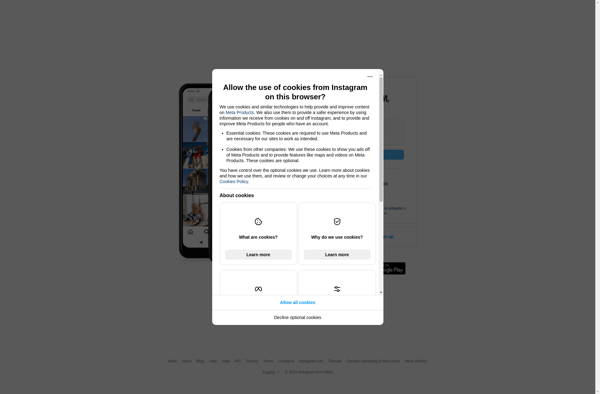
PicsArt

Pixlr

Photo Editor
Desktop for Instagram
Pixelfed
PicSay
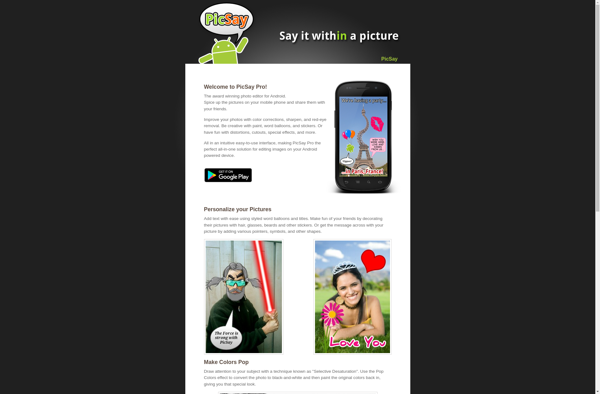
PicLab
EyeEm
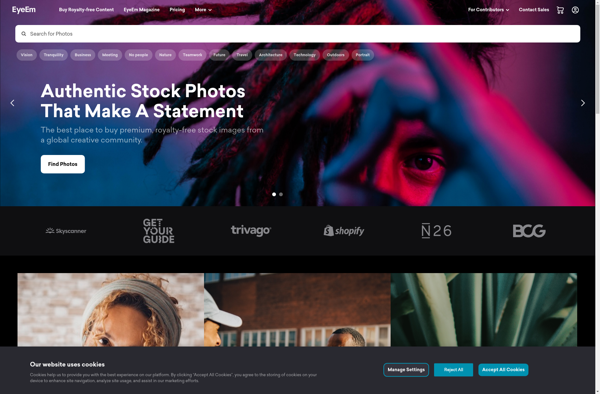
Belacam