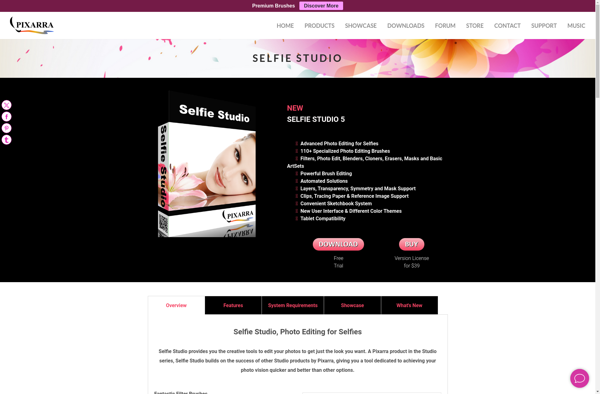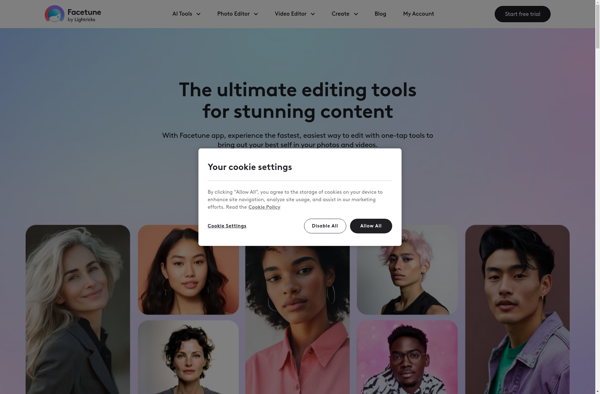WidsMob Portrait
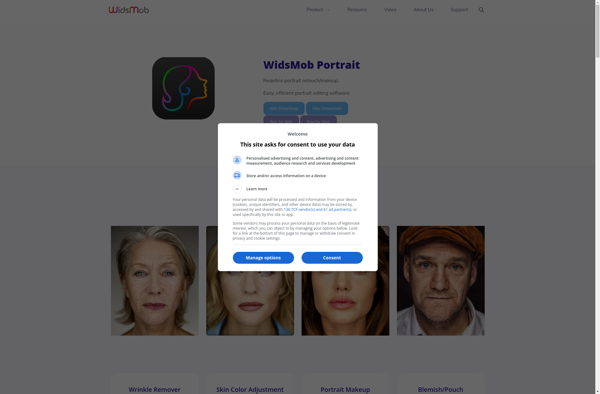
WidsMob Portrait: AI-Powered Photo Editing App for Stunning Portraits
Discover the ultimate photo editing app for portrait photos with WidsMob Portrait, featuring AI-powered tools for smoothing skin, removing blemishes, and adjusting facial structure, as well as reshaping the body, changing hair color, adding makeup effects, and more.
What is WidsMob Portrait?
WidsMob Portrait is a powerful yet easy-to-use photo editing app designed specifically for portrait images. It utilizes artificial intelligence to detect faces and bodies in photos and apply edits and enhancements.
Some of the key features of WidsMob Portrait include:
- AI Skin Smoothing - Automatically remove blemishes, wrinkles, acne, and other skin imperfections.
- Face Reshape - Slim the face, adjust face shape, change facial features.
- Body Shaping - Make someone look slimmer, longer legs, bigger eyes, etc.
- Hairstyle Changing - Change hair color and style.
- Makeup Effects - Add natural-looking makeup like eyeliner, eyeshadow, lipstick.
- Background Changing - Change and touch up the background.
- Blemish Remover - Remove unwanted spots, stains, closed eyes.
- Teeth Whitener - Make teeth brighter.
- Face Filter & Stickers - Add fun effects and stickers.
The app uses AI to ensure all edits look natural. It also retains details like hair, eyes, etc. to prevent over-smoothing. Users can control the intensity of edits.
WidsMob Portrait is optimized for portrait photos taken on iPhone and Android phones. It makes it easy for anyone to edit their selfies and portrait photos to look their best.
WidsMob Portrait Features
Features
- AI-powered portrait editing tools
- Skin smoothing and blemish removal
- Facial structure adjustment
- Body reshaping
- Hair color changing
- Makeup effects
- Works on iPhone and Android
Pricing
- Freemium
- Subscription-Based
Pros
Cons
Official Links
Reviews & Ratings
Login to ReviewThe Best WidsMob Portrait Alternatives
Top Photos & Graphics and Photo Editing and other similar apps like WidsMob Portrait
Here are some alternatives to WidsMob Portrait:
Suggest an alternative ❐AirBrush
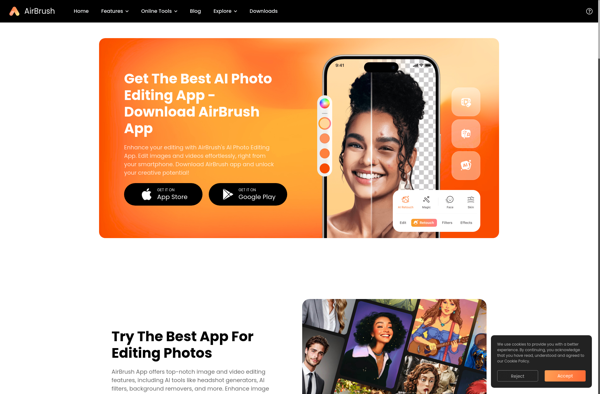
Prequel
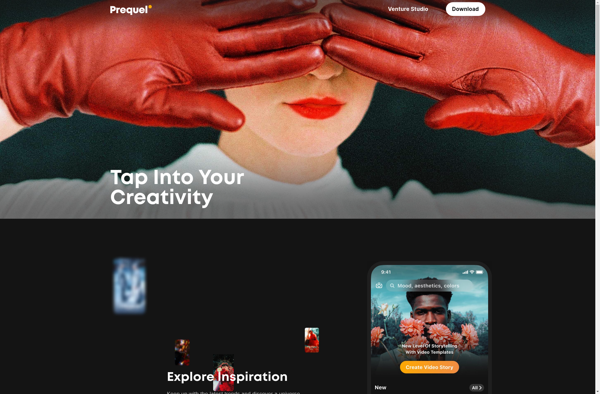
Portrait Professional
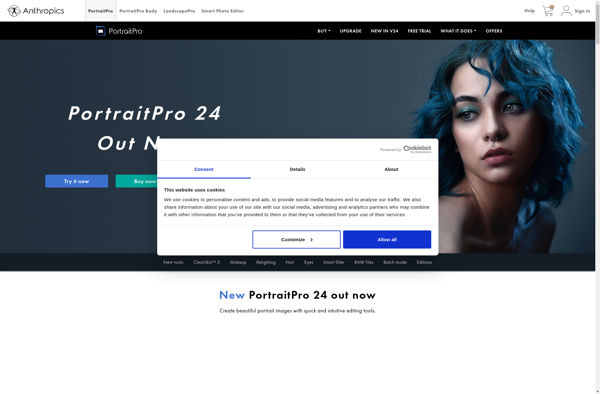
SkinFiner
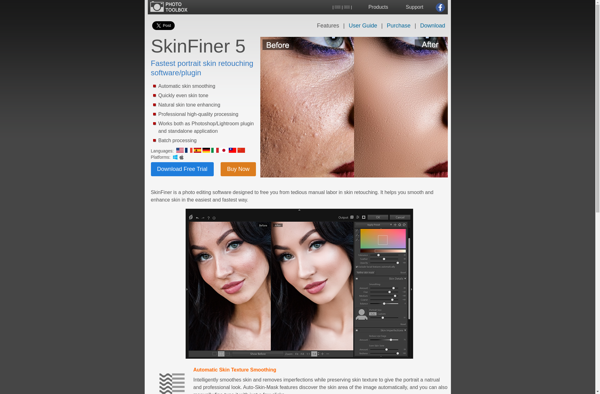
ArcSoft Perfect365
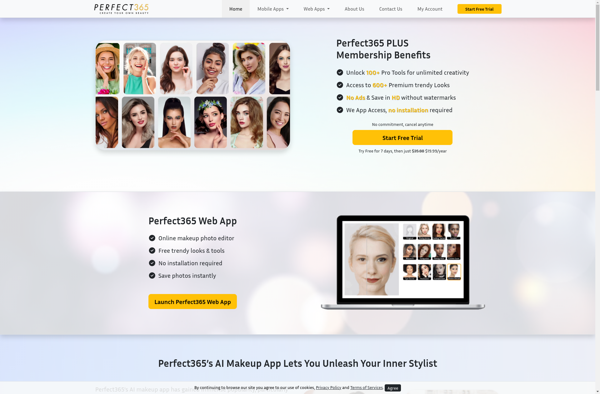
Adobe Photoshop Fix
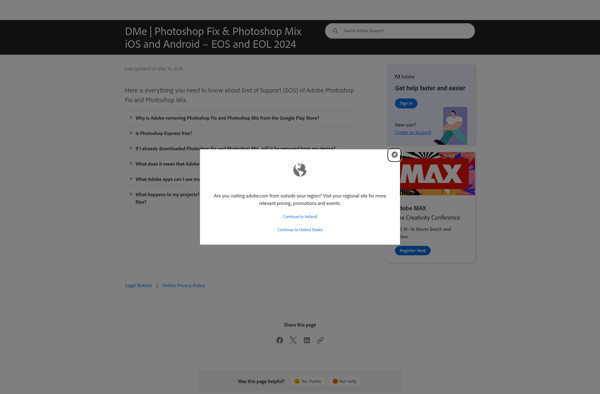
PT Portrait
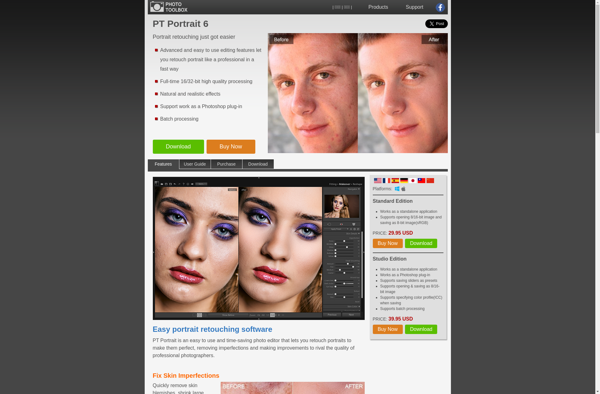
Microsoft Selfie
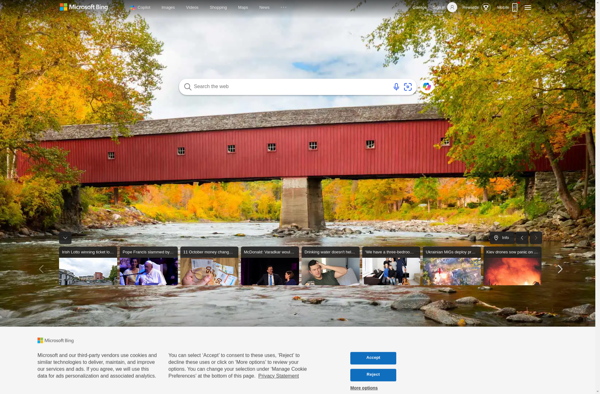
FaceFilter Studio
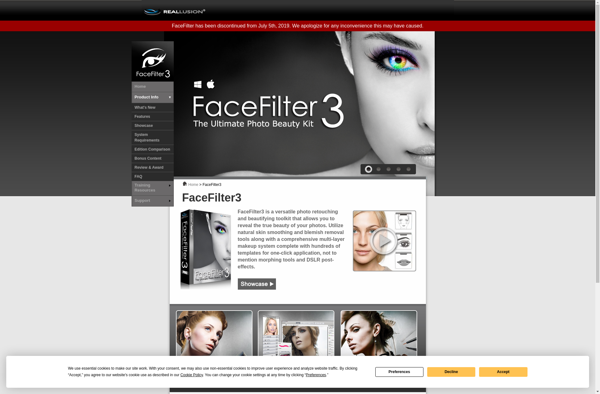
Acne
Selfie Studio