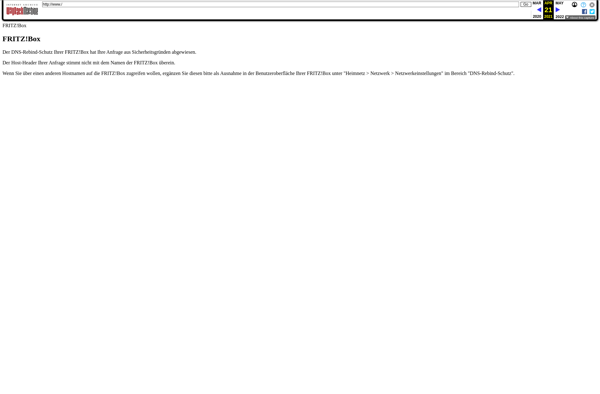Piccure

Piccure: Simple Screenshot Tool for Windows
A free, open-source screenshot tool with customizable hotkeys, basic drawing tools, and automatic cloud uploads, all in one intuitive interface.
What is Piccure?
Piccure is a free, open-source screenshot capture and annotation tool for Windows. Developed as a lightweight alternative to heavyweight tools like Snagit and Greenshot, Piccure aims to provide an easy way to take screenshots and make basic annotations without unnecessary bloat.
Some key features of Piccure include:
- Customizable keyboard shortcuts to take different types of screenshots (full screen, active window, rectangular region, etc.)
- Basic annotation tools like arrows, shapes, text, highlights, and blurring
- Support for uploading screenshots directly to imgur and other cloud services
- Minimalist, uncluttered interface to avoid feature overload
- Portable version that can run off a USB drive
- Light footprint that loads quickly without slowing down your system
While it lacks some advanced features like screen recordings and built-in editors, Piccure aims to provide an easy way to capture, annotate, and share screenshots without complexity. Its open-source nature allows enthusiasts to customize and extend its capabilities as well. For basic screenshot needs where simplicity is paramount, Piccure is a leading free option.
Piccure Features
Features
- Capture screenshots
- Annotate screenshots
- Save screenshots as image files
- Customizable hotkeys
- Basic drawing tools
- Automatic uploads to cloud services
Pricing
- Free
- Open Source
Pros
Cons
Official Links
Reviews & Ratings
Login to ReviewThe Best Piccure Alternatives
Top Office & Productivity and Screen Capture and other similar apps like Piccure
Remini
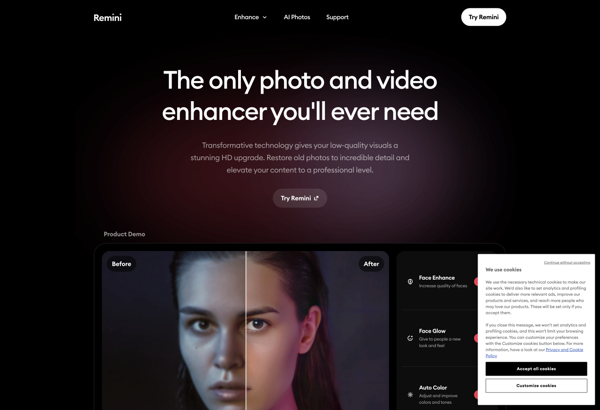
Photo Enhancer - EnhanceFox AI
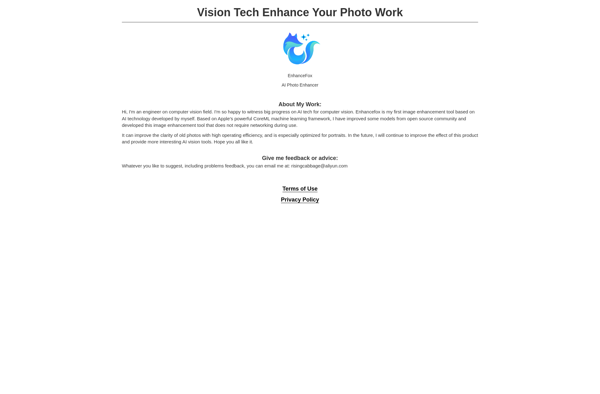
SmartDeblur
Robust Deblurring Software
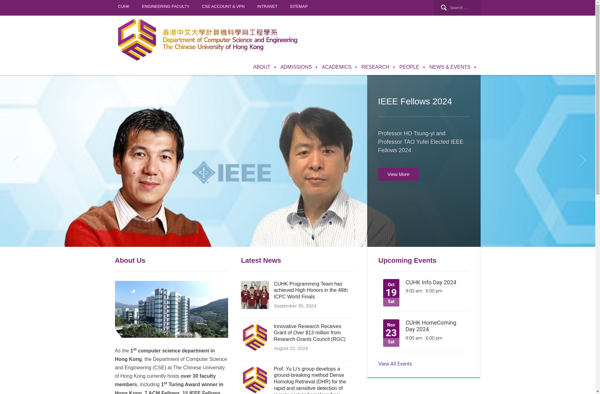
DeblurMyImage
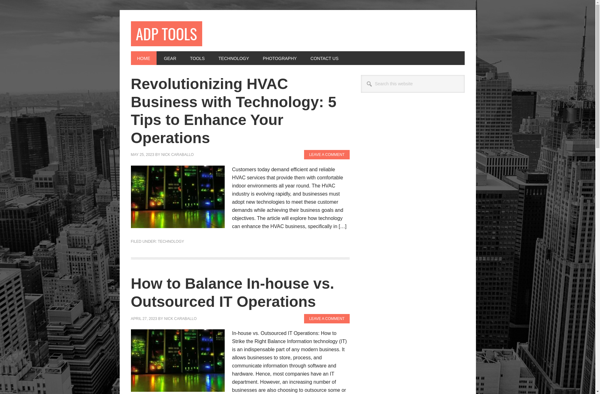
Super Refocus

Back In Focus