Photo Enhancer - EnhanceFox AI
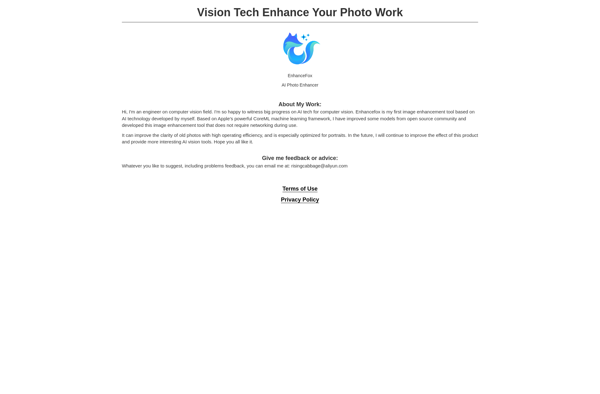
EnhanceFox AI: AI-Powered Photo Enhancement Software
AI-powered photo enhancement software for upsizing and restoring old blurry photos with automatic image quality improvement, color correction, added detail, and noise removal.
What is Photo Enhancer - EnhanceFox AI?
EnhanceFox AI is an advanced photo enhancement and upscaling software that utilizes the power of artificial intelligence to restore and enhance old, blurry, or low-quality photos. It can breathe new life into faded photographs, enhance image resolution, automatically correct colors, add lost detail, sharpen blurry areas, and remove annoying noise & grain.
EnhanceFox uses state-of-the-art deep learning algorithms trained on millions of photos to intelligently analyze your images and apply appropriate improvements. Unlike traditional software that uses preset filters, EnhanceFox takes a custom approach for each photo to give the best possible results.
Some key features include:
- Upscaling image resolution up to 10x larger using AI
- Automatically correcting faded colors and exposure
- Sharpening details in blurry faces and objects
- Removing unwanted JPEG artifacts, noise & grain
- Enhancing RAW photos not possible in other editors
- Batch processing unlimited photos
- Full non-destructive editing workflow
EnhanceFox AI is perfect for breathing new life into your old family photos & snapshots. It also excels at enhancing the quality of photos for printing and displaying. The easy-to-use interface provides both automatic one-click enhancements as well as full manual control over the editing process.
Photo Enhancer - EnhanceFox AI Features
Features
- AI-powered photo upscaling
- Photo restoration
- Color correction
- Noise/grain removal
- Detail enhancement
- Batch processing
- Face refinement
- Sky replacement
- Object removal
- Portrait relighting
Pricing
- Subscription-Based
Pros
Cons
Official Links
Reviews & Ratings
Login to ReviewNo reviews yet
Be the first to share your experience with Photo Enhancer - EnhanceFox AI!
Login to ReviewThe Best Photo Enhancer - EnhanceFox AI Alternatives
Top Photos & Graphics and Photo Editing and other similar apps like Photo Enhancer - EnhanceFox AI
Here are some alternatives to Photo Enhancer - EnhanceFox AI:
Suggest an alternative ❐PhotoAI

Batch AI Photo Sharpener
Pixelup
Focus Magic
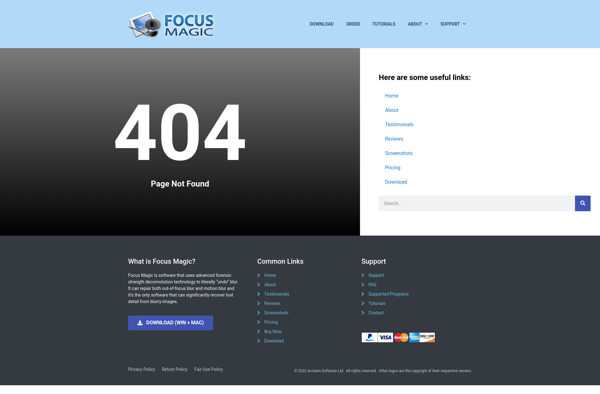
SmartDeblur
Piccure

Unshake
DeblurMyImage
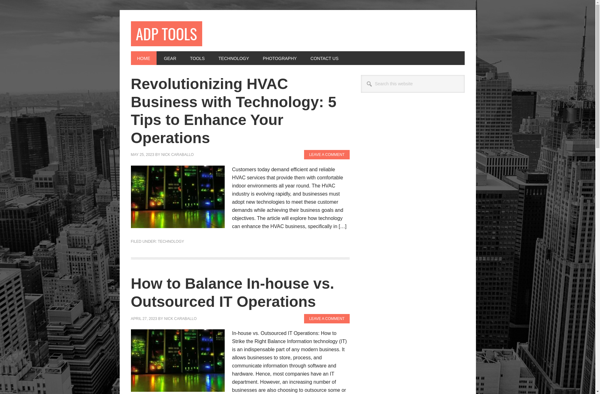
DFDNet
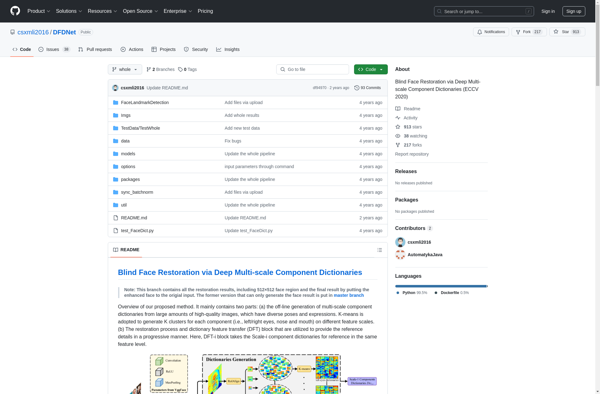
Super Refocus
