Phoduit
Phoduit is a photo editing and management software for professionals and enthusiasts. It offers non-destructive editing tools, batch processing, plugin support, and advanced RAW processing capabilities for high-quality image production.
Phoduit: Photo Editing and Management Software
Non-destructive editing tools, batch processing, plugin support, and advanced RAW processing capabilities for professional-grade image production
What is Phoduit?
Phoduit is a feature-rich photo editing and management application aimed at professional photographers and photo enthusiasts. It provides a complete workflow for importing, organizing, editing, post-processing, exporting, and sharing both RAW and JPEG images.
Some of the key features of Phoduit include:
- Non-destructive editing with adjustment layers and masking
- Advanced RAW processing tools with lens correction profiles
- Precision color correction tools such as curves, levels, hue/saturation
- HDR imaging capabilities
- Hundreds of filters, effects, textures and presets
- Automatic photo enhancement with AI-based algorithms
- Batch editing for applying edits to multiple photos
- Customizable workspace with tabs and detachable panels
- Extensive EXIF and metadata support
- Integration with Adobe Photoshop plugins
- Templates, brushes and learning resources for creative projects
- Collaboration via shared albums, annotations and discussions
Phoduit offers an excellent balance of professional-grade tools, customizable interface, and guided editing for handling photography workflows more creatively and efficiently.
Phoduit Features
Features
- Non-destructive editing
- Layer-based editing
- Advanced RAW processing
- Batch editing
- Plugin support
- Presets and filters
- Facial recognition
- Geotagging
- Online sharing
Pricing
- One-time Purchase
- Subscription-Based
Pros
Powerful editing tools
Intuitive interface
Excellent RAW processing
Great for batch editing
Active plugin ecosystem
Cross-platform support
Cons
Expensive
Steep learning curve
Requires powerful hardware
Limited mobile support
Official Links
Reviews & Ratings
Login to ReviewThe Best Phoduit Alternatives
Top Photos & Graphics and Photo Editing and other similar apps like Phoduit
Here are some alternatives to Phoduit:
Suggest an alternative ❐Adobe Photoshop
Adobe Photoshop stands as the unrivaled powerhouse in the realm of image editing and manipulation. Widely recognized as the industry standard, Photoshop provides a comprehensive suite of tools and features that cater to the diverse needs of graphic designers, photographers, and digital artists. At its core, Photoshop offers a robust...

GIMP
GIMP, or the GNU Image Manipulation Program, stands as a robust and freely available open-source image editing software. Serving as a compelling alternative to commercial counterparts, GIMP provides a rich set of features for photo retouching, graphic design, and digital art creation, making it accessible to users of all levels...

Paint.NET
Paint.NET is a popular free, open source raster graphics editor for Windows. Originally released in 2004, Paint.NET has grown into a mature, feature-rich alternative to paid image editing software like Adobe Photoshop or Corel Painter.Some key features of Paint.NET include:Intuitive and innovative user interface, using a toolbar ribbon design similar...

Affinity Photo
Affinity Photo is a photo editing application developed by Serif for macOS, Windows, and iPadOS platforms. It offers an extensive set of professional photo editing tools that compete with premium offerings like Adobe Photoshop, but at a significantly lower one-time cost rather than a subscription.Key features of Affinity Photo include:Support...

Adobe Photoshop Elements
Adobe Photoshop Elements is a raster graphics editor for photographers, image editors and hobbyists. It contains most of the features of the professional version but with fewer and simpler options targeted at novice users. Unlike the full Photoshop version, Photoshop Elements focuses more on editing, organizing and sharing images rather...

Corel PaintShop Pro
Corel PaintShop Pro is a feature-packed, yet affordable photo editing and graphic design application that caters to both amateur photographers and seasoned professionals. It comes packed with an intuitive interface, customizable workspaces, and a wide array of professional image editing tools.Some of the standout features include layers support, a large...

Adobe Photoshop Express
Adobe Photoshop Express is a free photo editing app and web service offered by Adobe as part of their Creative Cloud platform. It provides a subset of Photoshop's professional-grade image editing tools optimized for mobile devices and casual photographers.Key features include:Cropping, straightening, rotating, and flipping photosAdjustments like exposure, contrast, saturation,...

Pixelmator
Pixelmator is a popular image editing application designed exclusively for macOS. First released in 2007, Pixelmator has become a favorite among Mac users looking for a more affordable yet powerful alternative to Adobe Photoshop.Some key features of Pixelmator include:An intuitive and easy-to-use interface, making image editing accessible for novices while...
Pixlr
Pixlr is a free online photo editing application that runs in the browser. It provides basic to advanced photo editing capabilities without needing to download and install desktop software.Some key features of Pixlr include:Cropping and resizing imagesRotating and flippingAdjustment tools for exposure, color, hue/saturationRed eye removalBlemish and wrinkle removalDrawing tools...

Spotiplus
Spotiplus is an enhanced, premium version of the popular music streaming service Spotify. It builds on Spotify by offering additional features and improvements while maintaining the same intuitive interface.The main benefits of Spotiplus include:Unlimited skips - No restrictions on skipping tracks, you can freely listen to whatever song you wantHigher...
Photoline
Photoline is a versatile raster graphics editor for Windows, macOS and Linux operating systems. Originally released in 2000, it is developed as a hobby project by Thomas Kuehnel.Photoline includes a wide range of features for photo retouching, image composition, matte painting, textures, graphical user interface design and more. It has...
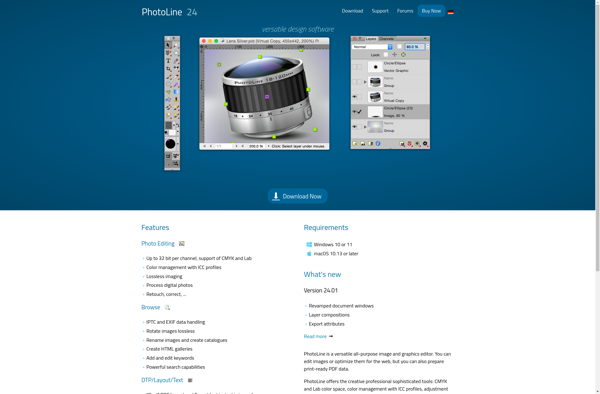
Glimpse Image Editor
Glimpse Image Editor is a powerful yet easy-to-use open source image editing application. It is designed to be a free alternative to paid software like Photoshop and has support for Linux, Windows and Mac operating systems.Some key features of Glimpse Image Editor include:Intuitive user interface with layers supportTools for cropping,...
