Paintslate
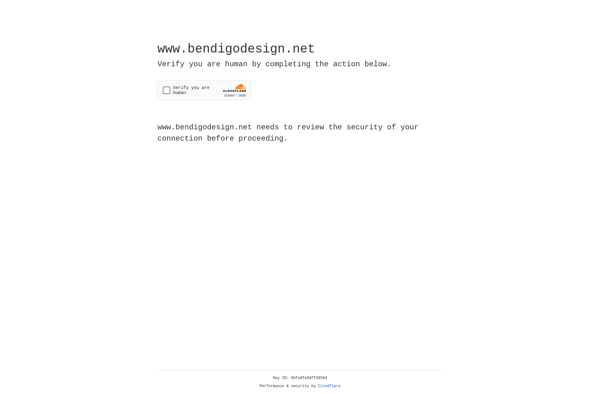
Paintslate: Free Raster Graphics Editor for Windows
Free and open-source raster graphics editor with a simple interface and basic image editing tools like brushes, shapes, text, filters, layers and color adjustment.
What is Paintslate?
Paintslate is a free, open-source raster graphics editor for Windows, Mac and Linux operating systems. Developed as an alternative to proprietary software like Microsoft Paint, Paintslate aims to provide a simple yet powerful image editing tool to users.
Some key features of Paintslate include:
- Intuitive user interface with a toolbar for quick access to commonly used tools like brushes, shapes, text, colors etc.
- Support for layers which allow you to work on different parts of an image separately
- Basic image adjustments like brightness, contrast, hue and saturation
- Filters like sharpen, blur, pixelate etc. to alter images
- Ability to open and save images in PNG, JPG and other common formats
- Completely free and open-source under GNU GPL v3 license
While not as advanced as paid alternatives like Photoshop, for basic image editing and drawing purposes Paintslate offers a fast, lightweight and easy-to-use option. Its simple tools and familiar interface make it popular among casual users as well as a good painting program for kids learning graphic design.
Paintslate Features
Features
- Simple and intuitive user interface
- Basic image editing tools like brushes, shapes, text, filters, layers
- Color adjustment options
- Supports common image formats like JPEG, PNG, BMP
- Cross-platform - available on Windows, Linux, MacOS
Pricing
- Free
- Open Source
Pros
Cons
Official Links
Reviews & Ratings
Login to ReviewThe Best Paintslate Alternatives
Top Photos & Graphics and Image Editing and other similar apps like Paintslate
Here are some alternatives to Paintslate:
Suggest an alternative ❐GIMP

Krita

Paint.NET

Microsoft Paint

Adobe Photoshop Elements

Corel PaintShop Pro

Photoscape
Adobe Photoshop Express

Pixelmator
Pixlr

MyPaint

Glimpse Image Editor
