Flare for Mac

Flare for Mac: Documentation Authoring Software for Technical Writers
Flare for Mac is a documentation authoring software for technical writers. It provides a user interface and word processor specifically designed for creating professional documentations and online help systems. Key features include topics-based authoring, content reuse, conditional text, single-sourcing for print and web output, and more.
What is Flare for Mac?
Flare for Mac is a feature-rich documentation tool designed specifically for technical writers and organizations that produce technical documentation. It provides an intuitive user interface and specialized word processor focused on topics-based writing and content reuse.
With Flare, technical writers can break up their content into smaller, modular topics that can be written once and reused across various outputs like online help, printed manuals, knowledge bases, elearning courses, and more. This single-sourcing saves time and effort while ensuring consistency.
Key features of Flare for Mac include:
- Topics-based authoring environment focused on reusing and repurposing content
- Powerful conditional text capability for single-sourcing content
- Wide range of print and web output formats support including PDF, ePUB, HTML5, webhelp, Knowledge Base, and more
- Visual WYSIWYG editor with support for tables, images, multimedia, variables, snippets, and more
- Robust API to integrate with CCMS and automation
- Works natively on macOS with full Apple Silicon support
With an affordable one-time license cost, Flare for Mac is an excellent documentation tool for individual writers, small teams, and enterprises looking to streamline their documentation process.
Flare for Mac Features
Features
- Topics-based authoring
- Content reuse
- Conditional text
- Single-sourcing for print and web output
Pricing
- One-time Purchase
- Subscription-Based
Pros
Cons
Official Links
Reviews & Ratings
Login to ReviewThe Best Flare for Mac Alternatives
Top Office & Productivity and Documentation Tools and other similar apps like Flare for Mac
Here are some alternatives to Flare for Mac:
Suggest an alternative ❐Adobe Photoshop Elements

Pixelmator
Acorn
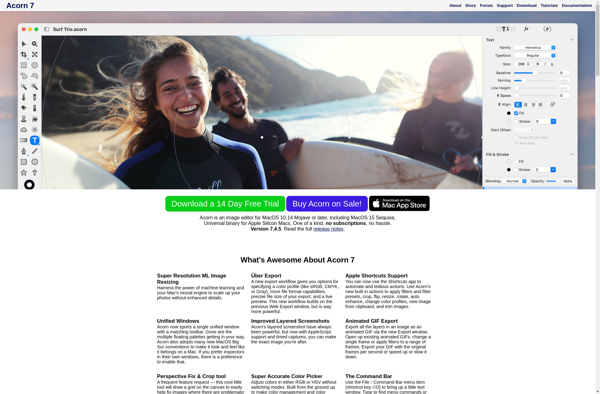
PhotoPad
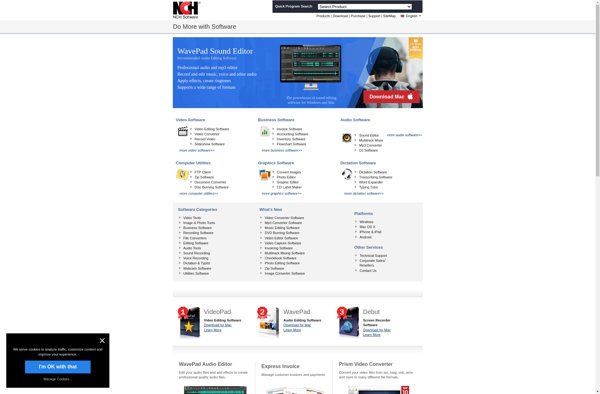
Polarfox
Imerge Pro

Picturesque
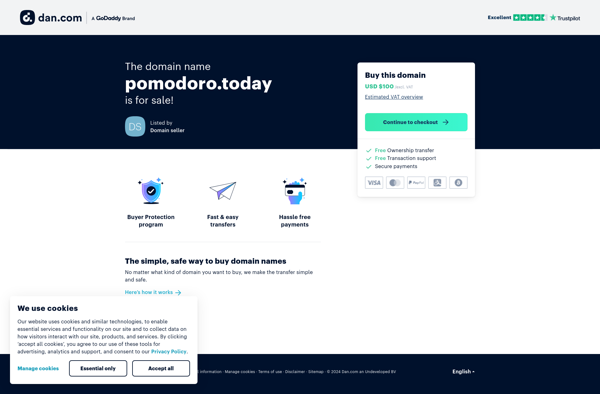
CodedColor PhotoStudio
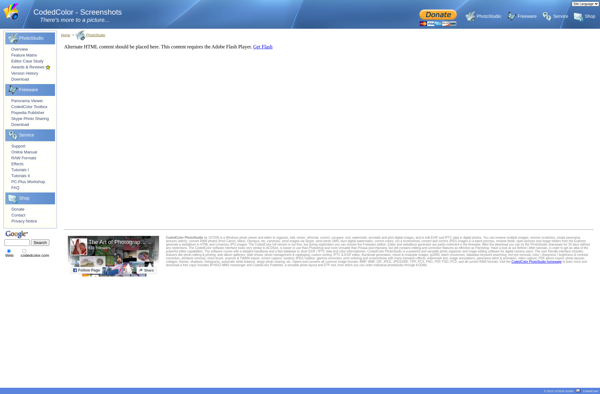
FenoPhoto
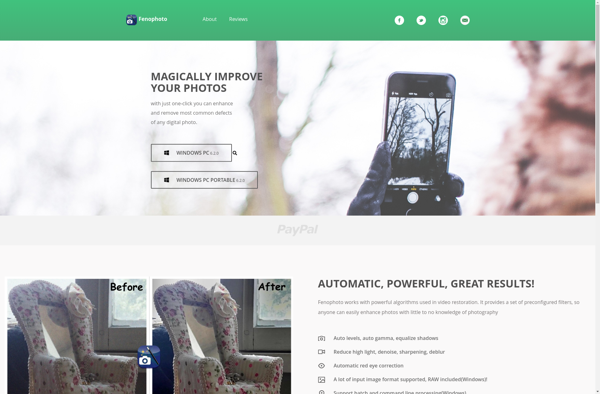
Image Edit PRO