CodedColor PhotoStudio
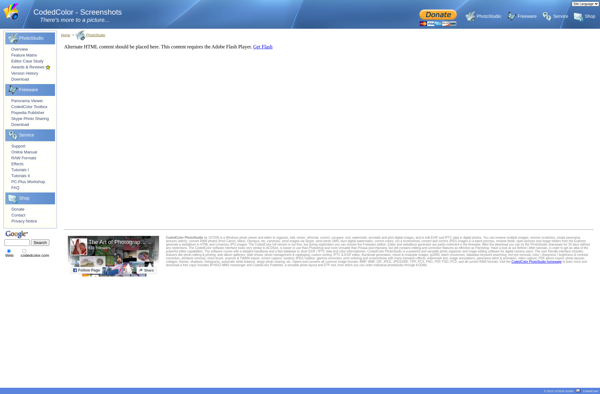
CodedColor PhotoStudio: Powerful Photo Editing Software
CodedColor PhotoStudio is a photo editing software for Windows that offers a wide range of features for modifying and enhancing photos. It has tools for cropping, retouching, applying filters and effects, batch processing, and more.
What is CodedColor PhotoStudio?
CodedColor PhotoStudio is a feature-rich photo editing application for Windows. It provides a complete set of tools for managing, editing, and sharing digital photos.
With PhotoStudio, users can easily import photos from digital cameras, scanners, or image files on their computer. It supports all major image formats including JPG, PNG, GIF, TIFF, and RAW.
The editing capabilities in PhotoStudio are extensive. It has tools to crop, rotate, resize, and adjust color balance, exposure, contrast, highlights, shadows, and white balance of photos. Users can remove redeye, blur backgrounds, sharpen images, apply vignette effects and frames.
An array of filters allow enhancing photos' look and feel. These include black & white, sepia, soft focus, sketch, posterize, pixelate and many more artistic filters. The program also offers a large selection of effects like fire, smoke, raindrops, old film, and light leaks.
Other key features include layers support, brush tools, text tool, clone stamp, batch processing, and automation through macros and scripts. Photos can be printed or shared on social media and blogs directly from the software.
PhotoStudio strikes a good balance between professional-grade photo editing capabilities and ease of use for hobbyists. Its intuitive interface and abundance of tutorials make it accessible for beginner and intermediate users.
CodedColor PhotoStudio Features
Features
- Photo editing
- Image enhancement
- Filters and effects
- Layer support
- Batch processing
- RAW file support
- Plugin support
- Customizable interface
Pricing
- One-time Purchase
Pros
Cons
Reviews & Ratings
Login to ReviewThe Best CodedColor PhotoStudio Alternatives
Top Photos & Graphics and Photo Editing and other similar apps like CodedColor PhotoStudio
Here are some alternatives to CodedColor PhotoStudio:
Suggest an alternative ❐Adobe Photoshop

GIMP

Adobe Lightroom

Paint.NET

Microsoft Paint

FastStone Image Viewer
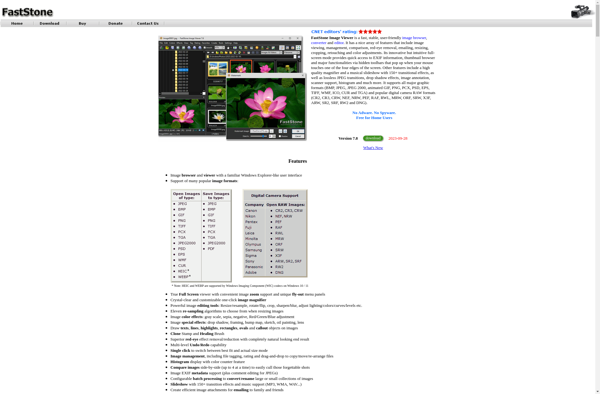
IrfanView
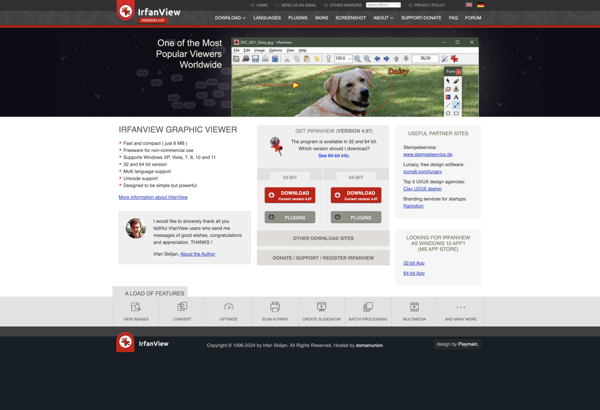
Photoscape
Pixelmator
XnView

XnView MP

Pixlr

Flare for Mac
