Image Edit PRO
Image Edit Pro: Professional Photo Editing Software
A powerful yet easy-to-use photo editing software for Windows, providing professional-level tools for cropping, resizing, color correction, and applying effects while remaining intuitive and user-friendly.
What is Image Edit PRO?
Image Edit Pro is a feature-rich photo editing application for Windows designed to provide advanced image manipulation tools in an accessible interface. It combines professional-grade editing capabilities on par with premium software like Adobe Photoshop with the usability and simplicity absent in high-end applications.
Key features include an array of adjustment tools covering levels, curves, hue/saturation, shadows/highlights and more for precise color and tonal enhancement. An innovative Magic Retouch tool allows imperfections to be removed with a single click. The software provides sophisticated crop, resize and transform functionalities tuned for efficiency.
Image Edit Pro's layers system enables complex edits to be constructed non-destructively. It also provides a large library of filters and effects ranging from sharpen and blur to more artistic treatments like watercolor and neon. The software facilitates batch processing for applying edits to multiple photos simultaneously.
While suitable for enthusiast and professional photographers alike, Image Edit Pro retains a user-friendly workflow. An intuitive sidebar places core tools within easy access rather than buried behind menus and submenus. Clear, descriptive icons identify functions at a glance to facilitate navigation. With its editing power, design and interface, Image Edit Pro hits the sweet spot between advanced software and everyday ease-of-use.
Image Edit PRO Features
Features
- Advanced image editing tools
- Powerful cropping and resizing capabilities
- Comprehensive color correction options
- Wide range of artistic filters and effects
- Intuitive and user-friendly interface
- Support for multiple image formats
- Batch processing for efficient workflow
- Non-destructive editing with layers and history
Pricing
- Freemium
- One-time Purchase
Pros
Cons
Reviews & Ratings
Login to ReviewThe Best Image Edit PRO Alternatives
Top Photos & Graphics and Photo Editing and other similar apps like Image Edit PRO
Here are some alternatives to Image Edit PRO:
Suggest an alternative ❐Adobe Photoshop

Paint.NET

PicsArt

VSCO

Corel PaintShop Pro

Photoscape
Adobe Photoshop Express

Pixelmator
Pixlr

Polarr

Acorn
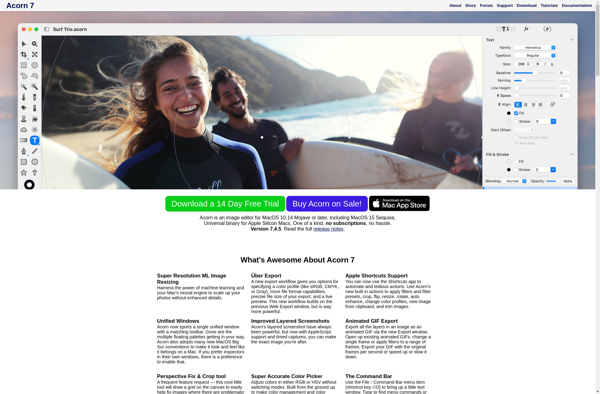
PicMonkey
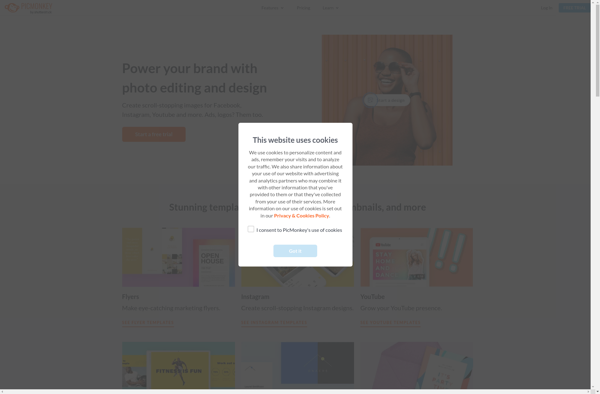
Scrap photo editor
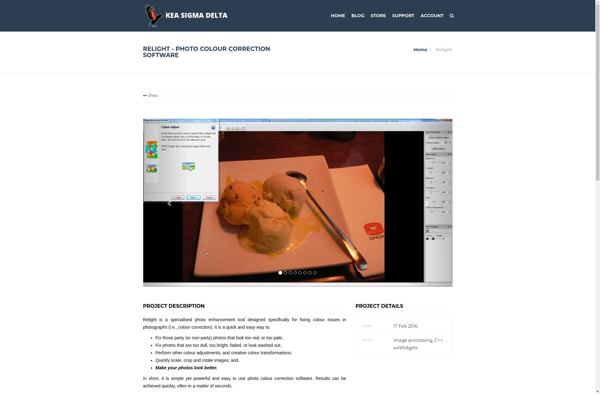
Flare for Mac
