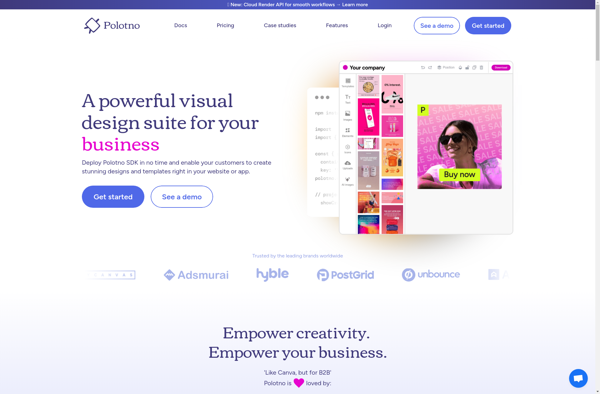Microsoft Expression Design
Microsoft Expression Design: Vector and Raster Graphics Editor Softwares
A digital graphics editor offering a clean interface and tools for drawing, typography, image editing, wireframing, prototyping, and exporting assets.
What is Microsoft Expression Design?
Microsoft Expression Design is a versatile graphic design application that allows users to create digital imagery, user interfaces, websites, icons, prototypes, and more. It was originally developed by Microsoft as part of the Expression Studio suite of design tools aimed at web and graphic designers.
Some key features of Expression Design include:
- Vector drawing tools - The app allows you to create resolution-independent vector imagery and graphics primitives like shapes, paths, text, and more.
- Image editing capabilities - It provides professional-grade raster image editing tools for working with photos and bitmap imagery.
- Typographic control - You have fine-grained control over text, fonts, formatting, and multi-column text frames.
- Prototyping tools - Built-in features like pages, masters, layers, symbols, export, etc. facilitate web design and prototyping.
- Asset export - It enables exporting graphics in multiple resolutions and formats like SVG, PDF, XAML, and more.
Expression Design offers a clean and flexible interface for creative professionals. Combined with its extensive format support and seamless integration with other Microsoft tools, it's a compelling offering for UI/UX design, illustration, icon design, and general graphics creation.
Microsoft Expression Design Features
Features
- Vector drawing tools
- Bitmap image editing
- Typography tools
- UI design tools
- Prototyping capabilities
- Asset exporting
Pricing
- One-time Purchase
- Subscription-Based
Pros
Cons
Official Links
Reviews & Ratings
Login to ReviewNo reviews yet
Be the first to share your experience with Microsoft Expression Design!
Login to ReviewThe Best Microsoft Expression Design Alternatives
Top Photos & Graphics and Graphics Editors and other similar apps like Microsoft Expression Design
Here are some alternatives to Microsoft Expression Design:
Suggest an alternative ❐Canva
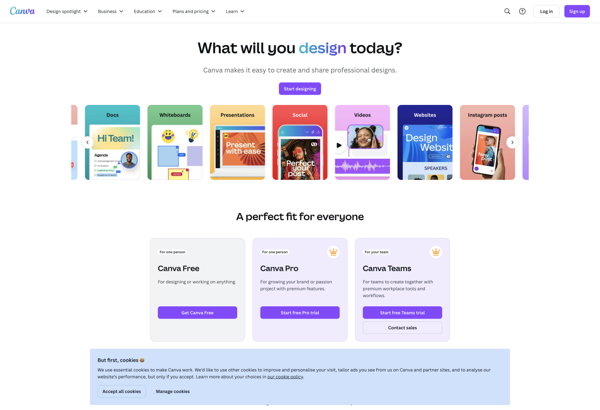
Krita

Adobe Illustrator

Inkscape

Photopea

Adobe Photoshop Elements

Adobe Fireworks
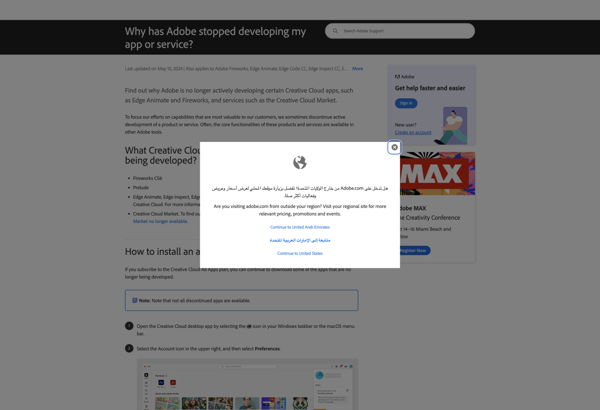
Photoscape
Adobe Photoshop Express

Pixelmator
Pixlr

Polotno Studio