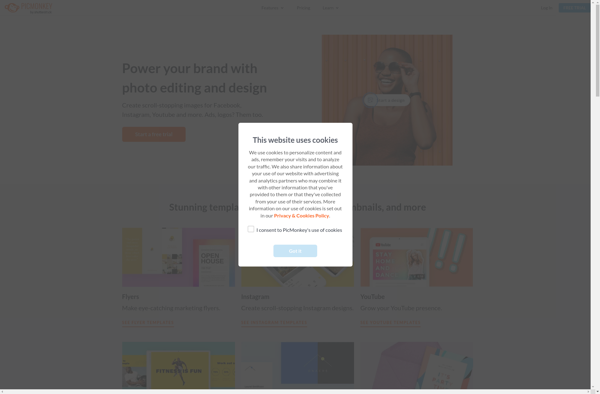Photo Zoe
Photo Zoe: Easy Photo Editing Software
Simple one-click filters, basic editing tools & advanced features for stylizing, touching up & enhancing your photos.
What is Photo Zoe?
Photo Zoe is a user-friendly photo editing application suitable for photography enthusiasts of all skill levels. It makes the photo editing process intuitive through its clean and minimalistic interface. Photo Zoe enables quick enhancement of images with one-click filters and effects like black and white, vintage, HDR, and more. It also includes core editing features to crop, rotate, add text, adjust color balance, exposure, contrast and more.
What sets Photo Zoe apart is its object and person removal capabilities powered by AI. It can magically erase unwanted elements from photos with just a few clicks. Other key highlights include content-aware photo resizing, teeth whitening, acne removal and more. Photo Zoe renders edits in high resolution quality without compression for publishing prints. The app is available as a free online editor requiring no downloads. There is also a paid premium version that offers advanced Photoshop-like features. Overall, Photo Zoe’s simplicity paired with AI-enable editing makes photo enhancement effortless.
Photo Zoe Features
Features
- One-click filters
- Cropping and resizing
- Object and person removal
- Stylizing photos
- Photo enhancement
- Touch up tools
Pricing
- Freemium
- Subscription-Based
Pros
Cons
Official Links
Reviews & Ratings
Login to ReviewThe Best Photo Zoe Alternatives
Top Photos & Graphics and Photo Editing and other similar apps like Photo Zoe
Here are some alternatives to Photo Zoe:
Suggest an alternative ❐Adobe Photoshop

GIMP

PicsArt

Adobe Photoshop Elements

Corel PaintShop Pro

Photoscape
Adobe Photoshop Express

Pixelmator
Pixlr

Polarr

Acorn
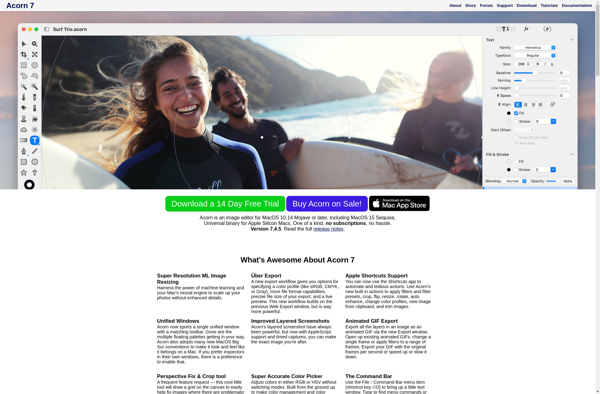
PicMonkey