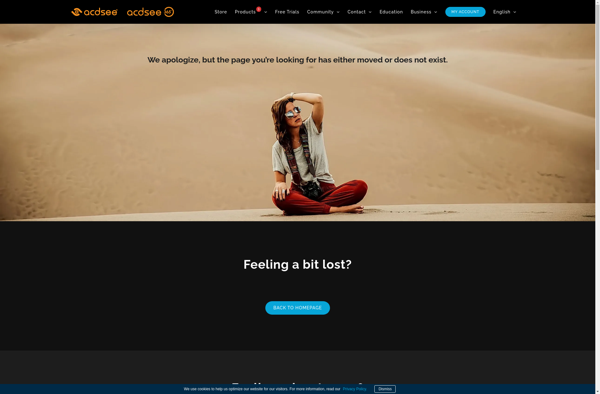Picnik
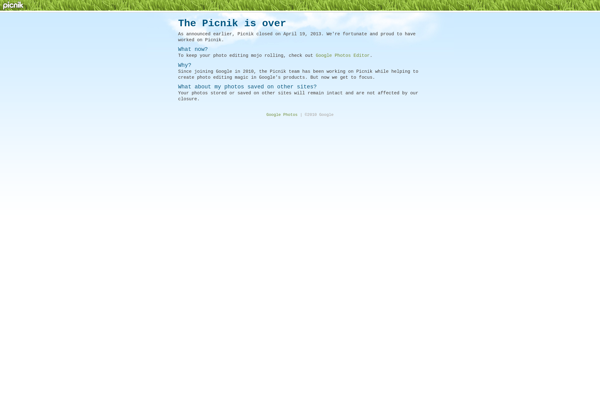
Picnik: Online Photo Editing Software
An online photo editing software allowing users to edit, collage, and add effects to photos within their web browser, featuring simple yet powerful tools for basic to advanced editing.
What is Picnik?
Picnik was a popular online photo editing and collaging web app that was available from 2007 to 2013 when it was acquired and shut down by Google. It provided users with an easy way to edit, retouch, add effects and frames, combine multiple photos, add text, and make creative collages all within their web browser without needing to install any software.
Some of the key features of Picnik included:
- Intuitive drag and drop photo uploading and collaging interface
- Basic editing tools - cropping, rotation, color, red eye removal
- Creative effects - sharpen, vignette, tilt shift, pop art
- Collage templates - multi-photo layouts, scrapbook-style collages
- Graphic elements - stickers, ribbons, frames
- Text tools - fonts, transparency, shadows
- Online photo storage and organization
While more advanced photo editing software exists for download and installation, Picnik appealed to casual users who wanted a quick and easy way to enhance and customize their images without the learning curve and complexity of desktop software. Before most browsers and apps offered basic editing tools, Picnik pioneered online photo editing and brought playful creative collaging to the masses.
Picnik Features
Features
- Basic photo editing tools (crop, rotate, resize)
- Filters and effects (black & white, vintage, pop art, etc.)
- Text overlays
- Stickers and frames
- Collage maker
- One-click enhancements
- Blemish remover
- Teeth whitener
Pricing
- Freemium
Pros
Cons
Official Links
Reviews & Ratings
Login to ReviewThe Best Picnik Alternatives
Top Photos & Graphics and Photo Editing and other similar apps like Picnik
Here are some alternatives to Picnik:
Suggest an alternative ❐Adobe Photoshop

GIMP

PicsArt

Adobe Photoshop Elements

Corel PaintShop Pro

Photoscape
Adobe Photoshop Express

Pixelmator
LunaPic
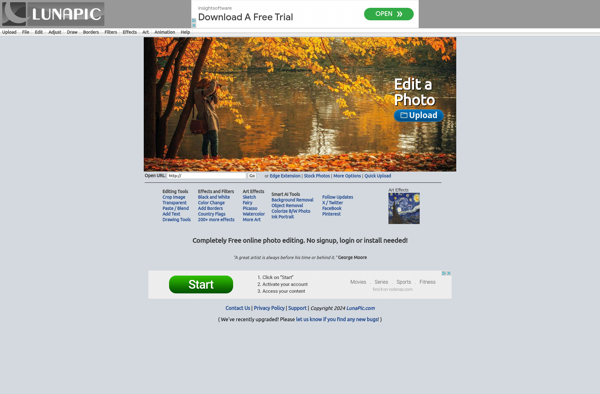
Acorn
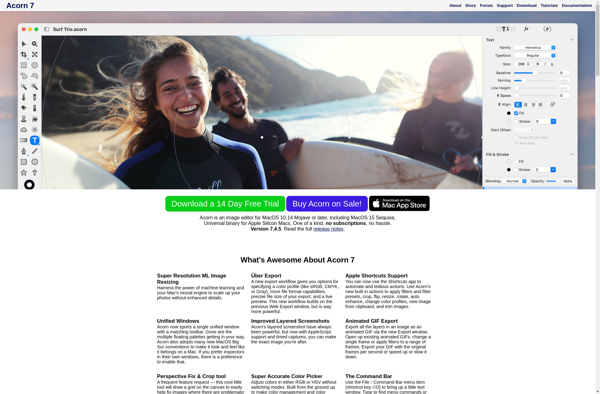
PicMonkey
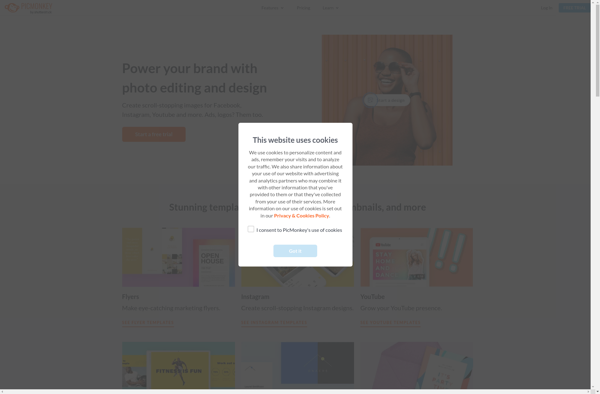
ACDSee Gemstone Photo Editor