MAGIX Photo Designer
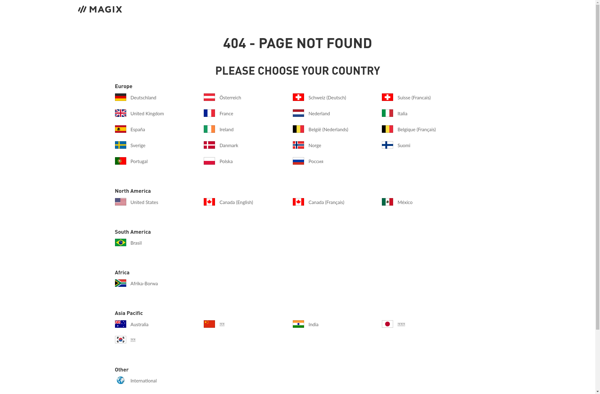
MAGIX Photo Designer | Find the Best Alternatives to MAGIX Photo Designer
Compare the best photo editing software alternatives to MAGIX Photo Designer for Windows, including free and paid options with features like red-eye removal, cropping, and filters.
What is MAGIX Photo Designer?
MAGIX Photo Designer is a powerful yet easy-to-use photo editing program for Windows. It provides a wide range of features and tools to enhance and touch up your digital photos.
With MAGIX Photo Designer, you can crop, rotate, resize and retouch your photos. It includes red-eye removal, skin tone correction, sharpening, vignette effects and more. The software has a user-friendly interface that makes it easy to access the various editing tools and options.
You can apply filters like black and white, sepia, soft focus as well as add photo frames, text, clipart graphics and templates for photo collages. There are also drawing tools to add custom elements to your photos.
MAGIX Photo Designer makes organizing your photos easy with color coded albums and keyword tags. You can also share your edited photos directly to social media, create slideshows, custom calendars, greeting cards and more.
It has batch processing so you can edit multiple photos at once. There is also face recognition and geo-tagging support. The software is regularly updated with new templates, effects and tools for creative photo projects.
Overall, MAGIX Photo Designer is an excellent choice for hobbyists and amateur photographers looking for a powerful yet affordable photo editing program for Windows.
MAGIX Photo Designer Features
Features
- Photo editing tools like cropping, red-eye removal, retouching
- Filters, frames, collages
- Batch processing
- RAW file support
- Face recognition
- Geotagging
- Online album creation
Pricing
- One-time Purchase
- Subscription-Based
Pros
Cons
Reviews & Ratings
Login to ReviewThe Best MAGIX Photo Designer Alternatives
Top Photos & Graphics and Photo Editing and other similar apps like MAGIX Photo Designer
Here are some alternatives to MAGIX Photo Designer:
Suggest an alternative ❐Adobe Photoshop

GIMP

Krita

Paint.NET

Adobe Photoshop Elements

Corel PaintShop Pro

Photoscape
Adobe Photoshop Express

Pixelmator
Pixlr

Polarr

Glimpse Image Editor
