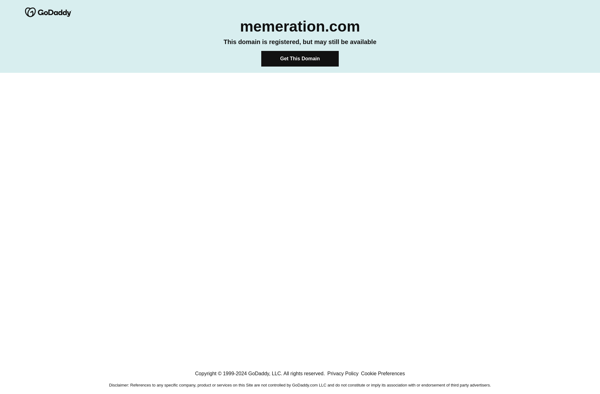ToolWiz Photos
ToolWiz Photos is a free image editing software for Windows. It provides basic photo editing features like cropping, resizing, filters, frames, stickers, drawing tools, and more. It is easy to use with an intuitive interface.

ToolWiz Photos: Free Image Editing for Windows
Basic photo editing features like cropping, resizing, filters, frames, stickers, drawing tools, easy-to-use intuitive interface
What is ToolWiz Photos?
ToolWiz Photos is a lightweight yet powerful photo editing application for Windows. It comes packed with a wide range of features that enable users to edit, enhance, organize, and share their pictures with ease.
Some of the key features include:
- Intuitive and easy-to-use interface
- Support for all major image formats like JPG, PNG, BMP, TIFF, and more
- Basic editing tools like crop, rotate, resize, exposure, redeye removal, etc.
- Advanced editing features like curves, levels, hue/saturation controls, etc.
- Hundreds of filters, effects, frames, stickers, and drawing tools
- Batch processing to edit multiple photos at once
- Face recognition for easily detecting and tagging people
- Geotagging support to view and add GPS location data
- Slideshow creator to make photo albums
- Print module to quickly print your edited photos
- Export to social media sites like Facebook
- Completely free for personal and commercial use
Overall, ToolWiz Photos is great for hobbyists and casual users looking for a simple but feature-packed program for basic photo corrections and creative editing. Its intuitive interface and small footprint also make it suitable for older computers.
ToolWiz Photos Features
Features
- Basic photo editing tools like crop, rotate, resize, filters, frames, stickers, drawing
- Batch processing and editing
- Screenshot tool
- GIF maker
- Print photos
- Share photos on social media
- Slideshow maker
Pricing
- Free
Pros
Free
Easy to use interface
Good selection of basic editing tools
Lightweight and fast
Cons
Limited advanced editing capabilities
Lacks organization features like tagging
Watermark on exported images
Limited sharing options
Reviews & Ratings
Login to ReviewThe Best ToolWiz Photos Alternatives
Top Photos & Graphics and Photo Editing and other similar apps like ToolWiz Photos
Here are some alternatives to ToolWiz Photos:
Suggest an alternative ❐
Instagram is a free photo and video sharing app that allows users to post content and engage with others. It has over 1 billion monthly active users. Some key features of Instagram include:Photo and video posting - Users can post high quality photos and 60 second videos using filters and...
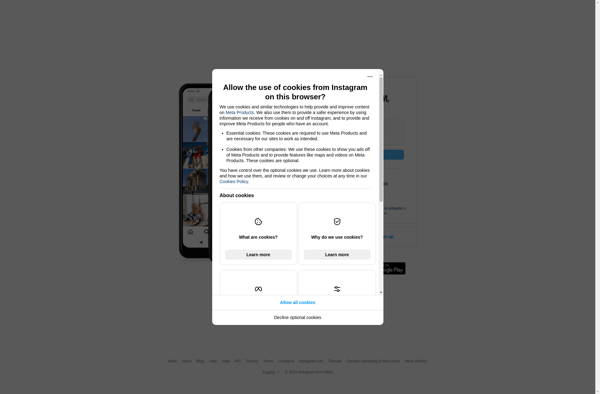
PicsArt
PicsArt is a full-featured photo and video editing application that is available on iOS, Android, and Windows devices. With over 1 billion downloads, PicsArt is one of the most popular creative platforms and social creative communities.The app provides professional-level editing tools for tweaking, altering, and enhancing photos and videos. Users...

VSCO
VSCO (formerly known as VSCO Cam) is a photo and video editing app for iOS and Android devices. Originally launched in 2011, VSCO has become one of the most popular editing apps amongst creative professionals and enthusiasts.The key highlights and features of VSCO include:An extensive range of presets and filters...

Adobe Photoshop Elements
Adobe Photoshop Elements is a raster graphics editor for photographers, image editors and hobbyists. It contains most of the features of the professional version but with fewer and simpler options targeted at novice users. Unlike the full Photoshop version, Photoshop Elements focuses more on editing, organizing and sharing images rather...

Corel PaintShop Pro
Corel PaintShop Pro is a feature-packed, yet affordable photo editing and graphic design application that caters to both amateur photographers and seasoned professionals. It comes packed with an intuitive interface, customizable workspaces, and a wide array of professional image editing tools.Some of the standout features include layers support, a large...

Photoscape
Photoscape is a free image editing application for Windows. It provides a range of features that allow users to view, edit, enhance, organize, print, share and even create animated gif images and slideshows.Some of the key features of Photoscape include:Image Viewer - View photos in full screen, thumbnail view, adjust...
Adobe Photoshop Express
Adobe Photoshop Express is a free photo editing app and web service offered by Adobe as part of their Creative Cloud platform. It provides a subset of Photoshop's professional-grade image editing tools optimized for mobile devices and casual photographers.Key features include:Cropping, straightening, rotating, and flipping photosAdjustments like exposure, contrast, saturation,...

Pixelmator
Pixelmator is a popular image editing application designed exclusively for macOS. First released in 2007, Pixelmator has become a favorite among Mac users looking for a more affordable yet powerful alternative to Adobe Photoshop.Some key features of Pixelmator include:An intuitive and easy-to-use interface, making image editing accessible for novices while...
Photo Lab: Picture Editor art
Photo Lab is a popular photo editing application developed by VicMan LLC for Android and iOS devices. With over 500 million downloads, it is one of the most used photo editors worldwide.The app provides users with a wide range of editing tools and effects to enhance their photos. Its key...
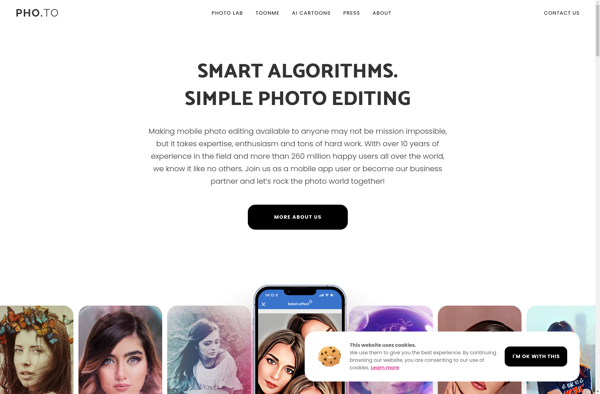
Pixlr
Pixlr is a free online photo editing application that runs in the browser. It provides basic to advanced photo editing capabilities without needing to download and install desktop software.Some key features of Pixlr include:Cropping and resizing imagesRotating and flippingAdjustment tools for exposure, color, hue/saturationRed eye removalBlemish and wrinkle removalDrawing tools...

Acorn
Acorn is an easy-to-use yet powerful image editor exclusively for macOS. Designed to be fast, lightweight and simple to use, Acorn makes editing images a breeze.Acorn provides all the essential tools you need for quick photo touch-ups and adjustments. With support for layered editing and non-destructive filters and adjustments, Acorn...
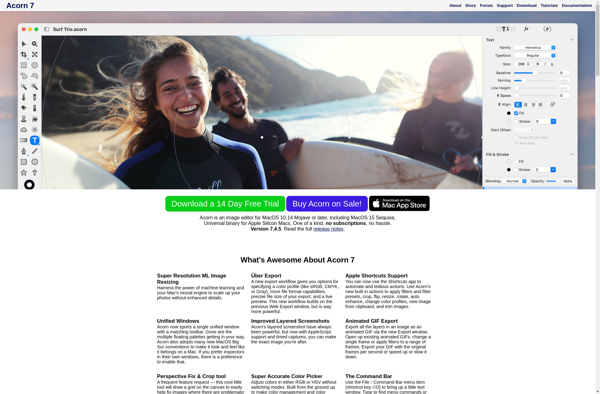
You Doodle
You Doodle is a free online whiteboard and collaboration tool. It provides a shared online space for teams and individuals to visualize ideas, brainstorm, and communicate visually together in real-time.Some key features of You Doodle include:Virtual meeting rooms with interactive whiteboards for drawing, typing text, inserting shapes/imagesReal-time collaboration - multiple...

Pixelfed
Pixelfed is an open-source, decentralized and federated photo sharing platform that was created as an ethical alternative to commercial social networks like Instagram. It aims to give users more control over their privacy and data.Some key features of Pixelfed:Open-source - the codebase is transparent and community-drivenFederated - users on different...
PicMonkey
PicMonkey is an intuitive online photo editor that allows users to easily edit, touch up, collage, and add creative effects to images without needing to install any software. It is fully browser-based, meaning it can be accessed from any laptop or desktop computer through the web browser.Some of the key...
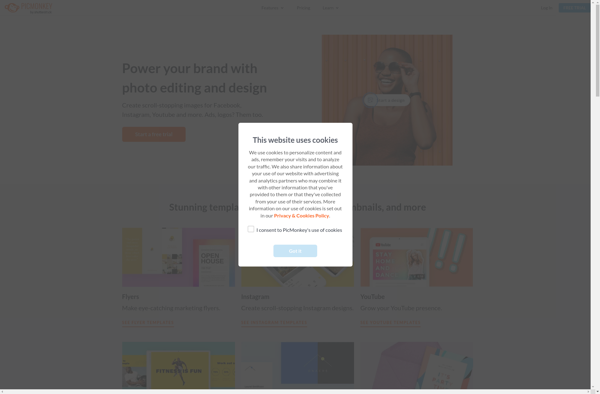
Memeration
Memeration is a free, open-source mind mapping and brainstorming software application. It provides users with an intuitive and flexible interface to visually organize ideas, concepts, notes, tasks, and more into maps and diagrams.Some key features and capabilities of Memeration include:Real-time collaboration - Multiple users can work on the same mind...