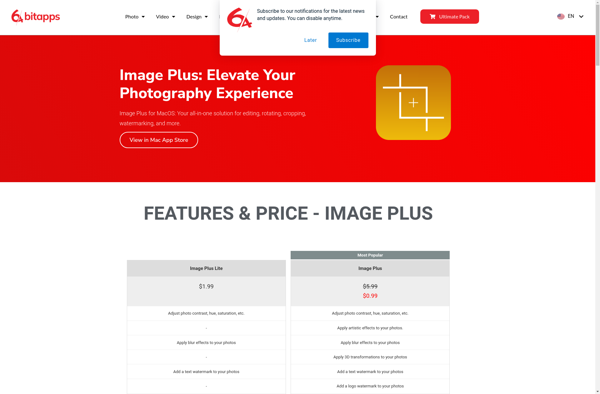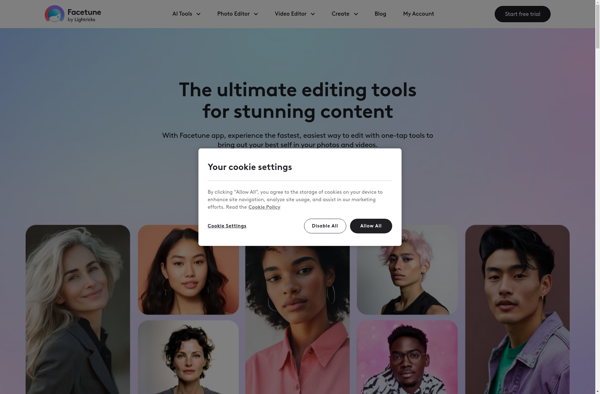Photo Lab: Picture Editor art
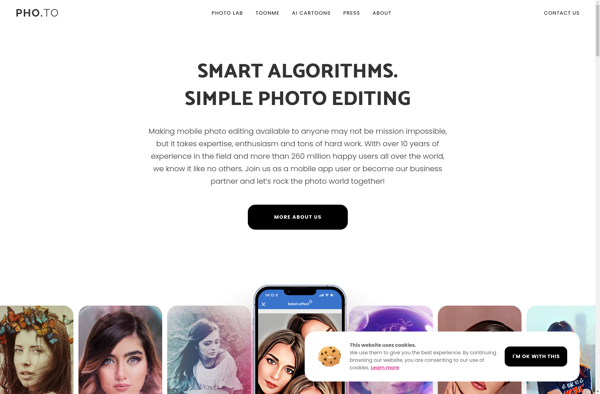
Photo Lab: Picture Editor arts
A photo editing app for Android and iOS with filters, frames, effects, textures, simple interface, and editing tools such as crop, rotate, adjust colors.
What is Photo Lab: Picture Editor art?
Photo Lab is a popular photo editing application developed by VicMan LLC for Android and iOS devices. With over 500 million downloads, it is one of the most used photo editors worldwide.
The app provides users with a wide range of editing tools and effects to enhance their photos. Its key features include:
- Over 500 photo effects like vintage, LOMO, black & white, etc.
- Stylish photo filters
- Image editing tools like crop, rotate, adjust colors, etc.
- Photo frames and background changers
- Stickers and text with customizable fonts
- Painting tools to draw on photos
- Collage maker to combine multiple photos
- Slider to compare before and after edits
- Tools to blur background, apply glitch effects
The interface is intuitive with editing options conveniently categorized into overlays, frames, filters etc. Users can browse thousands of free effects or access more advanced features through affordable monthly/yearly subscriptions.
Overall, Photo Lab is a comprehensive mobile photo editor packed with creative editing tools for casual and pro photographers alike to enhance their pictures.
Photo Lab: Picture Editor art Features
Features
- Filters and effects
- Frames and textures
- Photo editing tools (crop, rotate, adjust colors, etc.)
- Simple and user-friendly interface
Pricing
- Freemium
Pros
Cons
Official Links
Reviews & Ratings
Login to ReviewNo reviews yet
Be the first to share your experience with Photo Lab: Picture Editor art!
Login to ReviewThe Best Photo Lab: Picture Editor art Alternatives
Top Photos & Graphics and Photo Editing and other similar apps like Photo Lab: Picture Editor art
Here are some alternatives to Photo Lab: Picture Editor art:
Suggest an alternative ❐PicsArt

VSCO

Pixlr

ToolWiz Photos

Retrica
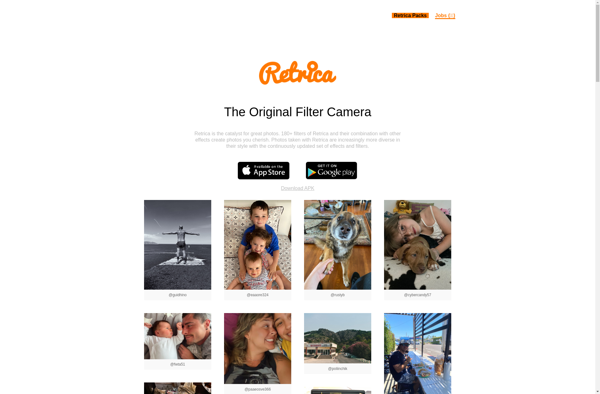
PicLab
Photoaster
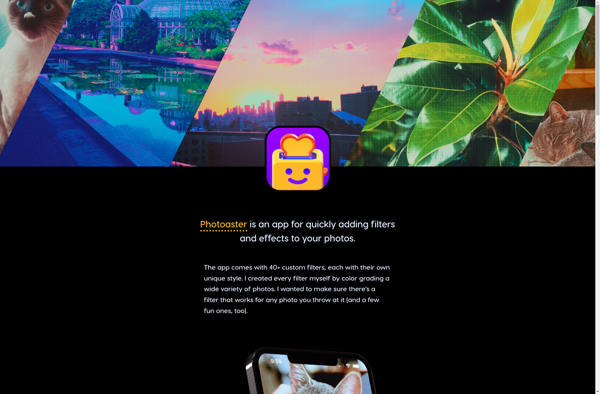
Pixlr-o-matic
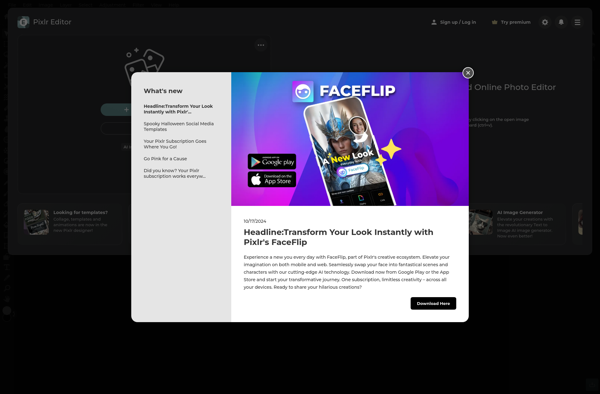
Image Plus