IPiccy
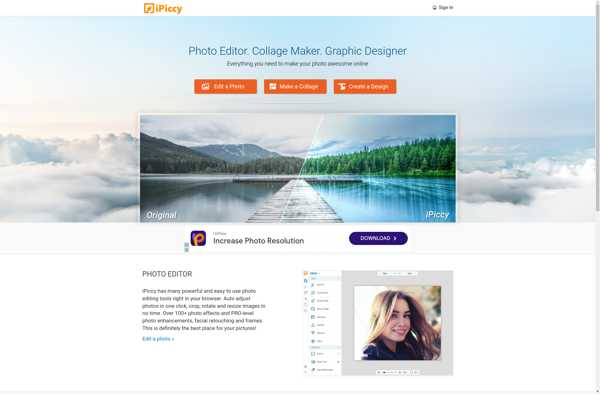
iPiccy: Free Online Photo Editor
Edit images directly in your web browser with iPiccy, featuring basic editing tools and a user-friendly interface, no account required.
What is IPiccy?
iPiccy is a free online photo editing application that runs directly in your web browser without needing to download any software. It provides a simple but capable set of image editing tools for basic photo enhancements and touch ups.
Key features of iPiccy include:
- Cropping and resizing photos
- Rotating and flipping images
- Adding filters, lighting effects, textures, and frames
- Drawing tools for adding shapes, text, arrows, and callouts
- Red-eye removal and teeth whitening tools
- Meme and collage makers
- Support for major image formats like JPG, PNG, BMP and TIFF
As an online photo editor, iPiccy makes it easy to edit pictures anywhere with a computer and internet browser. It doesn't require creating an account or downloading plugins. The interface is intuitive with large icons for its editing tools. Images can be edited collaboratively for feedback.
While more advanced than some basic online editors, iPiccy does lack some features like layers, advanced selection tools, and non-destructive edits. Its focus remains on quick, simple edits and photo enhancements. But as a free web app, iPiccy delivers good functionality without the complexity.
IPiccy Features
Features
- Basic photo editing tools like crop, resize, rotate
- Filters, textures, frames, text, stickers
- Drawing tools
- Red eye removal
- Batch editing
- Social media integration
Pricing
- Free
Pros
Cons
Official Links
Reviews & Ratings
Login to ReviewThe Best IPiccy Alternatives
Top Photos & Graphics and Photo Editing and other similar apps like IPiccy
Here are some alternatives to IPiccy:
Suggest an alternative ❐Adobe Photoshop

GIMP

PicsArt

Adobe Photoshop Elements

Corel PaintShop Pro

Photoscape
Adobe Photoshop Express

Pixelmator
Pixlr

Polarr

PicMonkey
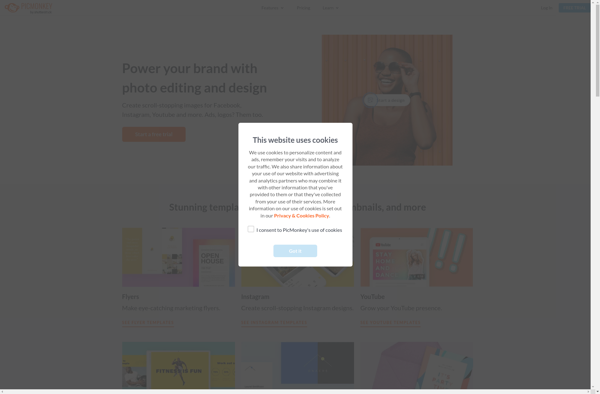
Glimpse Image Editor
