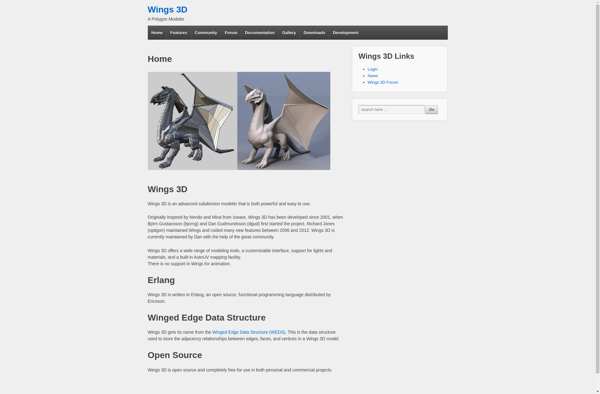Paint3D
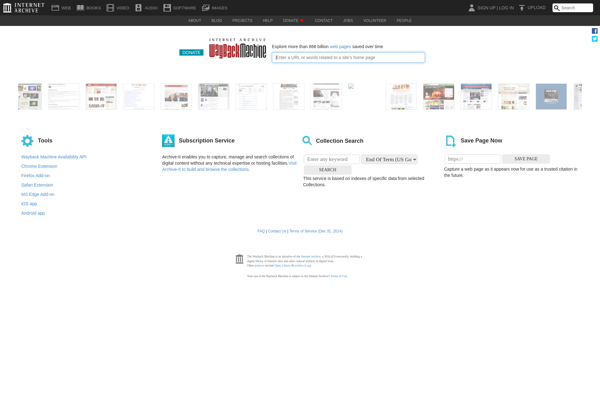
Paint3D: Free 3D Modeling and Painting App
Paint3D is a free creative 3D modeling and painting app developed by Microsoft. It allows users to easily create 3D objects and environments with a simple and intuitive interface.
What is Paint3D?
Paint3D is a free 3D modeling and painting app developed by Microsoft as part of the Windows 10 Creators Update in 2017. It features a wide range of 3D modeling and painting tools that allow both novice and advanced users to easily create 3D objects and environments.
Some key features of Paint3D include:
- Intuitive interface - The interface uses simple icons and menus, making 3D modeling accessible for beginners.
- 3D models from scratch - Users can create 3D models from scratch using basic shapes or the Remix 3D community models.
- 2D Painting tools - Paint textures and colors directly onto 3D models using familiar painting tools.
- Library of materials - Choose from a wide variety of surface materials like wood, fabric, plastic, metal etc. to texture models.
- Interactive previews - See changes made to the 3D model in real-time from any angle.
- Share creations - 3D models can be saved locally or shared online with the Remix 3D community.
- Export models & images - Models and scene snapshots can be exported as 3D files or 2D images for use in other applications.
With its easy-to-use tools and interface, Paint3D allows anyone to unlock their creativity and make unique 3D creations. It's a great starting point for beginners to have fun with 3D modeling and for more advanced users to concept 3D environments and models.
Paint3D Features
Features
- 3D Modeling
- 2D Painting
- Importing 3D Models
- Applying Textures/Materials
- Animating Models
- Sharing Creations Online
Pricing
- Free
Pros
Cons
Reviews & Ratings
Login to ReviewThe Best Paint3D Alternatives
Top Photos & Graphics and 3D Modeling and other similar apps like Paint3D
Here are some alternatives to Paint3D:
Suggest an alternative ❐Canva
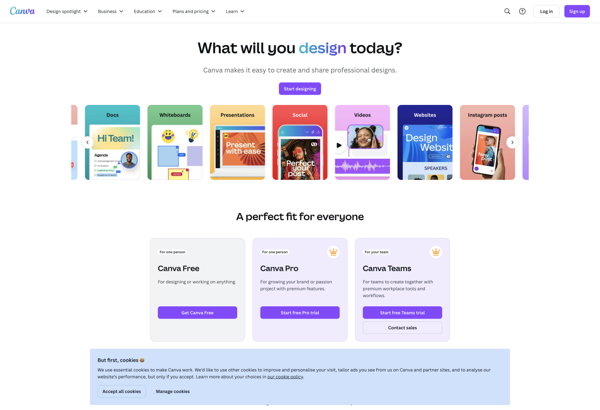
Paint.NET

Blender
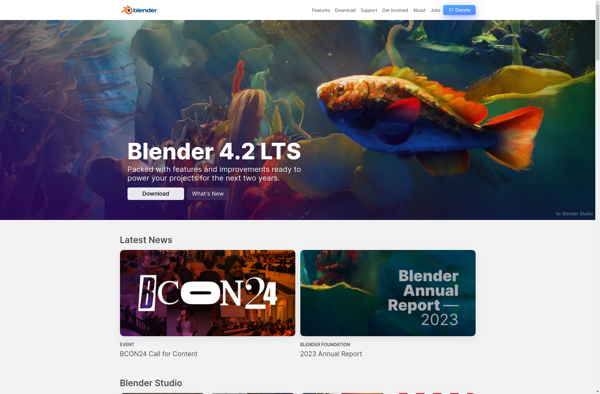
Microsoft Paint

Autodesk Maya

Autodesk 3ds Max

Photoscape
ZBrush
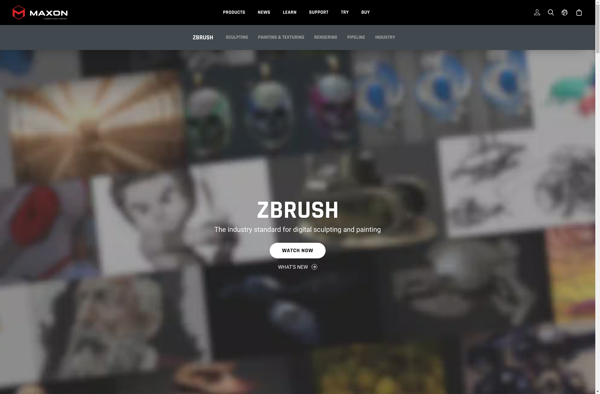
Pixelmator
Pixlr

MyPaint

Wings 3D