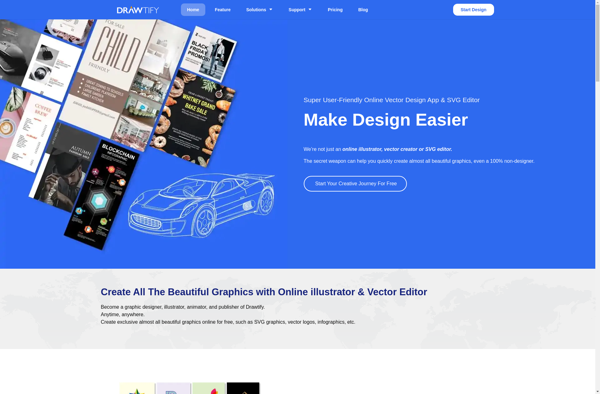Studio Design
Studio Design: Graphic Design Software
Studio Design is a graphic design software that allows users to create visual content like logos, graphics, illustrations, and more. It has an intuitive interface with powerful design and editing tools for desktop publishing.
What is Studio Design?
Studio Design is a feature-rich graphic design and desktop publishing software used by professional designers, small businesses, students, and hobbyists. It provides a wide range of tools for creating logos, brochures, posters, graphics, illustrations, and more.
With its intuitive and easy-to-use interface, Studio Design allows users to bring their creative ideas to life. It has robust features like image editing, drawing, typography, page layout, effects, and pre-designed templates to accelerate workflow. Users can work with multiple canvases and artboards to design websites, mobile apps, print materials, social media posts, and other visual content.
The software supports both raster and vector workflows allowing endless design possibilities. Key highlights include a smart alignment and distribution engine, powerful styling effects, flexible text wrapping, customizable brushes, support for multiple file formats, and more. It also has an Asset Manager to organize fonts, graphics, colors, styles, and other design elements for quick access.
Studio Design works seamlessly across Windows and Mac platforms. With its excellent features for desktop publishing, intuitive interface, flexible pricing plans including a free version, and vibrant community support, Studio Design is regarded as one of the best graphic design software solutions for creatives.
Studio Design Features
Features
- Vector graphics design and editing tools
- Pre-designed templates and assets
- Typography tools
- Color palettes and gradient fills
- Image editing capabilities
- Artboards and layers
- Export options for web, print and more
Pricing
- Freemium
- Subscription-Based
Pros
Cons
Official Links
Reviews & Ratings
Login to ReviewThe Best Studio Design Alternatives
Top Photos & Graphics and Graphic Design and other similar apps like Studio Design
Here are some alternatives to Studio Design:
Suggest an alternative ❐Canva
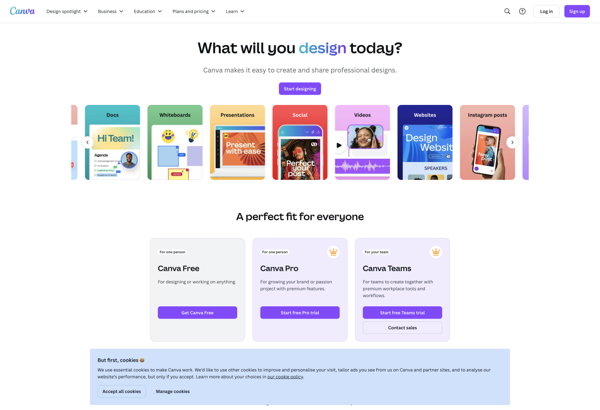
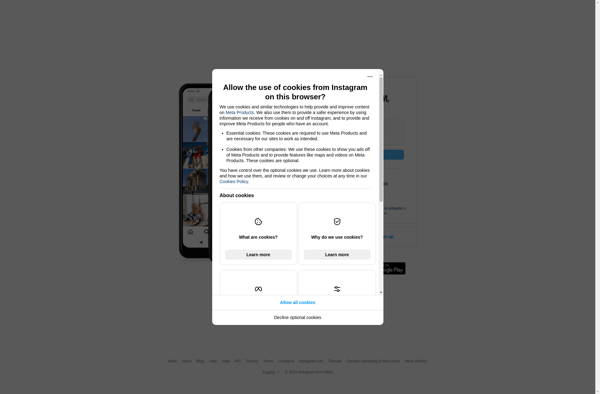
PicsArt

VSCO

Adobe Photoshop Express

Pixlr

PixTeller
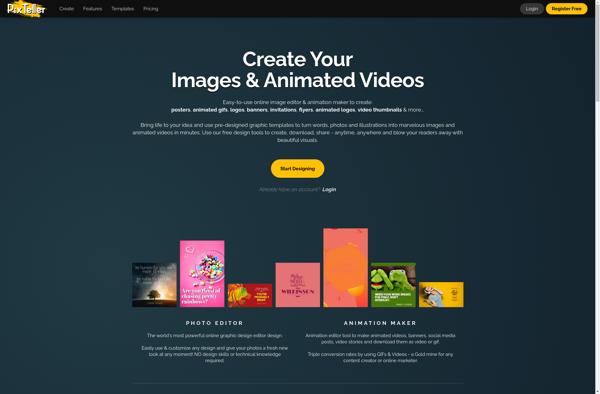
Polotno Studio
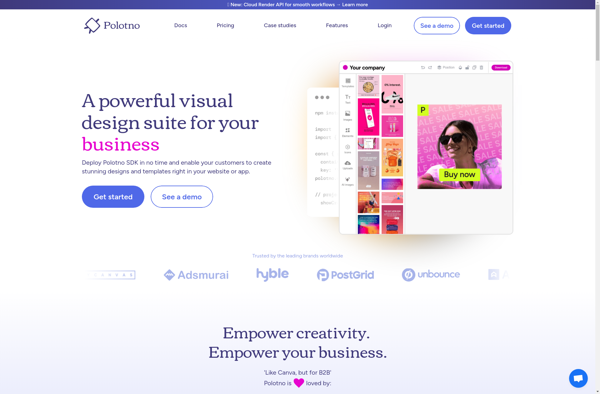
Pixelfed
Drawtify