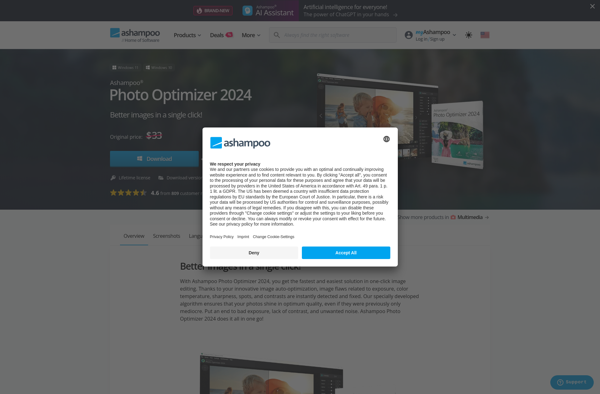Content Stadium
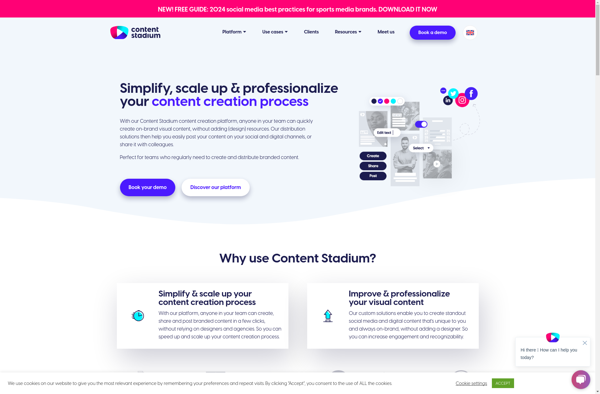
Content Stadium: Content Creation and Collaboration Platform
A comprehensive platform for planning, creating, reviewing, and publishing content in one place, featuring intuitive workflows, robust permissions, customizable templates, and seamless integration with other platforms.
What is Content Stadium?
Content Stadium is a content creation and collaboration software designed to streamline the content workflow for marketing, creative, and product teams. It brings together the entire content lifecycle - from ideation to publishing - within a single intuitive platform.
Some key features of Content Stadium include:
- Collaborative workflows to assign roles and review processes for content projects
- Customizable templates and formats to enable consistency in content style and branding
- Robust permissions to control access and editing capabilities based on user roles
- Intuitive editor to allow non-technical users to easily create and edit content
- Integration with marketing and publishing platforms like CMSs, email marketing, and analytics
- Usage analytics to optimize content strategy
- Built-in image editing and ability to integrate with DAMs
- Calendaring capabilities for editorial planning
With its end-to-end, user-friendly approach, Content Stadium enables teams to efficiently produce high-quality content at scale. It replaces the need for multiple disjointed tools and establishes a centralized content ecosystem.
Content Stadium Features
Features
- Content creation
- Content collaboration
- Content planning
- Content publishing
- Intuitive workflows
- Robust permissions
- Customizable templates
- Platform integrations
Pricing
- Freemium
- Subscription-Based
Pros
Cons
Official Links
Reviews & Ratings
Login to ReviewThe Best Content Stadium Alternatives
Top Office & Productivity and Content Collaboration and other similar apps like Content Stadium
Here are some alternatives to Content Stadium:
Suggest an alternative ❐Canva
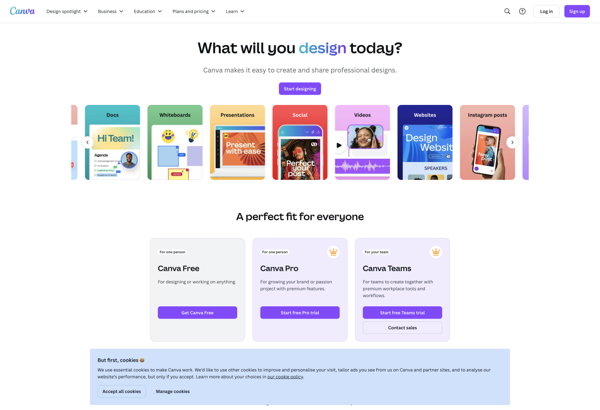
GIMP

Adobe InDesign
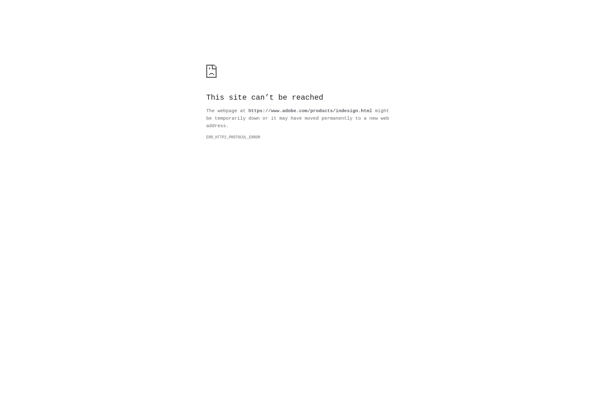
Inkscape

Desygner

Spotiplus
Polotno Studio
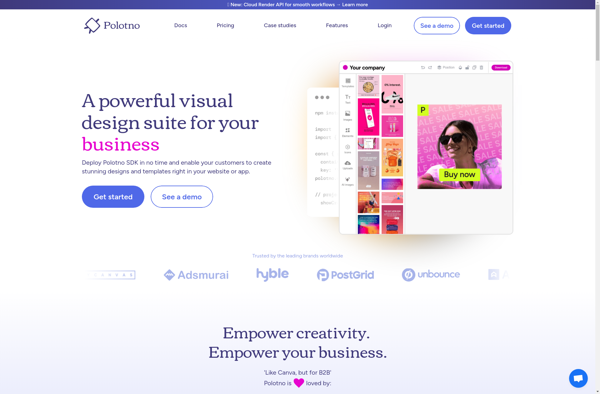
PlayPlay
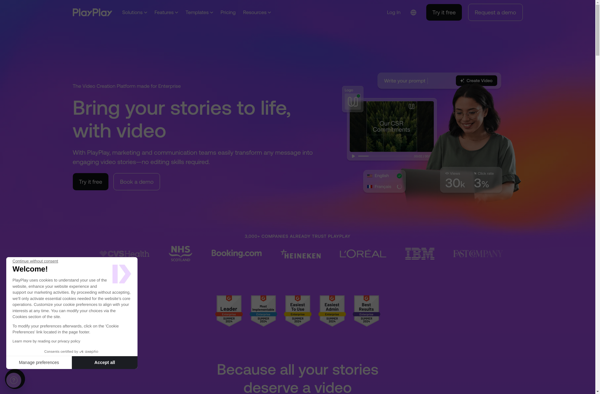
XGimp
Ashampoo Photo Optimizer